In this article, we talk about some of the best website builders for photographers. We’ll help you narrow down what you should be looking for in this comprehensive guide.
Introduction
A photographer is no ordinary person. They are a different breed who can see the beauty in things that others simply cannot notice. And when they photograph that beauty, everyone else can realize how apparent yet subtly hidden that detail was. To be an excellent photographer, one needs to have an artistic and creative mind.
If you have been using only social media to show and sell your photographs, it’s time to diversify, and the best way to do it is with a website. You are a photographer, not a coder, so that might seem like a mission impossible, but we are here to guide you through it.
Everyone is a photographer on Instagram, but having your website will help you stand out from the millions of other hobby photographers. It will help you present yourself as a professional and increase the chances of selling your services or photographs tenfold.
Having your website will help you in many other ways as well. You can use the website as your portfolio, which will be much easier to scan through, with options for categorizing images and making them even visible on Google searches.
The best part is you don’t even need to understand a single line of code to build one! Many website builders will help you achieve this, but we decided to handpick the best ones to make your life easier, especially for photographers.

Important Things to Keep in Mind When Choosing a Website Builder
Choosing the ideal website builder to showcase your photography abilities and portfolio might be challenging, especially if it’s your first time encountering one. There are many different options to choose from, and before we dive deeper into your options, you need to think about what exactly you want to get out of the website building platform and how you plan your website to look.
Starting from the basics, if you are looking for a website where you can show off your images and nothing more, you can pick a simple and inexpensive website builder. However, suppose you want to have more functionality, such as options to sell prints or services, have advanced gallery options and videos on your website, and sync with your social media. In that case, you will need to go with a website builder with commercial capabilities.
Another important thing you will need to consider is storage. Suppose you plan to upload many high-quality and high-resolution images and update them regularly. In that case, you’ll need a website builder that offers unlimited storage, or at least the option to upgrade your storage later. If you have a cheaper plan or website builder, they will offer a smaller set of predetermined storage. This is fine if you are going with a few pictures.
Photographers have a unique problem, and that’s the worry that your images might get downloaded without your permission, and you will need to keep an eye out for that feature. Many website builders do not allow downloading photos or simply adding a watermark when your images get downloaded. You could also use a password to lock some of your galleries.
Carefully Choose a Domain
When it comes to the domain name, it can be tricky. If you are going with a cheap option, be prepared to have additional extensions such as example.wix.com or example.shopify.com, but that might seem not that professional, so it’s best that you pay a little extra to get the domain you would like.
Most website builders already offer a domain picker, but if they don’t, you can choose a web hosting services that provide one but keep in mind how much it will cost you per year so that you don’t overestimate your budget.
On this note, it’s essential to determine how much you’re willing to spend before you start seriously looking at different website builders. Some free website builders are out there, but most will require at least some investment to get you started. However, the majority will offer different and flexible pricing tiers so you can tailor them to your needs.

Popular Website Builders for Photographers
If you are new to the world of photography or are a seasoned photographer with an extensive portfolio, chances are you are looking for a similarly creative website builder. A website builder that can capture and understand the essence of your aesthetic sense. However, at the same time, you are not a website developer. To help photographers build excellent websites that help translate their tastes, we present the best website builders for photographers.
Based on our research, here are the three best website builders for photographers:
- Format: Format is a website builder that is specifically built for Photographers. It has a number of features that can help you create a stunning website in no time.
- Wix: Wix is an excellent drag-and-drop website builder with easy-to-use themes and tools.
- Squarespace: Another popular no-code tool and one of the best website builders for photographers.
- WordPress: WordPress is an adaptable platform that can do it all. Whether you need a picture-perfect, functionality-packed photography website to document and showcase your stunning photographs, or you wish to sell online with WordPress, you can do it all.
Check out these website hosting for photographers resources, if you need additional ideas.
Format: Where Photographers Get Serious. ™
This is a purpose-built website builder for photographers. It is best known for its amazing portfolio feature. Over 22 million active users out there have built their dream websites using this platform.
- Drag and Drop Portfolio Builder
- Built-in SEO tools
- A huge number of templates
- Unlimited bandwidth
As far as best website builders for photographers are concerned, Format is definitely one of the best. Format truly understands photographers and their aesthetics.
“Format” also has some excellent built-in SEO tools that will help your website rank higher on search engines. This is crucial for photographers as they need to be seen by as many people as possible. With Format, you can create an unlimited number of portfolios and pages. You also get unmetered bandwidth, so your website can grow as large as you want it to be without any restrictions.
You might not have heard about Format, but that doesn’t mean they are not good; quite the opposite. They are not a general website builder, so they don’t advertise themselves everywhere, and it’s a good thing. A niche website builder hitting your exact niche doesn’t get better.
The Format is a website builder that’s aimed directly at photographers. It is, of course, packed full of specific features and catered specifically for you. It might not be the easiest to use, that’s true, but its features and problems solving for photographers might push you towards it.
Right off the bat, you are hit with a fantastic feature, and that’s the option of not worrying about online image theft. You can disable right clicks on your website so that no one can download photographs without your consent.
They also have a fantastic client-proofing system, which allows you to put together private, password-protected albums for your clients. You can also add a watermark on all your images easily.
Adobe Lightroom or Capture One
One more reason why it’s great for photographers is because you can upload images to your website directly from Adobe Lightroom or Capture One. It’s amazing to upload many images at once, and you can select which gallery to populate. It has a good tagging system to locate any images on the website quickly.
The Format offers sleek, modern, and minimal templates to show your work with a significant effect. It’s straightforward, and right from the start, you will find a tutorial video once you first start using the website, which explains how to use it in detail. You’ll also be asked several questions from which it will present you with a template catered to your needs.
Although it doesn’t offer a free version, there is a 14-day free trial, so you can test out the platform and see if it suits your needs. It might be a little harder to use and a little pricier with a basic package starting at 18$ per month, but it might be worth going the extra mile with all photographic features.

Wix: Where Photographers Make Beautiful Websites
Drag and drop website builder Wix comes under the best website builders for photographers category. With over 60 million users worldwide, Wix has been one of the best website-building platforms in the world since 2006. Although Wix is not as expensive as some other website builder platforms, it is full of options to help you create the website of your dreams. Some of the best features of Wix are:
- Drag and drop interface
- Thousands of graphics & themes
- Wix voice search
With Wix, you can build a beautiful website. The best thing about Wix is that it is not just best suited for photography websites but also for any other kind of website such as business, webinars, etc.
Wix SEO Wiz is an excellent helpful tool designed to give you a running start to be discovered by people worldwide. SEO is a vital part of building a successful website. It not only helps you rank higher in search engine results but also helps increase traffic to your website.
It’s unlikely you might have missed their ads, but you stumbled upon them while viewing a youtube video. They are one of the most popular website builders around and for a good reason.
Wix’s services have been built, bearing in mind that you probably don’t have a lot of (if any) web design knowledge. So much so that they created what they call an Artificial Design Intelligence tool that will create a website based on a questionnaire. Imagine that. Not even drag and drop is needed. Just answer their questions, and it will automatically create a website based on your answers.
If that’s not your flavor, you can choose from a library of over 800 templates, and we found around 35 to be specifically for photographers. Their simple to use drag-and-drop editor is just amazing.
You can add, remove and do as you like with every part of your website. Want to have a photo moved to the left? Drag it there, and that’s it. Want to add some text? Just drag a text box, type what you need, and you are done!
Thousands of Apps on Wix
Once you dive deeper into Wix, you will find another significant part: thousands of apps that you can integrate with your website to make it better and add more functionalities. Some are built-in, and some you can browse from their app market. Keep an eye out for their 30+ media galleries for your shots and videos.
They also have various eCommerce tools if you’re interested in selling your photos.
Use their SEO tools to get your website ranked higher on search engines. That way, you will appear more frequently for specific keywords. They also offer fantastic booking services that you will add straight to your calendar, and those are just built-in ones. Once you check out their Wix App Market, you’ll find even more niche apps to improve your website further. We found Art Store, an app that will help you showcase and sell digital/printed shots. Just keep in mind that some apps on the market will cost extra.
While we are on prices, Wix’s plans start from a basic free version, which we honestly would not recommend for any professional since they will be littered with ads. But regular plans range from $14 to $500 per month, so there’s plenty of room to scale up your photography website.
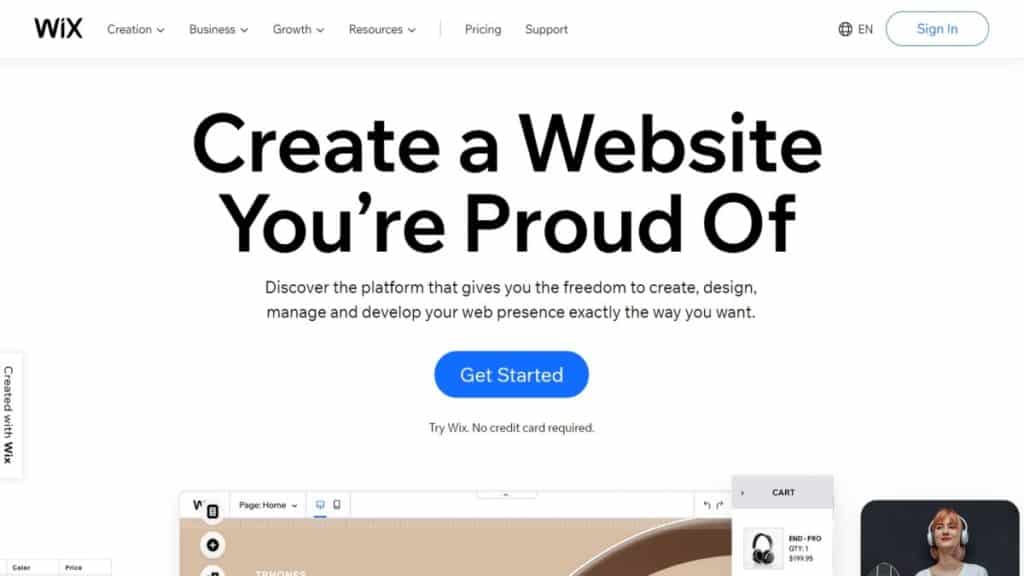
Squarespace
If you’ve seen ads on Youtube for Wix, you’ve probably seen Squarespace. They also do a lot of sponsorships to YouTubers, so you might have heard some mention them, if not in the ad, then in the videos themselves. They are the top dogs, and it’s no wonder why they invest so much in marketing.
Squarespace and Wix are always in the top 5 lists of website builders, but Squarespace is perfect for image-driven photography websites. It’s targeted at creatives. And as such, it probably has the most elegant and minimalistic templates of all the website builders. This makes it a superb choice for photographers.
They also have a pretty extensive library of templates for various website purposes, and we managed to find 42 of them designed especially for photographers. Once you’ve handpicked the desired template, start filling it and building upon it to make it unique. Squarespace uses a “block” system, a little more complicated than Wix, but it’s still pretty straightforward to use once you get into it. If you ever get stuck, there are also pop-ups to help out every time you hover over an area.
Squarespace’s weakness is that many of its websites can start to look quite similar, so if you want to stand out from the crowd, you will need to take the design into your hands and change things around to make them more unique.
Unfortunately, there is no free tier with Squarespace, unlike Wix, but they offer a two-week trial, so you can test it out and see if it’s the right platform. Starting pricing for Squarespace is $14 per month, and you could go all the way to $50 per month, which is still very reasonable for their services.
WordPress: The Swiss Army Knife of best website builders for photographers
WordPress has been the best platform to build websites on since 1994. It powers more than 43% of all the websites in the world. WordPress is best known for its customizable blogging platform. However, WordPress has evolved into a full-fledged powerhouse, best suited to create any kind of website. Whether you need an eCommerce website best suited for selling your photographs or you want to create a gallery of your best photos with WordPress, you can do it all.
Some of the best features of WordPress are:
- WooCommerce integration for best e-commerce website builder.
- Thousands of readymade themes are available to suit any kind of needs.
- Content Management System (CMS) for the best website builder with CMS optimized to get the best results on search engines.
- Large community.
- Free to use and upgrade.
- Safe.
When choosing the best website builders for photographers, WordPress is the best. It has a large community of developers working continuously to make it better and best suited for any need.
WordPress themes (paid and free) are one of the best things about WordPress. With hundreds of beautiful responsive photography themes available, you can find something that suits your website perfectly. You can also build virtually any kind of online presence with the WordPress platform.
Due to its widespread availability and use, it has the best possible support system. Regular people in different WP-related forums are ready to help solve any WordPress-related problems that you may face. If you need help setting up a WordPress website, check out our plans.
We have created a photography theme for elementor, which you can import into your wordpress and significantly speed up the process of creating your site.

Conclusion
Whether you are a hobbyist, amateur, or professional photographer, there are many website builders that you can use to promote your photography skills. In this guide, we tried to help you better understand what you should look for in a website builder and selected our top 4 picks.
Now it’s your turn. Pick the one that suits you the most, but always keep a few things in mind. You are looking for a website that will be beautiful, easy to use for a non-programmer, and a website builder that will allow you to show and potentially sell your photos. Keep security in mind, and consider how detrimental it is for you to have your photos secure and watermarked so that no one exploits your work without proper compensation.
Consider the pricing options. In most cases, what you pay is what you get, so be sure you get your money’s worth. Storage might not mean a lot to some other websites, but it will be detrimental to you, so always check how much storage you are getting and if you can upgrade it, and at what cost. If you are going pro, skip out on extensions to your domain name, they will make you look more amateur.
Follow these steps, keep snapping amazing photos, and upload them frequently to your website, and you and your website will succeed!
How Clio Can Help
Website building platforms make your life easier by taking care of all the technical aspects of a website. If you feel stuck or are otherwise indecisive, you should let a professional company like Clio Websites build your online photography website.
Pros at Clio Website strives to help small businesses and individuals succeed online. Clio Websites will build a stunning website for you and help you learn and understand how to use it and be successful. Contact us to find out more or to learn more about us, or check out our other responsive web design services.



