In this article, let’s talk about the crucial criteria to consider when picking your eCommerce platform.
Do you want to launch an online store? Thanks to the abundance of tools and information available to eCommerce owners online, it’s never been simpler. On the other hand, there has never been a time when online sales were more competitive. Only those who possess knowledge, persistence, and experience can triumph.
The most important eCommerce website requirements are examined in this article.
Functional and Non-Functional eCommerce Website Requirements: Definitions
“The what” of your website are the functional requirements (FRs). The features and essential operations of your online store allow a user to take action on the website. They serve as the framework for the entire software development process and can be applied as a single website feature.
Your website’s non-functional requirements (NFRs) describe its structure. Non-functional requirements may result from the accumulation of functional requirements, which are then implemented as an accumulation of web features.
For example, the website’s product presentation should be beautiful and simple to find.
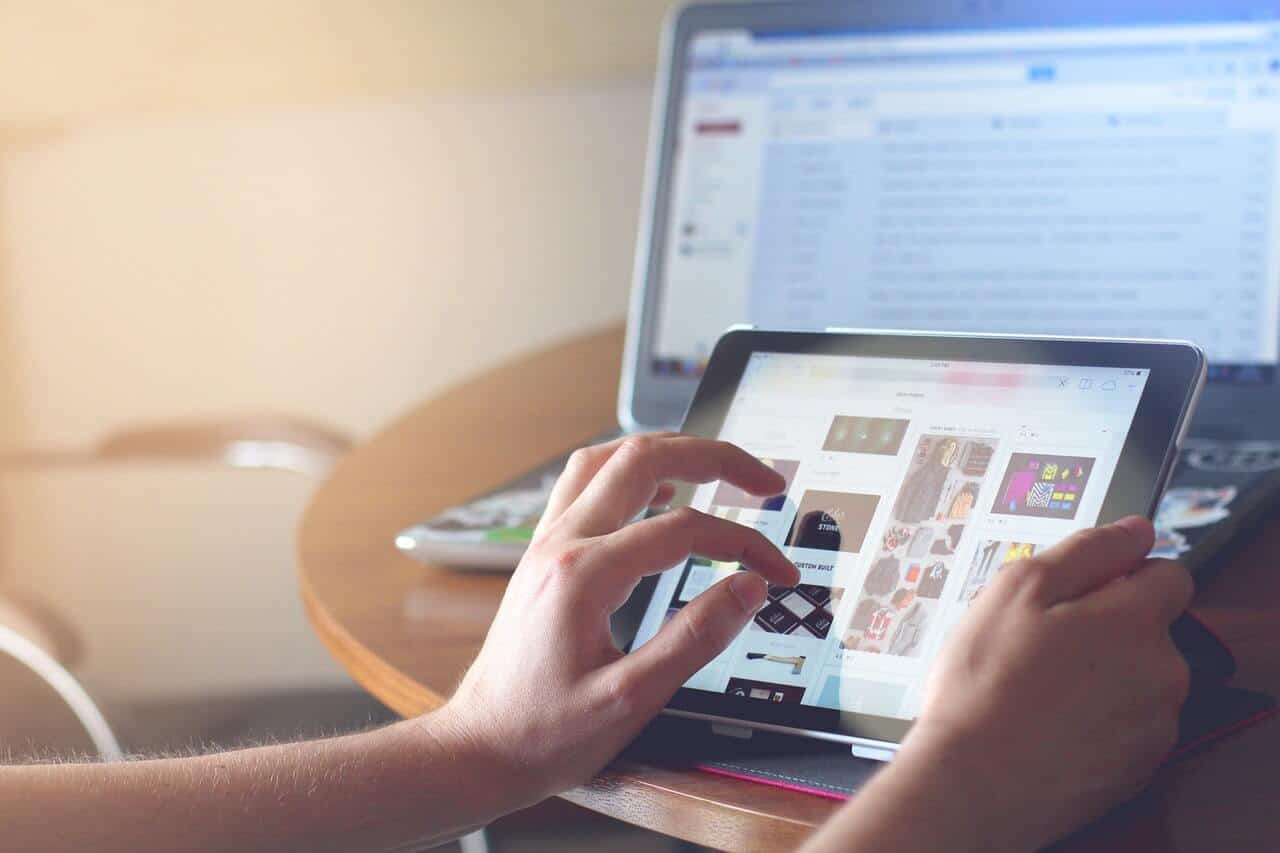
Functional Requirements
Functional requirements, which control how the online shopping system behaves, might change based on a company’s demands and market. For instance, fashion websites typically allow customers to choose certain product qualities (such as color, size, etc.); travel agencies may need a chatbot that assists users; luxury goods and jewelry brands require a zooming option on a product detail page.
Here are a few essential functional specifications that all eCommerce websites must meet.
Mobile-Friendliness
It’s no secret that websites receive more significant traffic from mobile responsive apps. Statista reports that the number of mobile customer conversions in the US has surpassed that of desktops. Therefore, making your website mobile-responsive can bring in more than just a few dollars and devoted clients who like shopping from the comfort of their couches.
Analyze your target market and find out what devices they use. Describe how the placement of pressing buttons and menu items on websites could change for a better buying experience (insider tip: put the checkout button within your customer’s reach, as most people prefer to use only one hand when using mobile devices to browse the internet). To prevent misleading the engineers, your mobile-first functional need should be specific.
Third-Party Integrations
List the third-party applications you want to incorporate into your new website. Or perhaps you’re switching platforms and want to keep using your current systems. This criterion relates to flexible payment methods for your clients and tools that streamline business operations (such as ERP, CRM, and PIM). The number of third-party integrations you specify will help organize your eCommerce infrastructure and prepare it for future business growth.

Order & Checkout Flow
Describe how orders are processed in your store and whether this functionality has to be optimized for your functional requirements for an online shopping system. Please specify whether you want customers to register to make purchases or if you want guest checkout available. Indicate your desired order statuses (visible to the customer and the store admin). Describe the B2B order management system you want. Simply put, attempt to be as specific as possible about your order & checkout procedure functions.
This is also the section where you outline your discount policy and, if applicable, any promotional coupons you offer in your online store. Regardless of whether they should be handled at the checkout or directly on the PDP, you should provide a separate functional need.
Product Attributes
Your product detail page (PDP) will comprise several product attributes, and the development agency needs to be aware of them to incorporate the appropriate features. Will the consumer have the option to select the product’s size and color solely? Use videos on your PDP? Are specific product characteristics listed on a menu (like the mega-menu)?
Give your developers a written list of all the product characteristics your website should feature if at all possible.
Social Sharing
In eCommerce, social media presence goes hand in hand with an online presence. Allowing users to post material from your website on social media increases brand exposure and puts you in touch with your current and potential clients.
Research your target demographic to find out which social media sites they prefer. Including a matching button on their website may enable your customers to share your goods, blog entries, and motivational images.

Non-Functional Requirements
Non-functional requirements describe the characteristics of a website’s quality that contribute to a satisfying user experience and optimum website performance.
Here are some fundamental non-functional requirements that any eCommerce company’s website specification document should include and that are key to eCommerce website requirements.
Usability
No of the size of your company, you want users to have a simple experience on your website. Users decide whether your website is worth their time and attention in roughly 0.05 seconds. To avoid those fatal milliseconds, you should improve your homepage layout, calls to action, and checkout process. In addition, website usability is described by
- How quickly visitors complete tasks in the store,
- How memorable and intuitive the design is,
- The number and frequency of user errors, and
- How easily they can accomplish their goal in a single page visit.
Performance
Performance should be your specification document’s top priority if your goal is to increase website traffic. This NFR is frequently encountered in briefs from major businesses or websites with heritage architecture. Regardless of the number of integrations and sales seasons, they want their online stores to load quickly.
Establish a speed benchmark, a cap on the number of SKUs that can be added, or any other performance metric that works for your company. Though your engineers can’t do much if a business transaction depends on an API request to another database, don’t add delivery time for third-party systems.
Security
Dealing with money and sensitive information requires the utmost security. Your website will gain confidence by having an SSL certificate and a data privacy policy, which will result in customers becoming brand ambassadors. Using various admin roles, you can control who can create, see, copy, update, or delete information. Security may also include adhering to the laws governing the protection of client data depending on where you conduct business (case in point: GDPR in Europe).
Many aspects affect security; defining this non-functional need prevents eCommerce fraud in its early stages.
Scalability
Scalability should be your focus if you’re trying to find a solution that will last in the future. This requirement specifies how the website’s functionality can develop and increase without degrading its performance. To handle additional transactions on your website, you ought to be able to add extra RAM, servers, or disc space.
If you intend to expand into new markets and sell your products worldwide, you might want to implement localization tools on the server side. This NFR considers easy business expansion and has ramifications for both hardware and software.
Maintainability
It’s well known that calculating the expenditures associated with maintaining a business operations budget can be challenging. By making the website maintainable from the beginning of the development process, future system issue detection and repair will take less time and money.
Despite how depressing it may sound, there is no way to avoid future problems, and there are plenty of suggestions for keeping an eCommerce website up to date. But it’s your responsibility to make the system simple to maintain from the start.
Tips to Document Functional and Non-Functional Requirements
To wrap up our conversation, we’d like to give three guidelines for creating functional and non-functional criteria for an eCommerce website.
Be specific. Although it may seem obvious, this advice should be underlined. Don’t allow your thoughts to merge several criteria into one and let your stream of consciousness take over the short. Keep them specific and articulated, as opposed to broad. We’re not lying when we say developers notice a significant difference between saying “The website shall employ SAP ERP and Fishbowl Inventory” and “We want to use an ERP and a PIM.”
Make them measurable. KPIs are arbitrary and differ from business to business. However, you must identify yours and include them in your specifications. Instead of just stating, “I want a website that loads quickly,” describe your ideal load time for a specific use case. When feasible, use numbers and add a measure to your request whenever you can. Your developers will test the functionality against your established benchmark much more quickly, and you’ll constantly be aware of the project’s status.
Align the requirements with business objectives. You can add many requirements and spend all your budgets on website features, but your final output will be subpar unless they are all planned out with a more significant objective.
eCommerce Hosting Requirements
You must establish your online business as soon as you have a solid idea. However, you should also take your time because rushing is the leading cause of errors. Many people are unaware that numerous minor issues may make it operate poorly despite how easy it is to use WordPress. This is particularly true if you incorporate a powerful plugin like WooCommerce.
The best way to ensure your new internet business runs as smoothly as possible is to know precisely what hosting and support you will require.
Let’s look at the precise system specifications you’ll need and the considerations you should make when choosing a server to host your WooCommerce-based website. Selling products using WooCommerce and WordPress is super easy.
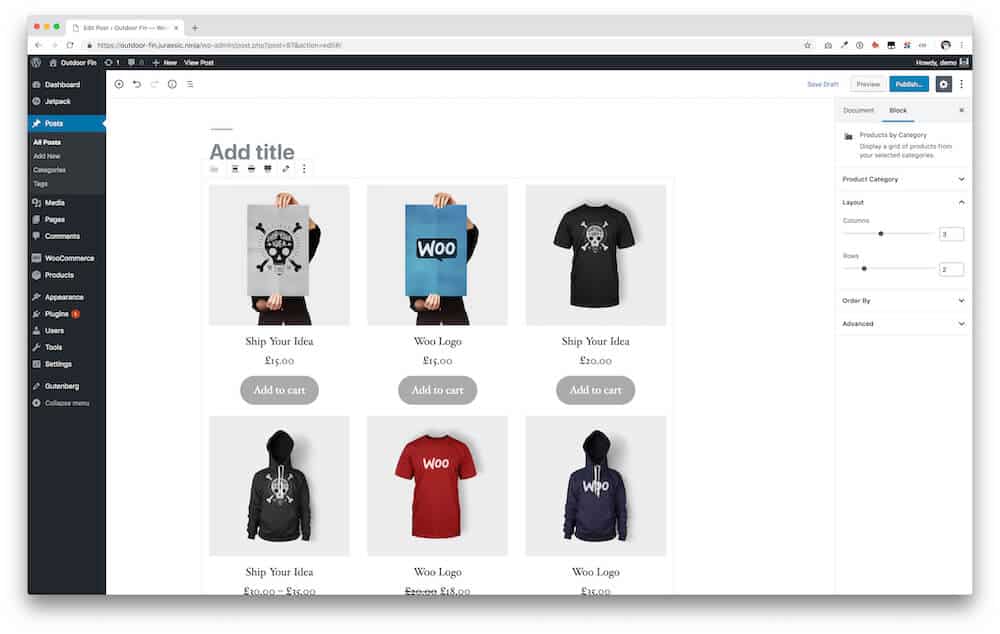
The Official Minimum Server Requirements For WooCommerce
The following are WooCommerce’s official minimum specifications:
- PHP version 7.4 or greater
- MySQL version 5.6 or greater OR MariaDB version 10.1 or greater
- WordPress memory limit of 256 MB or greater
- HTTPS support
About 90% of hosting companies on the internet adhere to these requirements. However, WooCommerce needs a little bit more to function as it should.
The Official Optimal Server Requirements for WooCommerce
The hosting server must meet these specifications for WooCommerce to function “optimally.” Many users will just need these standard functions, though.
- CURL or fsockopen support, used by WooCommerce and by several of our integrations, e.g., PayPal IPN
- Some WooCommerce.com extensions require SOAP support
- Multibyte String support if you’re running a non-English store.
- Additional requirements listed at Using Permalinks, if you want WordPress “pretty” permalinks.
A Solid Setup for WooCommerce
First, the LAMP stack, which runs PHP 7+ and MySQL 5.6+, is your best choice for running your eCommerce website.
Use Nginx for speed and Apache for stability
Your site will perform at its peak level thanks to the combined power of these technologies. Varnish can also be configured for speed, but use caution. Although optimization is far from meeting “minimal criteria,” it is worthwhile to experiment with.
Cache as Often as Possible
Install a reliable WordPress caching plugin, such as WP3 Total Cache, WP SuperCache, or WP Rocket. Setting up and bringing your system’s performance closer to its peak will be simple.
Get Good Looking Permalinks with mod_rewrite
Looks good Permalinks are crucial for SEO objectives. Mod rewrite must be installed and configured. Nearly all plugins are configured to use htaccess files in the Apache hosts to accomplish this. For ease of management, it is therefore recommended to do this.

Go HTTPS Right from the Start
HTTPS is significant from a security and SEO standpoint. Because of this, you ought to choose a hosting provider that offers SSL certificates and install them throughout your website.
You must ensure that the padlock icon is not damaged anywhere on your website. Therefore, none of your websites should be accessible over HTTP other than HTTPS. All visitors to the HTTP version of your website should be silently redirected to the HTTPS version.
Utilize Managed WordPress Hosting for the Simplest Solution
Numerous hosting firms can gladly perform optimization for you if you want to avoid the headache. You can pay for their management services monthly, and they will take care of everything we’ve listed above, so you don’t have to.
Since managed WordPress hosting is one of their core offerings and they are particularly good at it, we suggest WP Engine, CloudWays, or Kinsta.
How Clio Can Help
We hope that this article helped you understand and apply these key eCommerce website requirements.
We have been building eCommerce websites for years using WordPress and WooCommerce. We love helping clients by launching the most affordable ecommerce websites that will outwork and outrank your competition.
Contact us today if you need help setting up an eCommerce store!



