Trying to figure out which page builder to use? Which one is the best in the Gutenberg versus Elementor debate?
We’ll help you make a decision and give our final verdict.
TL;DR
Both of these builders can be used to launch beautiful and functional WordPress websites. If you are looking for something more established and stable, we recommend Elementor. However, Gutenberg continues to iterate and the landscape might look different in a few years.
A case for Elementor
- Elementor is more established, has more functionality, and has better features for responsive development.
- Elementor Pro eliminates the need for having too many plugins installed and you can do everything with it.
A case for Gutenberg
- Gutenberg is the future of WordPress and has come a long way in a relatively short period of time.
- Gutenberg offers better performance out of the box and can be used to build fully responsive websites.
Continue to read on to find out more about these two frameworks.
Gutenberg versus Elementor
If you’re a WordPress user, you’ve probably heard these two names a hundred times in the last few months. You might also utilize them to personalize and administer the style and operation of your WordPress site. You might be familiar with their pros and cons in such instances. Even so, if you have any doubts, this blog will assist you.
Each tool has its features and customization choices to help you get the most out of your site-building experience. They’ve been very aggressive in launching new features and smoothing out customer journeys. Depending on your needs, it may force you to go one way or the other.
In this article, we’ll compare Gutenberg with Elementor to show you how they work in practice. We’ll begin by looking at the nearly identical features in Gutenberg and Elementor. After that, we will examine the differences. Let’s get started with the comparisons.
What Is Gutenberg?
Gutenberg, first released in 2018, is now the default block editor for WordPress. While the WordPress Classic Editor plugin is still available, WordPress developers and design communities have embraced the new Gutenberg ecosystem.
The new approach was designed to make creating a website simpler. Gutenberg is supposed to be incredibly easy to use, even for non-technical people, rather than writing HTML and CSS code manually.
To make a page in Gutenberg, you have to drag and drop objects known as blocks. Drag and drop blocks to the editor to personalize them.
Gutenberg is available in both the open-source version of WordPress, as well as wordpress.com (the commercial version).
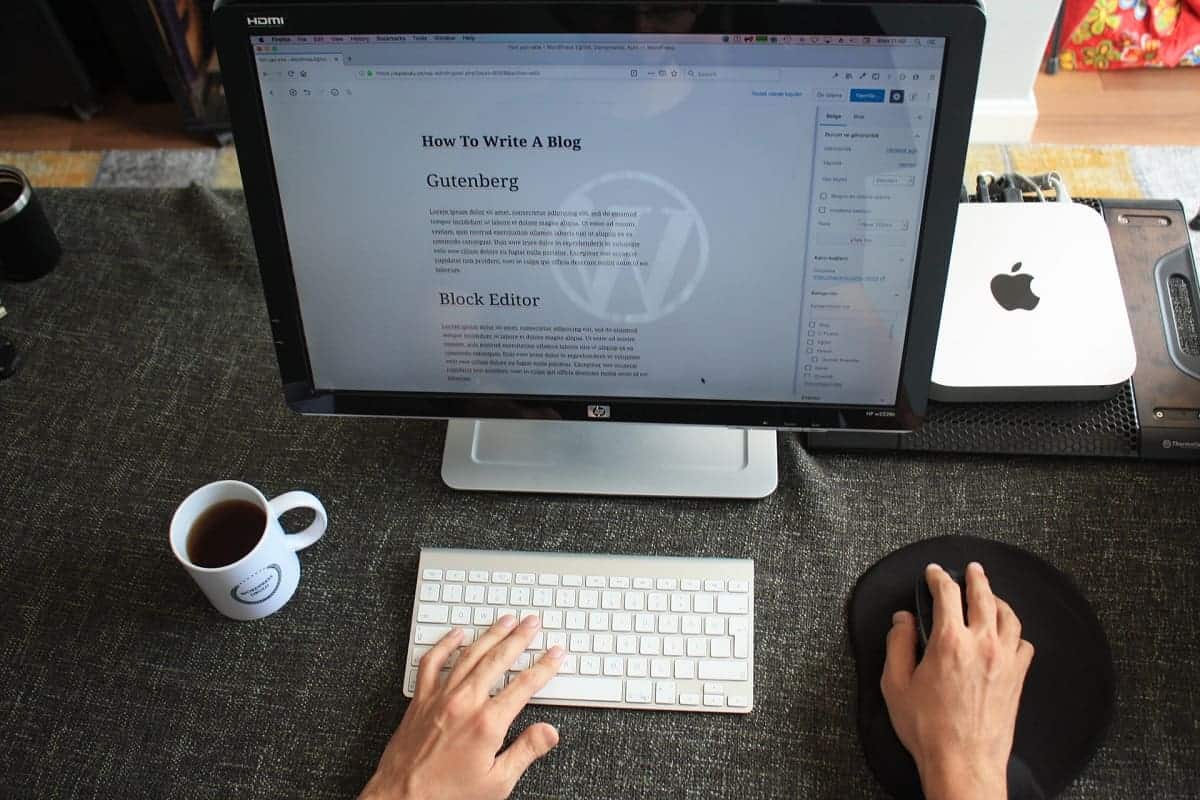
What Is Elementor?
With over 8 million installations globally, Elementor is one of the most popular WordPress page builder plugins. It uses a drag-and-drop interface to edit your site, making it simple to create pages and posts without any coding experience.
Elementor is utilized in a separate interface and is different from the standard WordPress one, as shown in the screenshot above. You can still access it from within your site, so there’s nothing extra to worry about besides the Elementor plugin.
Elementor comes with a slew of widgets that let you add various functionality to your site. Elementor’s design capabilities are maybe its most powerful feature. You can establish global rules for color and typeface settings, custom placements, and padding margins.
Elementor allows you to develop various websites, including portfolios, eCommerce sites, landing pages, event listings, blogs, and pretty much anything else you can imagine.

What is the Difference?
Gutenberg is a revolutionary new WordPress editor that debuted in WordPress version 5. You used to have to write in a large content editor. It was a little difficult to include multiple content categories. Everything in Gutenberg is a block. You may easily integrate any material form on your site by employing various block types.
Elementor is the most prominent website page builder that has completely revolutionized how WordPress sites are built. It enables users of all types to create fully effective websites regardless of their technical background.
How Gutenberg Moves The Content Editor One Step Ahead
Gutenberg is best recognized as a block editor that has revolutionized the WordPress editing experience. Take a peek at some of its standout features and functionality:
- Gutenberg is mobile-friendly to the point of perfection.
- Design and create distinct styles in less time than before.
- Make blogging easier for writers by adding more features.
- Allows users to quickly add additional content to their pages, such as YouTube videos, Facebook updates, and Instagram photos.
- Using a drop-down menu, select the necessary blocks.
- You may get an overview of the content structure from the top left menu.
This new block editor improved the blogging experience with various new features and properties.
Here is a really good video on how Gutenberg is becoming more powerful than it was:

Elementor Revolutionized WordPress Web Development
Let’s look at why Elementor has become one of the most popular website-building platforms.
- An extensive library of ready-to-use templates allows you to create a gorgeous website in minutes.
- No coding is required to make a perfectly functional website.
- A collection of useful widgets that cover practically every form of website content.
- WooCommerce, Multivendor marketplace solution, WP ERP, and other popular WordPress plugins are seamlessly integrated.
- The community of active users is always ready to provide the newest information or answer a question.
This WordPress plugin allows you to style, layout, and design your WordPress content using powerful styling, layout, and design components. And all you have to do is use a drag-and-drop graphic editor.
Here is a great overview of the benefits of Elementor Pro:

Key Difference Between Gutenberg and Elementor
We can easily conclude that Gutenberg behaves more like a page builder than the old WordPress editor. Even though their roles are so similar, they perform differently in different phases of development and have different focuses.
The most noticeable difference between these two editors is that Gutenberg is WordPress’s default content editor. In contrast, Elementor is a third-party plugin that you must install on your WordPress site.
Let’s look at some more differences between the two:
Backend Vs. Frontend Editor
Gutenberg is a backend editor for WordPress. It gives you a close representation of how your content will seem when you preview it while updating it. However, you must use the preview button to visualize the actual view.
Elementor, on the other hand, provides a frontend editing tool that allows you to see the changes in real-time without having to save the page. It provides a real-time preview of your page as you change it.
Drag & Drop Features
The drag-and-drop feature is available in both Gutenberg and Elementor. However, Gutenberg allows you to add and move blocks up and down. You can’t change the height and width of the blocks, create blocks inside other blocks, or customize complex layouts with columns and rows here. However, you may quickly incorporate blocks and drag them wherever you like.
However, Elementor allows you to go a step further. It also allows you to drag and drop blocks and widgets around. You can also change their height and width, stack blocks on top of each other, and use columns to create a sophisticated layout.
Formatting and Styling Options
Gutenberg blocks offer a variety of stylistic and formatting choices to help you improve the look of your content. Additionally, you can modify the design by adding your custom CSS to a block.
Elementor, on the other hand, gives you complete control over a page and allows you to personalize all of its elements. It lets you change image styles, background colors, apply gradients, scale items, and apply fundamental settings like changing colors and fonts.
Theme Styles Compatibility
Gutenberg does not override the aesthetics and settings of your theme. You can tweak your blocks with custom CSS, but the website’s overall appearance is entirely dependent on the WordPress theme you choose.
You may also work with your theme style inside Elementor. You can also alter the theme’s styles if you choose. You’ll have complete control over your design arrangement here. As a result, creating a custom page layout with Elementor will be a breeze.
Content Layout vs. Page Design
You have complete control over how you personalize your material with Gutenberg. It does, however, allow for the usage of columns, tables, and full-width cover images. The page’s overall layout, however, will remain unchanged. It implies you won’t be able to change the page’s general appearance, including headers, footers, sidebars, and other elements.
Elementor gives you the freedom to break up the theme layout and personalize it in your way. Aside from adding new information, each widget and block will have various design options.
Widgets & Blocks
Gutenberg comes with several default blocks that allow you to quickly add all of the most popular content types to your page or post. You can save the blocks and reuse them in other posts and other WordPress sites.
This block editor features a robust API that allows plugin developers to design their custom blocks. Popular WordPress plugins include their own Gutenberg blocks, which provide additional functionality.
Similarly, Elementor provides you with various handy widgets to help you construct your website quickly and easily. You can quickly customize your website by using preset templates or blocks. Additionally, you can save specific blocks, rows, or the complete template for later use.

Gutenberg versus Elementor – Conclusion
The decision between using the Gutenberg versus Elementor editor is based on how you want to use your website. Gutenberg will be more useful and relevant if you are a content developer or editor primarily responsible for modifying blog posts and web pages.
Suppose you’re a web designer or developer who wants to experiment with more design and editing features. In that case, Elementor might be a better fit, as it offers more options for creating a beautiful and functional website.
Gutenberg will be too basic for those already familiar with the Elementor website builder. Those used to Gutenberg will probably find Elementor a little challenging to use.
When deciding between Gutenberg versus Elementor, the best method is to try both and then decide which one will provide all of the functionality you need for your site. Many designers may not require the level of the intricacy supplied by Elementor. Thus Gutenberg will suffice. Regardless of which editor you use, both may assist you in creating pages that will wow both search engines and website visitors.
Elementor tends to add extra code and features which can sometimes make it slower than Gutenberg websites. Therefore, out of the box, websites built with Gutenberg tend to be a bit faster. If you are experiencing performance issues with Elementor, check out our article on how to speed up Elementor. We specialize in Elementor and build some very fast sites using this popular WordPress tool.
Why Clio Websites
Clio Websites is a full-service website design agency in Calgary. We have been developing and maintaining WordPress websites since 2011. We use Elementor for most of our projects and can help you if you are in need of an expert.
We have vast experience in responsive website design, website maintenance, WordPress development and support, and online marketing. Clio offers free consultations, and free website evaluations to help you get started. We are always available and happy to answer any questions you may have, so please contact us to find out more.
Is Elementor better than Gutenberg?
It depends on the project. Elementor is currently more powerful than Gutenberg when it comes to designing complex layouts and websites. Gutenberg is great for simple websites and has its advantages over Elementor (such as site performance).
Do I need Gutenberg if I have Elementor?
Gutenberg (or the block editor) comes out of the box with newer versions of WordPress. You don’t need Gutenberg if you have Elementor, and vice versa. You can also combine the two editors. Users often write blog posts using Gutenberg and design layouts and pages using Elementor. Or you can build full websites using either of these tools.
Can I switch from Elementor to Gutenberg?
You can switch from Elementor to Gutenberg, as the newer versions of Gutenberg have a lot of powerful functionality and have come a long way. A word of caution, if your pages are already created using Elementor, you can convert them to the default WordPress Gutenberg editor, but you may lose some of the styling and functionality that you have built using Elementor.
Is Gutenberg free?
Gutenberg is free and comes out of the box with WordPress. There are several Gutenberg based builders that speed up website development that are paid. Some examples include GenerateBlocks, Greenshift, and Cwicly.
Do I need to pay for Elementor?
You don’t need to pay for the free version of Elementor. You can use a free version of Elementor to build WordPress websites but the Pro version is more powerful and is a great investment if you are building WordPress websites for clients or need more functionality.
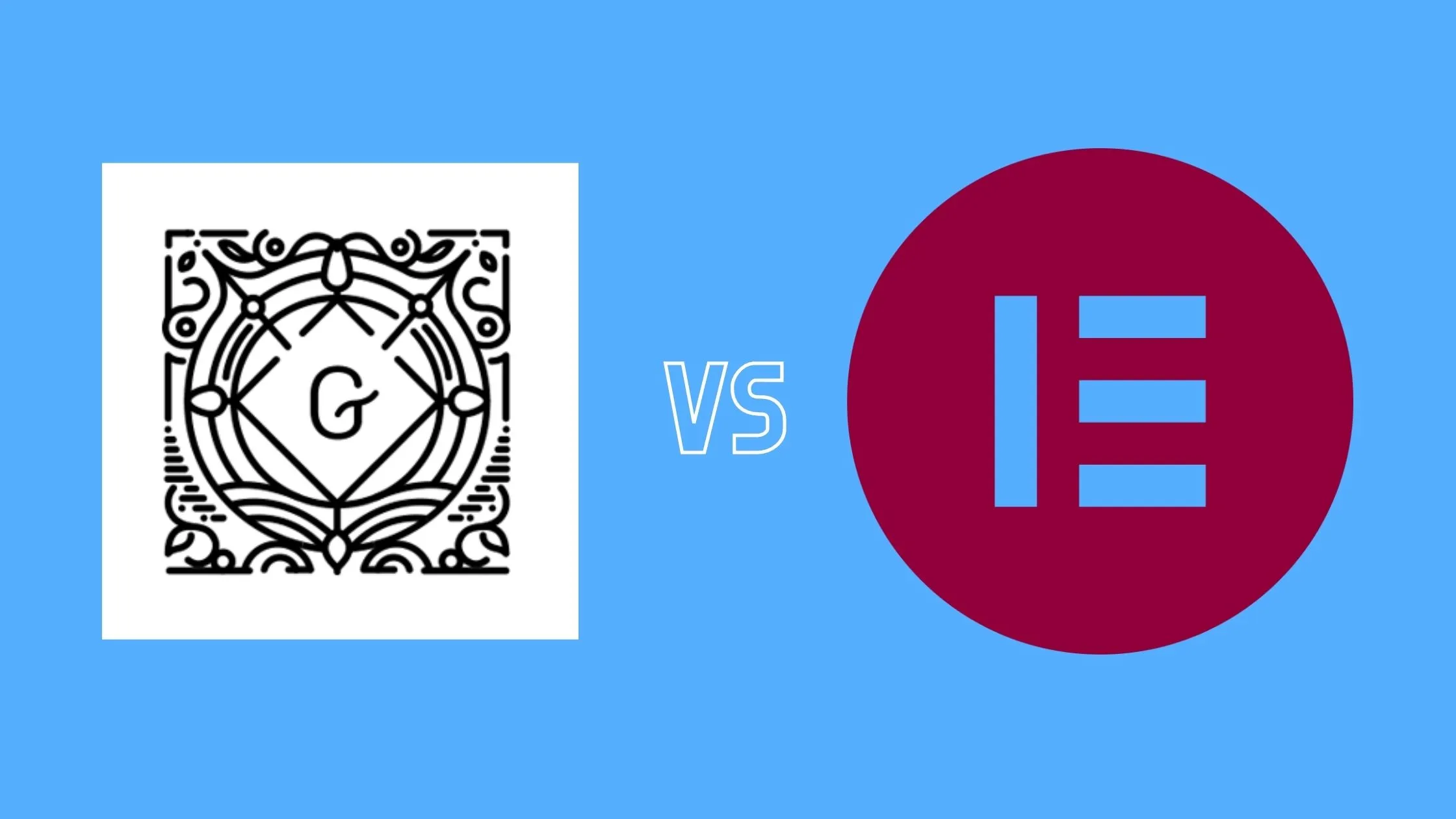



2 Responses
Thanks for sharing. Very helpful article. Use NextWoo for customize WooCommerce via gutenberg builder.
Thanks for your feedback. We will give NextWoo a try!