Looking for a way to pick the perfect WordPress theme for your website? In this article, we offer some guidance and advice on how to choose a WordPress theme.
Initial Considerations
When it comes to building a website on WordPress, one of the first things you need to consider is the theme you will use. The theme determines your website’s overall look and feel, and it can significantly impact the user experience.
With so many options available, it can be overwhelming to decide which theme is the best fit for your needs. In this article, we will explore the different factors you should consider when choosing a WordPress theme and provide some tips for finding the right one for your website.
Let’s break down the process of selecting the most appropriate theme for your WordPress website.
Purpose of the Website
The first thing you need to consider when choosing a WordPress theme is the purpose of your website. Are you building a personal blog, an e-commerce store, or a business website? Different themes are designed for different purposes, so choosing one tailored to your website’s needs is important.
Target Audience
When choosing a WordPress theme, it’s crucial to consider what your target audience intends to see. Different types of website owners may have different target audiences. For example, a business owner may want to tailor their website to appeal to business clients, while a blogger may want to focus on choosing a theme that will appeal to readers.
Consider the type of content you will be publishing when choosing a theme. For example, if you are running an e-commerce store, you may want to choose a theme geared towards online shopping with features like a product catalog and shopping cart. On the other hand, if you are running a personal blog, you may want to choose a theme that has a more personal and relatable design.
It is important to choose a theme that aligns with the needs and preferences of your target audience. This will help create a positive user experience and increase the chances that your website visitors will stay on your site and engage with your content.
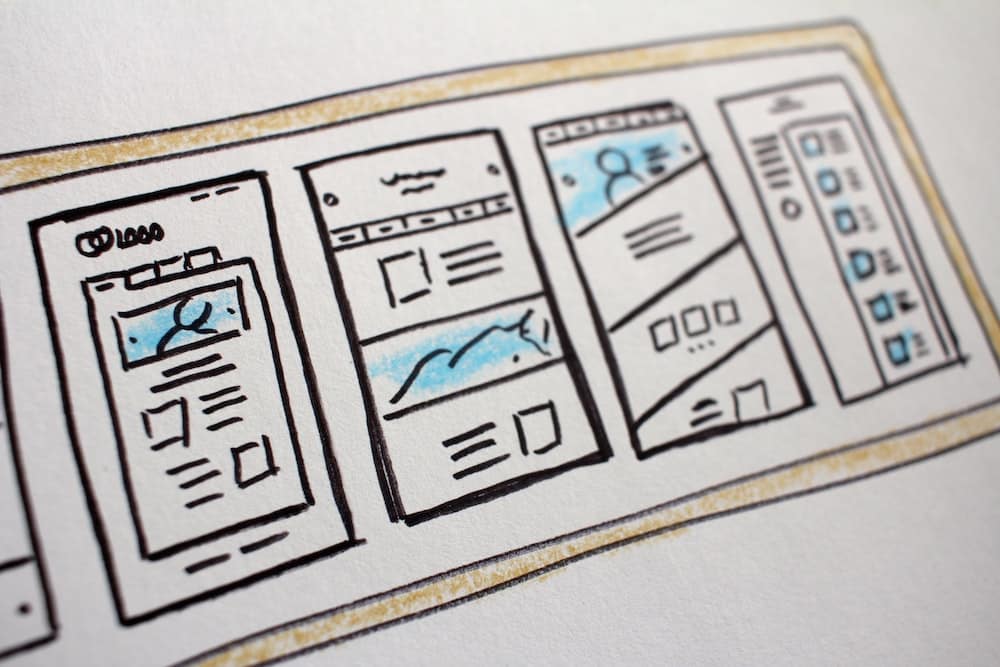
Design and Layout
The design and layout of your theme can greatly impact your website’s user experience. A clean and modern design can create a professional and trustworthy image for your brand, while an outdated or cluttered design can turn users away. It’s important to choose a theme that has a cohesive and visually appealing design and uses colors and fonts in a way that is easy on the eyes.
In addition to the overall design, the layout of your theme is also important. A well-organized and easy-to-navigate layout can make it easy for users to find what they are looking for and move around your website. Choose a theme with a clear and logical layout, with navigation options that are easy to find and use.
Overall, your theme’s design and layout can significantly impact your website’s user experience. Be sure to choose a theme that has a clean and modern design, and that is easy to navigate. This will help create a positive experience for your users and encourage them to stay on your website.
Customization Options
The level of customization a theme allows is also very crucial. Look for themes that offer a range of customization options, such as different color schemes and the ability to add your own logo and branding. Additionally, it’s important to check if a theme supports a page builder.
Page builders are drag-and-drop tools that allow you to easily create and customize the layout of your website without the need for coding knowledge. Some popular page builders include Elementor, Beaver Builder, and Divi. Having a page builder can be a huge benefit, as it allows you to easily customize the design and layout of your website without the need for any coding skills.
Some other benefits of using a page builder include the following:
- Pre-designed templates and elements: Most page builders come with various pre-designed templates and elements that you can use to create a professional-looking website quickly and easily.
- Responsive design: Page builders allow you to create a fully responsive website, meaning it will look good and be easy to use on any device.
- Custom CSS: If you have some coding knowledge, many page builders allow you to add custom CSS to customize your website’s appearance further.
- Integration with other tools: Page builders often integrate with popular WordPress tools and plugins, such as WooCommerce and Gravity Forms, allowing you to add advanced functionality to your website.
A theme that supports a page builder can be a huge benefit, as it allows for easy customization and advanced functionality without coding skills. Before making your decision, check if a theme includes a page builder.
Responsive Design
With the increasing use of mobile devices to access the internet, it’s important to choose a responsive theme. This means that the theme will adapt to the device it is being viewed on, ensuring that your website looks good and is easy to use on any device. A responsive theme will automatically adjust its layout and design to fit the screen size of the device being used, whether it is a desktop computer, tablet, or smartphone.
Providing a good user experience is crucial, and a responsive theme can help ensure that your website is accessible and easy to use on any device. It can also improve your website’s search engine ranking, as search engines like Google favor websites that are mobile-friendly.

Support and Documentation
When choosing a theme, it’s important to consider the level of support and documentation provided. Look for themes that have a strong support community or offer detailed documentation to help you get the most out of your theme. The last thing you want is to be stuck with a theme that needs better support or documentation, which can make it difficult to troubleshoot any issues or get help when needed.
Good support and documentation can also be valuable resources for learning about new features and using the theme to its full potential. Some themes may offer support through a ticket system or email, while others may have a dedicated support forum or live chat. Be sure to check the level of support and documentation offered by the theme provider before making your decision.
Quick Tips for Finding the Right Theme:
- Use the WordPress Theme Directory: WordPress has a vast library of free themes available on its theme directory. You can browse through the different categories to find a theme that fits your needs.
- Consider Premium Themes: While many free themes are available, you may also want to consider purchasing a premium theme. Premium themes often come with more features and support, and they can be a good investment if you want a more professional look for your website. Here are some popular marketplaces that offer paid and premium themes:
- ThemeForest: ThemeForest is a popular marketplace for premium WordPress themes. They have a wide range of themes available for different purposes, including business, e-commerce, and blogging.
- Elegant Themes: Elegant Themes offers a range of premium WordPress themes, including the popular Divi theme. They also offer a range of tools and resources to help you build and customize your website.
- StudioPress: StudioPress is another popular marketplace for premium WordPress themes. They offer a range of themes designed for different purposes, including business, e-commerce, and blogging.
- TemplateMonster: TemplateMonster is a marketplace that offers a range of premium WordPress themes, including themes for business, e-commerce, and blogging.
- Test Out Demo Versions: Most premium themes offer a staging site where you can freely customize and try out all the features of a specific theme. You could get a feel for how the theme looks and functions on your website before committing to it. Some premium theme providers even offer a trial period during which you can test out the theme before making a purchase. Most theme providers offer demo versions of their themes on their websites, and you can easily access them by clicking on the “Demo” button. Be sure to try out different pages and features of the theme to understand how it works comprehensively.
- Read Reviews and Ratings: Read reviews and ratings from other users before making a decision. This can give you a good idea of the pros and cons of a particular theme and help you make an informed decision.
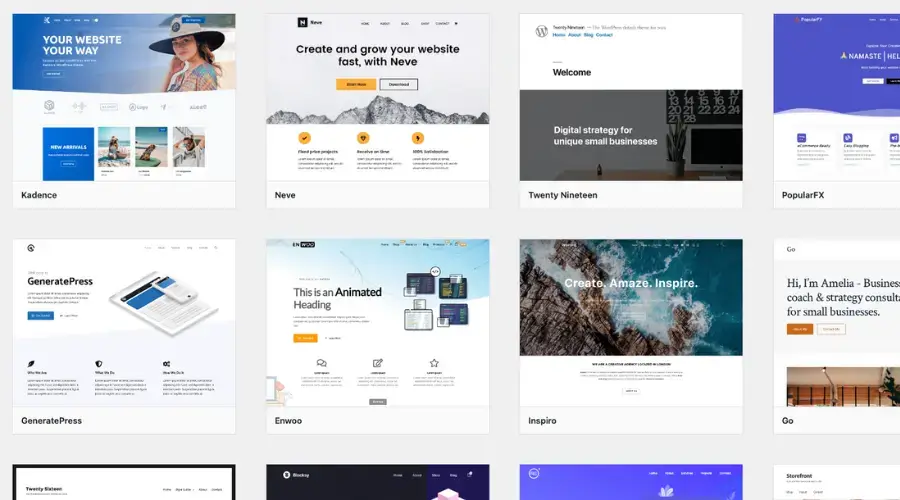
Performance Considerations
One of the most important aspects of selecting a WordPress theme is picking a theme that is fast and efficient. Inefficient themes can significantly slow down your website with bad code and unnecessary plugins.
We usually recommend one of the following themes which we have tested extensively for speed, performance, and reliability:
- Hello Elementor – this is one of the fastest themes built for Elementor Pro users. It’s pretty bare-bones and requires a premium version of Elementor (Pro).
- GeneratePress – is one of our favorite WordPress themes that’s built for speed and works great with GenerateBlocks and the WordPress block builder. The premium version of this theme has templates that you can utilize for your project and works great with WooCommerce.
- Astra – Astra is one of the most popular WordPress themes and offers free templates to help users get started building fast and efficient websites. It has lots of customization options and works great with WooCommerce.
- Blocksy – this is another awesome and very fast theme that is built for the Block Editor and supports regular marketing as well as e-commerce websites.
Conclusion – How to choose a WordPress theme
Choosing a WordPress theme can be a daunting task. Still, by considering the purpose of your website, your target audience, and the design and customization options available, you can find a theme that is the perfect fit for your needs.
Consider purchasing a premium theme for a more professional look and additional features and be sure to test out the demo version and staging site to get a feel for how the theme looks and functions on your website before making a decision. A page builder like Elementor can also be a valuable tool for customizing and adding advanced functionality to your website. You can find the perfect WordPress theme for your website by considering these factors and following these tips.
If choosing a WordPress theme feels overwhelming, or can’t spare a lot of time, consider hiring a professional WordPress web developer. They can help you choose and install the ideal theme for your website, freeing you up to focus on running your business.
A professional web developer has the skills and expertise to ensure that you get the best theme for your needs, and they can handle the technical aspects of the installation process. By hiring a professional, you can save time and hassle and be confident that you have the right theme for your website.
How Clio Websites Can Help
Clio Websites is a full-service website design and marketing company. We have vast experience in responsive website design, website maintenance, WordPress development and speed optimization, and SEO. Clio specializes in Elementor to create fast and efficient websites.
We help clients launch beautiful and fast WordPress websites. If you have any questions about how to choose a WordPress theme, don’t hesitate to get in touch.
Our team is always happy to answer any questions, so contact us today.
FAQs
Which WordPress theme is best for beginners?
If you are new to WordPress, pick a theme that is easy to work with and has a lot of customization options. We recommend Astra and GeneratePress (premium) for beginners.
How do I choose a theme?
Choose a theme that will work well for your use case, offers fast performance, and has good support from the theme developer. You can use our other recommendations in this article to pick a perfect theme for your project.
Why choose a WordPress theme?
WordPress needs a theme in order to run so a theme is a must-have. Although WordPress comes with vanilla themes that are included, picking a professional theme can save you time and help you launch a more professional-looking website.



