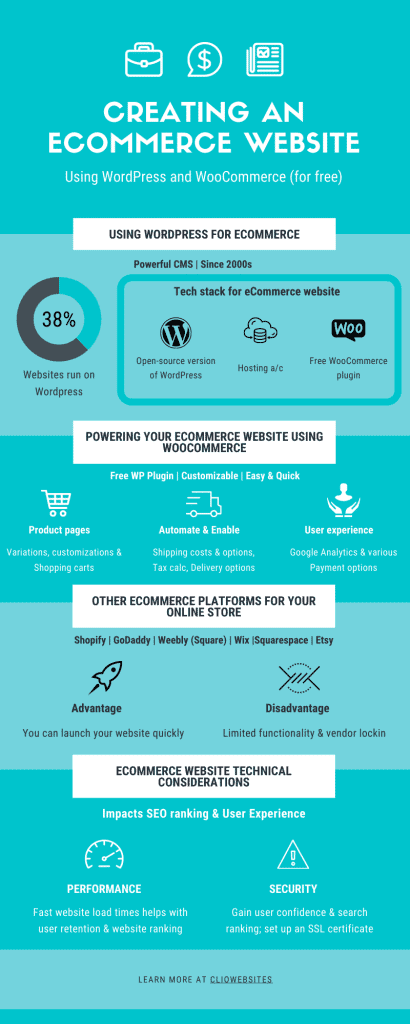Selling products online has become very popular in the last few years. The COVID-19 pandemic has helped accelerate the growth of online shopping.
If you are one of many talented business owners who is looking to sell goods or services online, we have some great news. Right now, more small business owners are growing their eCommerce websites than ever before. Every day, new eCommerce shops are opening online, which means that you can create one of your own too.
In this article, we will teach you how to make a great eCommerce website that your customers will love.
Table of Contents
Creating a great eCommerce website using WordPress and WooCommerce
Creating a great eCommerce site has never been easier. You can get started very quickly using WordPress and WooCommerce (both are free). In the next section, we will discuss how to build a WordPress and WooCommerce website.
Using WordPress for eCommerce
WordPress started off as a blogging platform in the early 2000s. Since then, it has grown to power not only blogs but 38% of all websites on the internet. WordPress is a content management system (CMS) which offers various capabilities like blogging and eCommerce.
WordPress comes in two flavors. The paid version (wordpress.com) and the free open-source version (wordpress.org) that you can host on your own. In order to launch your own version of WordPress, you will need a domain name and a hosting account.
In order to set up an eCommerce website, you will need the open-source version of WordPress, a hosting account, and the free version of the WooCommerce plugin. This technology stack is very powerful and flexible.
A word of caution: developing websites can get complicated and overwhelming. Hire Clio if you need a Calgary WordPress developer to help you launch your eCommerce website.

Powering your eCommerce website using WooCommerce
WooCommerce is a completely free WordPress plugin that allows users to create an eCommerce store in no time at all. Instead of paying a developer to design your store or trying to design it yourself, this powerful plugin grants you access to a wide variety of helpful tools that make it possible for you to create a completely customized online store.
In fact, WooCommerce is so easy to use that you can create a complete store in a matter of minutes, and if you want to make adjustments later, you can do that as well.
This plugin offers users a wide range of eCommerce functionality and makes it possible to run an online store with absolute ease. With WooCommerce, you can quickly create product pages, a shopping cart, and multiple payment options (like Square, Stripe, and PayPal).
Users can offer options for shipping costs, factor in taxes, and leverage Google Analytics to help track sales and improve the user experience.
With WooCommerce users can:
- Easily sell both digital and physical products
- Create product variation options and customizations
- Automate shipping costs and tax calculations
- Enable delivery and shipping options
- And much more
Here is what you can sell on your WordPress website using WooCommerce 🛒
— Nat Miletic (@natmiletic) November 28, 2020
Physical products 🛍️
Memberships 🛡️
eBooks 📚
Consultations ⌚️
Online Auctions 📍
Amazon Affiliate Products 📦
Rent Property 🏠
Subscriptions 🕸️
Online Courses 🖱️
Food and Takeout 🍔
And much more…
Building an eCommerce Website using WooCommerce – step by step instructions
Here is how to launch a WooCommerce eCommerce website in 10 steps.
Step 1 – Purchase a domain name
You can purchase a domain name with various providers. Domain names can be purchased separately and don’t have to be tied to hosting, but a lot of hosting providers throw in a free domain with a hosting plan purchase.
Step 2 – Purchase good quality hosting
We recommend going with a reliable hosting provider. This is especially important for eCommerce websites. One of our favorite providers is Siteground.
Step 3 – Launch your website
Follow this awesome guide from Siteground to launch your website. Make sure you select the WordPress + WooCommerce option and follow the rest of the instructions.
Step 4 – Select and configure SSL
Installing an SSL certificate on your website will tell users that your website is secure and is highly recommended if you are collecting payments. Once again, you can follow this guide from Siteground to install and configure your SSL certificate.
Step 5 – Select and install an appropriate theme
If you are following the Siteground website setup guide, you will be able to select a WordPress theme as one of the steps. You can also follow these instructions in order to install a theme after the fact.
We highly recommend selecting a fast and efficient theme for eCommerce stores. Some of our favorite options include GeneratePress and OceanWP.
Step 7 – Customize your website to your needs
This is where things get a bit tricky, but if you picked a great theme, you won’t need much customization.
You will want to change your website title, images, and upload your logo. Depending on your theme, all of these settings will be in the WordPress appearance customize menu item.
Step 8 – Fill out WooCommerce settings and enable payments
In order for your WooCommerce website to function, you will need to fill out the WooCommerce > Settings options and enable your preferred payment method. We recommend PayPal or Stripe (for which you will need to create a business account for).
Step 9 – Start adding products
Adding products is pretty intuitive. Navigate to the Products menu on the left hand menu and click on Add New. Follow the prompts and fill out as much information as possible. In order for products to show up in your store and be purchasable, you will need to assign a price.
Step 10 – Promote your website and start selling items
This is the last step. Once your website is set up, your work doesn’t end here. You will need to promote your website using SEO tactics in order to stay competitive and drive traffic to your website.
If you get stuck or need any help, contact Clio Websites today.
Other eCommerce platforms for your online store
There are many other solutions that allow users to create a great eCommerce website. Here are a few other popular web builders that offer online store functionality:
- Shopify
- GoDaddy
- Weebly (Square)
- Wix
- Squarespace
- Etsy
These solutions vary in price, ease of use, and functionality. The advantage of choosing one of these platforms over WordPress and WooCommerce is that you can launch your website quickly. A disadvantage of going with one of these platforms is the limited functionality and vendor lockin.

eCommerce website technical considerations
There are a few important technical considerations for eCommerce websites. These technical considerations impact both search engine rankings and user experience.
Ensuring that your eCommerce website performs well and loads quickly are very important for both the user experience and ranking.
Website security increases customer confidence and helps with ranking your website higher on Google.
eCommerce Website Performance
Fast website load times are crucial for both the user experience and search rankings. In fact, 53% of mobile users will leave a website if it takes more than 3 seconds to load. Ensuring that your website performs well and loads in less than 3 seconds not only helps with user retention but also helps your website rank higher.
Google has recently revealed that page load time will become an important ranking factor. There are a few ways to improve website load speeds, such as using a great hosting provider and efficient images.
eCommerce Website Security
Website security is another important technical consideration that helps with both user confidence and search ranking. One way to improve website security is by setting up an SSL certificate. An SSL certificate displays a padlock in a user’s browser window indicating that the website is encrypted and “safe”. Not having an SSL certificate set up will display a security warning.
Google has indicated that having an SSL certificate impacts search engine rankings. It has never been easier to set up this feature. In fact, most hosting providers provide it for free with the purchase of a hosting plan. If you need help setting this up, please contact us for help.

Creating an online brand for your eCommerce website
Picking the technology for your eCommerce website is only half the battle. Creating your online brand and presence is just as important in convincing your clients to spend money on your website.
In the next section, we cover some of the main branding considerations for your online store.
Brainstorm Your eCommerce Website Brand
The first step to creating the perfect website is to sit down and take the time to really consider your brand. How do you want your customers to look at your company? Branding considerations should consider colors, images, and overall tone. Will you be approaching your customers with a casual way of speaking or do you want something more professional? Work hard to create a clear brand identity so that you can sculpt your website to match it.
Make Your Company Color Palette
Creating your very own color palette is a crucial part of good website design. You want to make sure that your colors are clearly defined so that you can find a good way to design the website. Your color palette will be the only colors you reach for when designing, which will help your brand be more memorable, all while helping to keep your website consistent. Your color palette should have some contrast in it so you can highlight what is important and keep an even look.
Decide How To Present Your Products
Organizing your products is a very important part of website design because it determines how your products will be shown. Some companies prefer to break their existing products down into easier to identify lines to make shopping easier. As you add more products, you will want to consider this so that you can get the most out of your customer experience.
The way that you present your products has more to it than you might think. You need to determine what webpages your products will be found on, as well as how they will be physically shown. Will your products have a small thumbnail that opens up when clicked or do you want a larger and more open design that shows off your products on the main product page?
After you have determined the appearance of the product page, consider if you want each product to also have their own page. Many brands use this to provide more information and also use it to really sell customers on the product. You might include a fun product description, material details, or even access to your product reviews. Overall, you want customers to really understand your product in a helpful way.
Use High-Definition Brand Images
Whether you are selling products or services, you should absolutely have brand photos. Using clear high-definition photos that show off exactly what you are selling can go a long way in closing the deal on a big sale. When companies don’t have clear and well-designed images, customers are more likely to back out of the purchase at the last minute.
By providing them with good photos, you can show them exactly what they are investing in. We feel so strongly about this, we have written a separate blog post regarding the importance of good photgraphy.
Be Helpful
The easiest way to make a good website is simply to be helpful. Consider the needs of your customers and focus on creating a website that suits those needs.
What kind of helpful information can you offer your customers? Is there any reason to add a Q&A page to help customers learn more about your brand? Do you have a welcoming ‘About Us’ page that shows customers how your brand got started and why they should consider you?
Focus on meeting your customers halfway by providing them with easily accessible information that tells them everything that they need to know in order to invest in your brand.

Promoting your eCommerce website using SEO
Once you have successfully built and launched your website, your work is far from over. Promoting your website in order to get leads and generate sales is even more important. There are two ways to promote your website. Search engine marketing (or SEM), and search engine optimization (SEO).
We will give you a brief introduction to both and discuss the advantages and disadvantages of employing these methods to promote your web store.
Search Engine Marketing (SEM)
Search engine marketing or SEM includes using paid marketing strategies to promote your business or website. This promotion method includes purchasing Google Ads or Facebook Pixel credits. Using SEM practices is key in order to promote a newly launched business. Ranking a new website using search engine optimization (or what is called organic SEO) takes time and effort. Using paid marketing techniques generates immediate traffic until organic SEO takes off.
Search Engine Optimization (SEO)
Search engine optimization or SEO is the process of tuning a website for better search engine performance. According to moz.com SEO is:
“… the practice of increasing both the quality and quantity of website traffic, as well as exposure to your brand, through non-paid … search engine results.”
SEO is a great way to promote your website and generate leads and sales. It takes a while to get traction, but once you start ranking, this strategy pays long term dividends. Clio can help you get started on your SEO journey by advising where to focus your internet marketing efforts. This journey usually takes time, but focus and persistence can yield great results. We are generating thousands of dollars worth of organic traffic for our existing clients.

Conclusion
Making great products is only one part of running a successful online store. The reality is that even the best products are passed over if an eCommerce website looks poorly made or only offers grainy product photos.
At all times, keep your focus on making the buying process easy and seamless. Whether you are providing simple navigation options to browse your product lines or crafting detailed product pages that help your customers shop smart, you can change the way that they view your company with a strong website design.
Making the perfect eCommerce website might take some time, but it is well worth the effort. We help several clients sell thousands of dollars worth of products and implement great eCommerce websites. If you need help with setting up or improving an eCommerce website, contact Clio to get started today, or check out our other eCommerce development services.