In this article, we answer the most common WordPress questions.
We have built Clio Websites by launching and maintaining dozens of WordPress websites. To learn more about our WordPress plans, visit this page.
Here are the answers to some of the most common questions we get asked by small business owners.
Use the table of contents to jump to the questions and answers.
Table of Contents
What is WordPress, and how does it work?
WordPress enables users to build and manage websites with ease. It dominates the web, powering almost 42% of sites.
Requiring no coding skills, it offers a vast array of themes, plugins, and widgets for customization. PHP and MySQL drive server-side processes, while a user-friendly dashboard allows for site design, content management, and performance tracking.
Is WordPress free?
WordPress is an open-source project. It’s free to download, modify, and use. You will need a hosting account to launch your own WordPress site.
WordPress.com is different. It’s a paid subscription-based product for blogging and building websites (like Wix).
What is the difference between WordPress.org and WordPress.com?
There are two versions of WordPress. WordPress.org is an open-source version of WordPress that can be downloaded, modified, and installed locally or on any hosting provider of your choice.
WordPress.com is a paid, subscription-based version of WordPress. Think of it like as a Wix or Squarespace platform for building websites and blogs. It’s not as customizable and it doesn’t have as many options as the open-source version but it’s easier to get started and use.
Do I need to know PHP to work with WordPress?
Not unless you are planning to create your own themes and plugins. PHP is also useful for troubleshooting WordPress.
You won’t need it in order to create and launch websites however.
Do I need to know programming to launch a WordPress website?
No. You can also use a visual designer such as Elementor, or Beaver Builder. Having a good quality and customizable WordPress theme makes this process easier.
Coding is helpful when users want to modify, customize, and troubleshoot their website.
How do I install WordPress?
Most hosting companies have a 1-click type installation process for launching WordPress websites. If they don’t the process is a bit more complex.
As a new WordPress user, I recommend picking a hosting company that offers easy WordPress installation. Siteground and Kinsta are great options for hosting.
How do I create a new post or page in WordPress?
To create a new post or page in WordPress, log in to the dashboard.
For a post, click ‘Posts > Add New’; for a page, click ‘Pages > Add New’. Enter a title and content using the block editor, then apply formatting and media.
Utilize categories and tags for posts. Once satisfied, click ‘Publish’.
How to duplicate a page or post in WordPress?
We have a detailed article covering 4 easy ways to duplicate anything in WordPress.
Can I install WordPress on my computer?
Yes you can. You will need to set up a MAMP, WAMP, or LAMP environment (a bit more advanced).
One of the easiest options is to install a desktop application like Local WordPress (localwp.com).
How do I backup and restore my WordPress site?
Most hosting providers offer a daily backup service. We recommend that you make sure and install a plugin such as Duplicator pro that will make a backup and store it offline or in the cloud.
To restore, use your backup plugin or manually upload files via FTP and import the database. Always test restoration to ensure data integrity and be prepared for emergencies.
How do I secure my WordPress site from hackers and malicious attacks?
To secure your WordPress site, update software regularly, use strong login credentials, and enable two-factor authentication.
Install reputable security plugins, limit login attempts, and monitor activity. Restrict user access, back up your site frequently, and implement HTTPS.
See more how to secure a WordPress website and implement these 10 tips .
Do I need a theme for WordPress to work?
Yes, every WordPress website needs a theme in order to run.
WordPress comes with vanilla themes installed, or you can download free or paid themes.
How do I choose a theme for my WordPress site?
To choose a theme for your WordPress site, consider your site’s purpose, design preferences, and target audience. Prioritize responsiveness, customization options, and SEO-friendliness.
Read more in our detailed article How To Choose A WordPress Theme – Top Tips and Recommendations.
Which WordPress theme do you recommend?
I recommend a fast theme. Some of my favorite themes include GeneratePress, Hello Elementor, Astra, and OceanWP depending on the project.
A quick and efficient theme will make or break your website performance. For more information check out this great theme article by Kinsta.
Can I make my own theme?
Yes you can, but this is a more advanced topic. I don’t recommend this option to beginners.
How do I customize a theme / WordPress website?
The easiest way is to use a theme with a lot of customization options, or using a web builder such as Elementor, or Generate Blocks.
You can also customize a theme by using code (since you have access to the source code).
How do I sell products using WordPress?
There are a few ways to accomplish this but the easiest way is to use WooCommerce.
Install WooCommerce and configure to start selling products instantly. Check out our article to help you start selling products using WooCommerce.
Picking a great theme for WooCommerce is key. We recommend selecting a fast and efficient theme like Hello Elementor or OceanWP.
How Do I sell Subscriptions or other digital products with WooCommerce?
You can accomplish this in several ways.
To sell digital products, you don’t need anything other than basic WooCommerce. WooCommerce has an option for digital product sales.
If you are looking to sell subscriptions and hide content that only premium visitors can access, you will need a subscription plugin. WooCommerce has a paid subscriptions plugin that works well, but we also recommend using Groups and the Groups WooCommerce addon.
What are WordPress plugins, and how do I install them?
WordPress plugins are add-ons that extend site functionality. They range from SEO tools to e-commerce features.
To install, navigate to your dashboard, click “Plugins>Add New”, search for the desired plugin, and click “Install Now”. After installation, activate the plugin to enable its features.
Should I avoid installing plugins?
There are good and bad plugins so do plenty of research.
I love good-quality plugins.
Generally, you should avoid installing too many plugins, but they are very powerful and can speed up your workflow significantly.
Does WordPress need plugins to run?
Contrary to popular belief, WordPress doesn’t need any plugins to run. Plugins are optional and can help extend the functionality of a website.
If you install a theme, it may come with mandatory plugins that it needs to run, but vanilla WordPress does not need any.
How often should I update my WordPress website?
You should update your website at least once a month. If there are security updates, you should update your website even more often.
This will ensure that your website remains secure and runs fast. If you need help and want to save yourself the headache, check out our WordPress plans.
How do I update my WordPress website?
Updating your website is easy. Making sure that your website is backed up in case something goes sideways, is critical.
In order to perform updates (after backing up your website), click on Dashboard > Updates, in your WordPress admin console. Review and apply all updates.
After making updates, make sure that you clear your browser cache, and test the website to make sure everything is working.
Why is WordPress Slow?
WordPress is actually really fast out of the box. What makes it slow is poor hosting, installing lots of plugins, and installing slow themes.
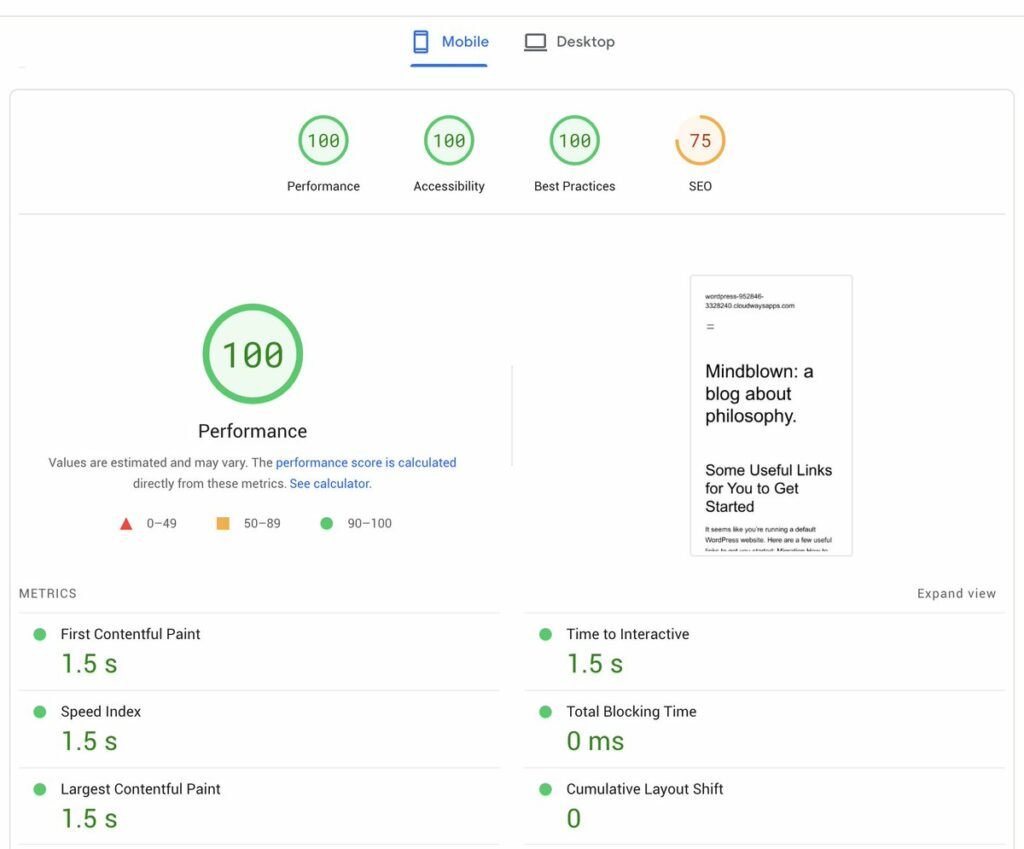
In order to speed up your website, follow the steps outlined in this article. If you want to learn how to improve Elementor website performance, check out this article.
Is WordPress good for SEO?
In our opinion, WordPress is the best platform for SEO. It’s fast, responsive, and it’s tuned for SEO out of the box. Also, you can automate a lot of labour intensive SEO tasks using WordPress.
If you want to find out more, check out our article on why we think WordPress is the best platform for SEO.
How do I optimize my WordPress site for search engines (SEO)?
This is a very broad topic, which requires a separate article. But to begin use a responsive, SEO-friendly theme. Customize permalinks, and utilize SEO plugins like Yoast or Rank Math.
Craft quality content with relevant keywords, headings, and meta descriptions. Ensure fast loading speeds, optimize images, and secure an SSL certificate.
Build backlinks and maintain a mobile-friendly design.
Read what are 7 SEO best practices that you should follow in 2024.
What are your recommended WordPress Plugins?
You don’t need any plugins for WordPress to work properly. However, plugins can help you extend your website functionality significantly.
Here are our WordPress plugin recommendations:
- Caching plugin – W3 Total Cache or WP Rocket
- WordPress visual builder – Elementor
- Performance plugin – Perfmatters
- Security plugin – WP Cerber
- SEO – Rank Math
How do I add images and other media to my WordPress site?
To add images and media to your WordPress site, use the Media Library or directly embed them in posts/pages. Upload files via ‘Add Media’ in the editor, then position and size as desired.
For external media, use the ‘Insert from URL’ option or paste a link.
Remember to optimize images for faster loading and better user experience.
Common WordPress Questions Conclusion
That concludes this portion of the most common WordPress questions and answers.
If you have any other questions that haven’t been covered in this article, please contact us, or check out our other WordPress development services.
Why Clio Websites
Clio Websites is a full-service website design company in Calgary. We have vast experience in responsive website design, website maintenance, WordPress development and support, and online marketing. Clio offers free consultations, and free website evaluations to help you get started.
We are always available and happy to answer any questions you may have, so please contact us to find out more.
Clio offers interest-free payment plans and we receive glowing reviews from our clients. Here are a few things that set us apart from the competition. Clio Websites:
- Is a premier Calgary web design company with WordPress expertise
- Has years of experience helping small businesses achieve their online goals
- Has a very high customer satisfaction and retention rate (over 98%)
- Spends the time to understand your business needs and requirements
- Prides ourselves on the quality of service we provide to each and every client
- Is responsive and won’t leave you hanging for days when you need support the most
- Creates custom websites for each project to separate you from your competition

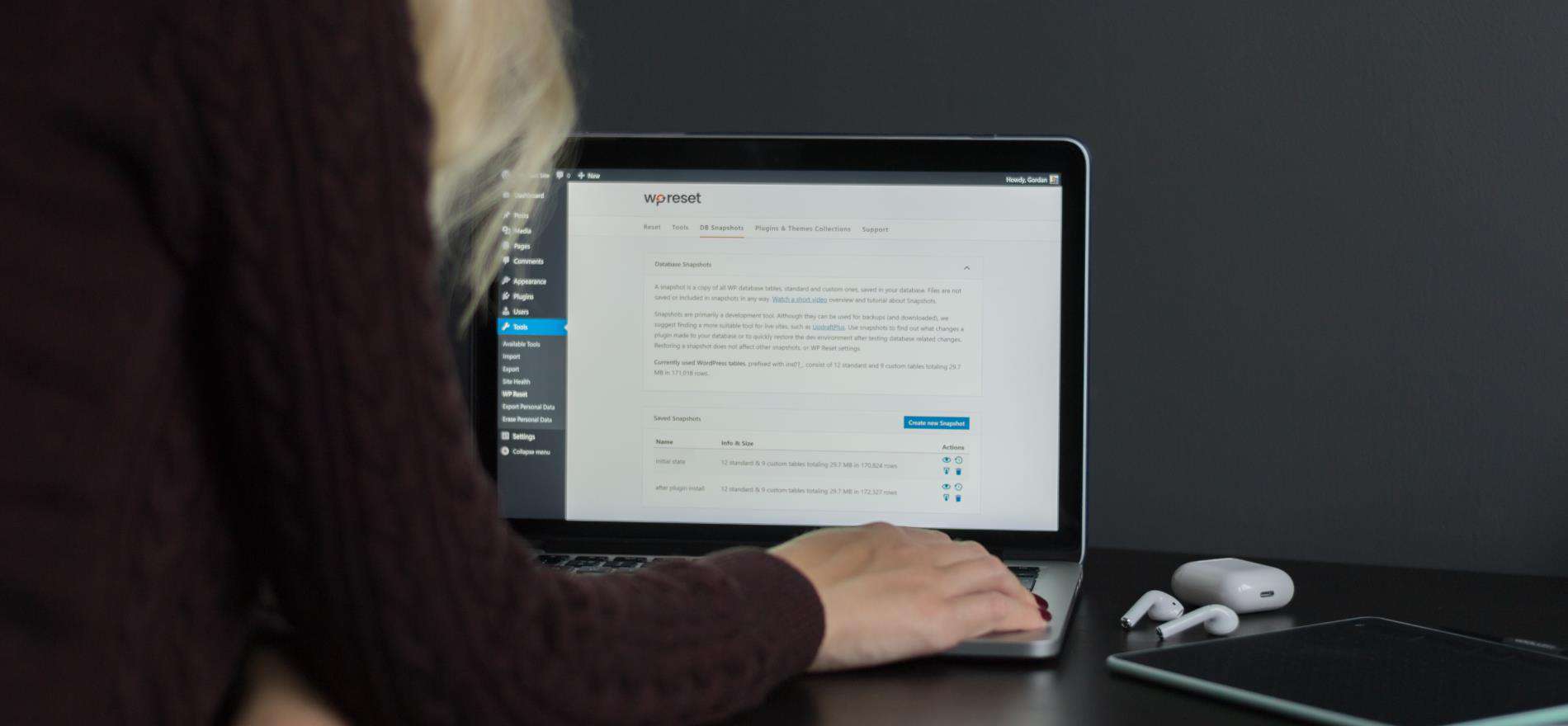



3 Responses
This is pure gold. Now I feel comfortable knowing all these valuable details. Thanks alot
Thank you Luke! Appreciate your feedback, my friend.
Thanks for finally writing about > Most Common WordPress Questions and Answers
– Clio Websites best website hosting reviews