What are the WordPress server hosting requirements? Read on to find out.
You can set up WordPress on a computer or server more quickly than you can imagine. This is primarily because this Content Management System is used by more than 43% of websites on the Internet (CMS). The process is expedited and user-friendly due to the software’s open-source, free, and community-driven nature.
As if that weren’t enough, many web hosting companies frequently include a setup that simplifies the process. However, whichever installation method you choose, your server must fulfill the minimal specifications for WordPress.
Before we delve into each of them individually, we’ll give you a brief overview of installing WordPress.
Installing WordPress
WordPress is simple to install to start. Most of the time, it takes less than five minutes.
Before you proceed with the installation, consider this guidance:
- Ensure that your host satisfies the minimal criteria for running WordPress
- Obtain the most recent version from wordpress.org
- Come up with a secure password for your admin account
In order to install WordPress:
- Download the WordPress archive, then unzip it.
- On your web server, create a database specifically for WordPress.
- Upload the WordPress files to the appropriate web server location.
- Launch the WordPress installation script by going to your URL in any web browser and follow the instructions.
Alternatively, your hosting provider might offer a 1-click WordPress installation solution as part. If they do, we recommend installing WordPress using that approach instead.
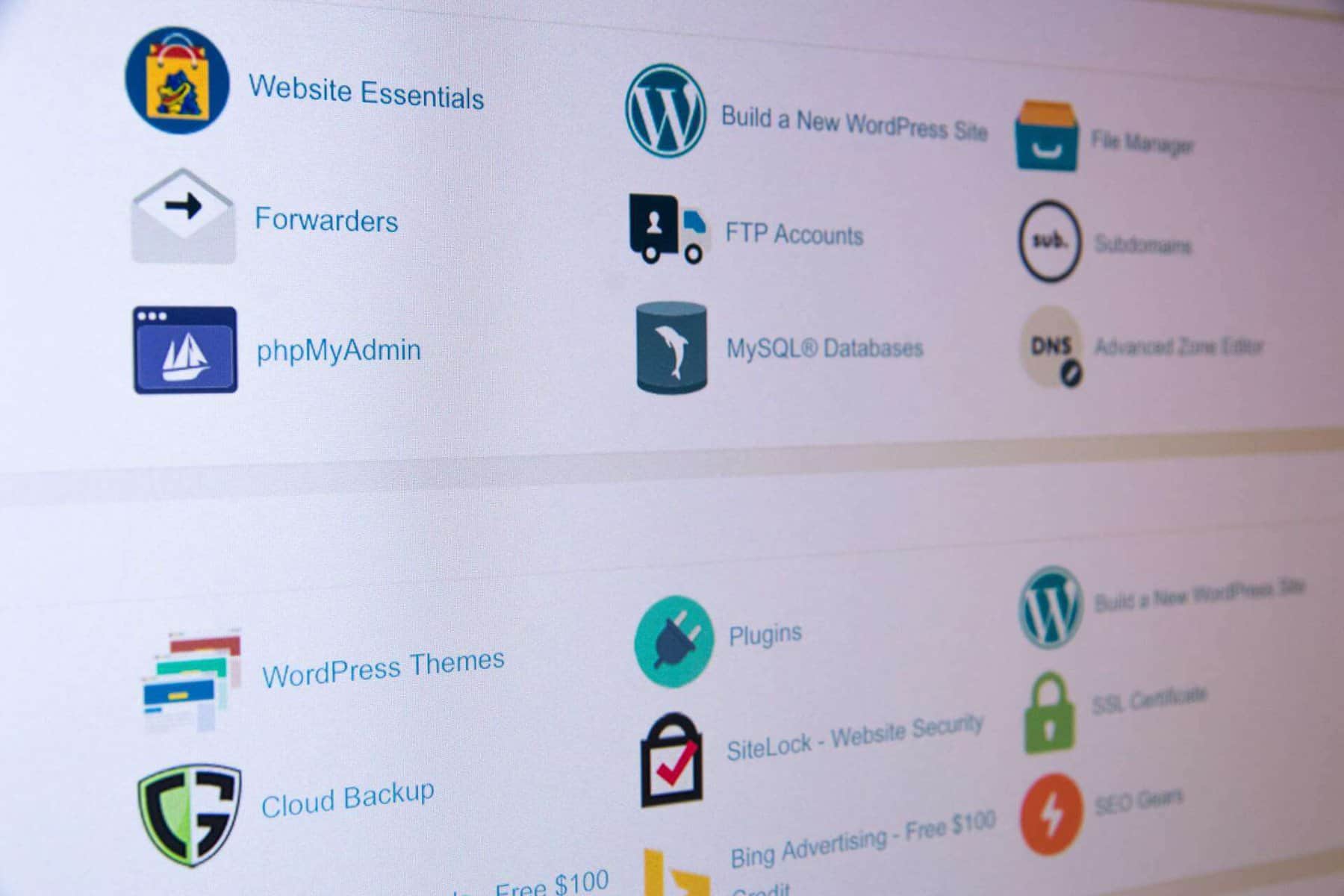
WordPress Server Hosting Requirements for Versions 6.4+
For WordPress to work correctly, the recommended hardware specifications are:
- 1GB+ of disk space
- Nginx or Apache as a web server
- Database: Any MariaDB or MySQL version 5.7 or later
- RAM: 512MB+
- PHP: 8.1 or a later version
- 1.0GHz+ on the processor
- Your host should be able to run PHP 8.1 or higher, MySQL 5.7 or higher, and the mod rewrite Apache module and HTTPS
Apache or Nginx are the most reliable and feature-rich servers for running WordPress, although any server that supports PHP and MySQL will work. Side note: WordPress also works with PHP 5.2.4+ and MySQL 5.0+. However, your site might not function properly or perform well if you only have older PHP or MySQL versions.
You should also increase the connection limit, increase PHP’s timeout setting, and disable PHP’s ability to terminate request processing if a user exits the site by accident.
Let’s examine each requirement in more detail:
Disk Space
WordPress’s minimal server storage needs vary depending on the web hosting you use, your website, and the available payment options. For a straightforward website, we think 512 MB is a sufficient minimum. Around 30 MB (compressed) or 60 MB (extracted) of storage space is needed for WordPress core files.
You should fill out the remainder by installing your first theme and a few essential WordPress plugins, with some space remaining for files required for customization.
Unless you negotiate a special deal with the hosting provider, the lowest amount of space you can reasonably buy is between 5 and 10 GB.
Which type of storage should I choose?
An HDD will suffice, at least for testing, if you’re looking for the absolute minimum in terms of price and performance. However, we suggest that you update that as soon as possible to SSD. They are more power-efficient, stronger, faster, and less prone to errors. RAID Level 1 storage can also be suitable if you wish to keep regular backups or transition to a dedicated server.
Database
WordPress is officially compatible with MariaDB 10.3+, MySQL 5.7+, or 8.0+ database management systems (DBMS). MySQL 5.7+ is only compatible with older server setups and PHP 5.6.20+. However, any other DBMS that makes use of a structure similar to MySQL should function, for example:
- Amazon Aurora
- Google Cloud SQL
- Percona MySQL Server 8.0+
- Amazon RDS for MySQL/MariaDB
PHP version
WordPress is compatible with PHP 5.6.20 and later, but only if your MySQL or MariaDB versions are also older. Then, some of your plugins and themes can stop functioning. Therefore, using PHP 8.1 or newer versions is highly encouraged.
Keep in mind that 7.3 support ended in December 2021 and it is recommended to upgrade to version 8.1 as soon as you can. Follow the instructions provided by your hosting provider to upgrade PHP and test your website thoroughly.
PHP memory limit
WordPress has a minimum PHP memory restriction of 64 MB, but most hosting providers advise using 100 MB to 128 MB. Upgrade to 256 MB for websites with a high volume of concurrent users and page views.
Bandwidth
WordPress doesn’t require bandwidth calculations when you first install it. Choose the cheapest metered plan that you can find. But since overcharges are notoriously costly, it’s best to track this information.
You should keep track of the following:
No more than 2-3 MB should make up the average page size. To obtain individual file sizes, enter a few page URLs into a free cloud tool like GTmetrix. Once you have the file sizes, divide the total by the number of entries.
Regular monthly page views: The number can be obtained using analytics plugins (such as Google Analytics). If not provided, total daily visitors should be calculated and divided by the number of days in the month.
Processor (CPU)
WordPress requires a minimum processor of 1 GHz, one core, and one thread, but you might only be able to get those CPU specifications if you negotiate a deal for a VPS. Additionally, this is only helpful for modest or individual websites like portfolios or examples. Regular payment plans will presumably start at a CPU with two cores and two threads operating at a frequency of 1.5 to 2 GHz.
RAM
Similar to storage, you may anticipate that WordPress will run on 512 MB of RAM, but it will be challenging to rent so little. The lowest you may likely receive is between 1 GB and 2 GB with less expensive providers, VPS (virtual private server) or shared hosting, or a custom payment plan. Once again, the type of web hosting will determine the quantity.

What to Take Into Account When Selecting a WordPress Hosting Provider
When selecting your WordPress hosting, you must consider several crucial criteria, including speed, security, and dependability.
The most vital aspect you should consider is “Your Needs,” nevertheless. You can save hundreds of dollars by analyzing your requirements before investing in WordPress hosting.
Evaluating Your WordPress Hosting Needs
As we have already explained, different web hosting services are available, including free, shared, VPS, dedicated, and managed.
Let’s examine each of these possibilities to see what the best approach for your needs will be.
Free WordPress Hosting
Free web hosting is available, but almost everything comes with a catch. Typically, online forums or small groups will give free WordPress hosting. These are usually run by a person who resells a tiny portion of his server space to generate extra income. The catch is frequently that you must place their banner adverts on your website. Some people could want you to add a text link to your website’s footer.
These people will earn from selling that banner ad or text link while also paying for your free space. Aside from the commercials, the major drawback of using a free host is that they are unreliable. You never know when they’ll quit giving away their services for free. They have the right to abandon you at any time. You should avoid Free WordPress hosting at all costs if your website or business is essential to you.
Shared WordPress Hosting
The vast majority of new WordPress users by far prefer shared hosting. It is the most economical and, honestly, an excellent place for new users to start. With shared hosting, many different websites are housed on one big server. Hosting companies might charge less for their services by hosting several websites on one server. The major drawback we notice with shared hosting is the unrestricted resource availability across all providers (including the ones we recommend below).
Even though it states unlimited, there are usage limitations. They will kindly pressure you to upgrade your account if your website begins to burden the server significantly. The overall performance of other websites hosted on the same server may suffer if they don’t make this move. Your overhead costs will increase as your business expands.
WordPress VPS Hosting
A virtual machine is a virtual private server (VPS). It is a technique for dividing a physical server computer into several servers depending on the requirements of each customer. This allows you virtually as much control as a dedicated server, despite sharing the server with a small number of other users. It can be set up to run particular server software and has the privacy of a separate physical machine.
Developers, intermediate users, and medium-sized bloggers frequently use VPS to scale websites. Ensure you acquire a managed VPS if you don’t possess any technical knowledge. This indicates that the WordPress hosting company oversees all system updates and is available to help you if necessary. Medium-sized companies, blogs with plenty of readers, and budding designers and developers should all use VPS hosting.
Dedicated Server
If you are looking for the best performance possible for your website, dedicated hosting is the way to go. Providers like Cloudways offer dedicated servers and make it easy to install and launch a WordPress website on their platform.
While this is the most expensive option, it ensures that you are not sharing server resources with other companies, and guarantees great performance and reliability.
Managed WordPress Hosting
Managed WordPress hosting is a specialized type of web hosting service specifically designed for hosting WordPress websites.
Unlike regular web hosting, where you are responsible for managing various aspects of your WordPress site, managed WordPress hosting providers take care of most of the technical aspects for you, allowing you to focus on creating and managing your content.
Our favorite managed hosting provider has to be Kinsta (affiliate link). We have used them for years and referred many clients because of their reliability, performance, and great user interface.

Conclusion: Hardware is essential, but only half the battle
When it comes to server and hosting performance, the more money you spend, generally you will receive better performance. Therefore, it’s critical to consider the server requirements you require for WordPress based on your site visits and traffic.
Whether you start from scratch with WordPress or have an existing website, the question of website performance will come up. Determining your current website metrics is something that could be done in order to find out what type of hosting you need. We do these assessments often and can help you determine what you might need.
You can have the most powerful hosting and servers, if your website is inefficient it won’t be enough. This is why it’s important to determine if there are any issues with the website before upgrading your hosting and paying for additional performance. Check out our TSB case study where we explain how we did this for a client.
Clio Websites
Clio Websites is a full-service website design and marketing company in Calgary. We have loads of experience with responsive web design, website maintenance, WordPress development and support, and SEO. Clio offers free consultations and free website evaluations and we receive glowing reviews from our clients.
Clio is always available and happy to answer any questions about WordPress server hosting requirements so don’t hesitate to get in touch with us if you need help.



