If you want to reach more people and grow your audience, making your WordPress site multilingual is a no-brainer.
This guide will show you how to set up a multilingual WordPress site. We’ll cover the tools and techniques you need to create a fast site that connects with people worldwide and keeps them coming back. Let’s get started.
What Is A WordPress Multilingual Website?
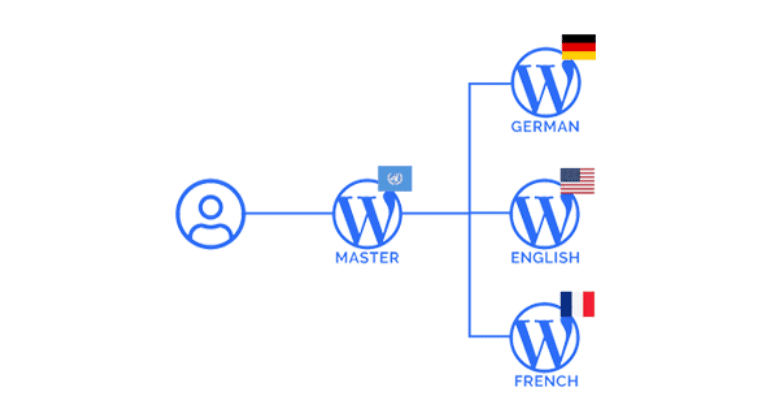
A multilingual WordPress website is a platform that communicates in multiple languages to expand your global reach. This involves translating your content and adjusting your site’s design to resonate with cultural norms.
For example, if you run an online store, you can offer product descriptions, customer support, and blog posts in several languages so users from different countries can shop and interact with your site in their preferred language.
The goal is to boost user engagement and position your brand as versatile and inclusive in the digital marketplace.
5 Most-used Tools To Create A Multilingual WordPress Site
As you explore these options, consider what is most compatible with your current setup.
1. WPML (WordPress Multilingual Plugin)
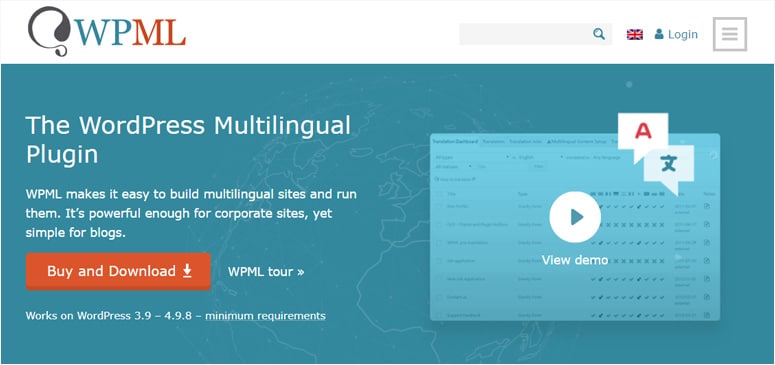
WPML is one of the most popular plugins for creating multilingual sites. It translates every aspect of your site, from pages and posts to tags and categories.
Here’s why it stands out:
- WPML lets you assign translation jobs to translators and includes a translation editor.
- It works seamlessly with most WordPress themes and plugins, ensuring every part of your site is included.
- It supports multilingual SEO to rank pages in different languages.
2. Polylang

Polylang is another user favorite when creating a bilingual or multilingual WordPress site. You can use as many languages as you want.
Here’s what makes Polylang shine:
- It’s user-friendly, making it easy to manage translations directly from the WordPress admin area.
- Automatically downloads WordPress language packs and keeps them updated.
- Allows users to switch languages with ease.
3. TranslatePress
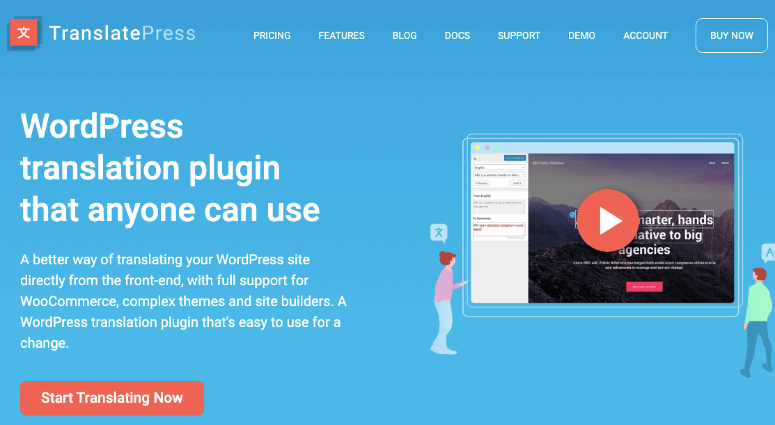
TranslatePress offers a slightly different approach to creating a multilingual site by translating directly from the front end. Its key features are:
- You can see your translations in real-time as you edit them on the page.
- It creates SEO-friendly URLs for all languages and integrates with Google Translate for automatic translations.
- Offers add-ons like SEO Pack and Automatic User Language Detection.
4. MultilingualPress
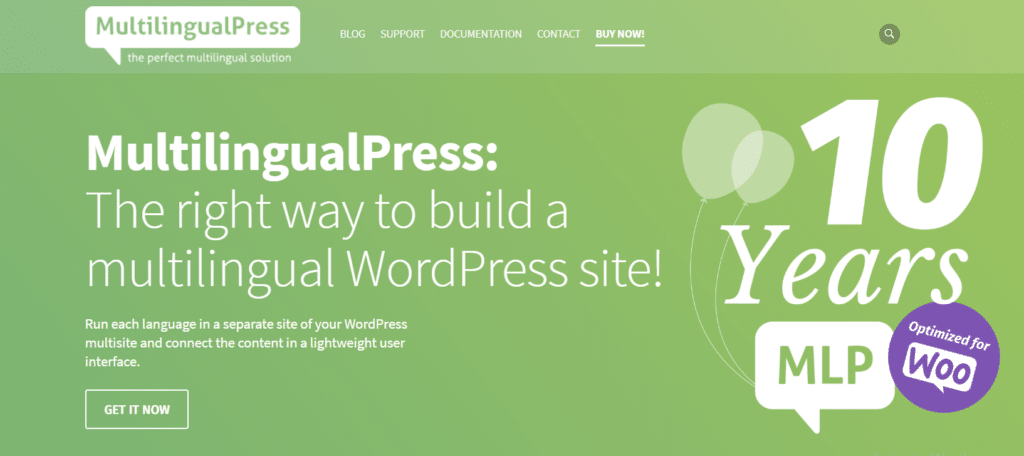
This plugin links multiple single sites, each in a different language. Its key features are:
- Since each language is a separate site, there are no performance losses related to the translation plugin.
- Perfect for large sites or enterprises looking for a robust solution.
- It creates interconnected multilingual content that helps in SEO optimization without duplications.
5. Weglot

Weglot provides a fast way to translate your website into multiple languages and manage all your translations effortlessly. Here’s what it offers:
- Visitors are automatically directed to their preferred language based on their browser settings.
- Manage all translations from one dashboard to simplify updating and adding new content.
- Works well with other WordPress plugins and themes to ensure smooth integration into your current setup.
3 Key Steps To Successfully Translate Your WordPress Site
To create a valuable multilingual website, focus on these 3 key factors.
A. Choose The Best Translation Plugin For Your Needs
The plugin you choose should support your target languages and work well with your site’s theme and plugins.
How to choose the best plugin:
A.1 Assess Plugin Features
Look for plugins offering SEO support and integration with WordPress themes and plugins. WPML and Polylang are great choices because they handle translations well and work with major themes.
A.2 Check Customer Support
Make sure the plugin offers reliable customer support and regular updates to handle any issues that arise. For example, a plugin with an active support forum and detailed documentation can help you resolve problems quickly and efficiently.
B. Conduct Regular Updates & Quality Checks
Keep your translations fresh and in sync with your original content. Set a schedule to review your translations every 6 months to catch any errors or outdated info.
How to conduct regular updates and quality checks:
B.1 Synchronize Content Updates
Each time you tweak your main content, double-check to make sure those updates appear in every language version. This keeps everything consistent and engaging, no matter the language. Maintaining a clear and consistent message is key to creating effective page content that engages users across all languages.
C. Optimize User Interface & Experience
Make sure your website is easy for everyone to use, no matter what language they speak. Sometimes, this means tweaking the layout for languages that read right-to-left, like Arabic or Hebrew. Make sure your language switch options are obvious and easy to operate.
How to optimize user interface and experience:
C.1 Maintain Consistent Navigation
Keep your navigation the same across all language versions. This helps everyone find what they need without any hassle, ensuring a smooth user experience.
Use clear, easy-to-understand, and intuitive menu labels to help users navigate your site efficiently. Here’s a great example of how ReferralHero keeps consistent navigation with clear menu options like “Industries,” “Pricing,” and “Resources,” making it easy for users to find information no matter which language they speak.
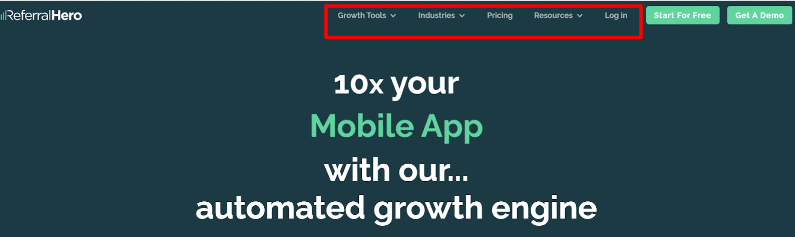
C.2 Collaborate With Experts
Team up with experts like Clio Websites, who specialize in custom websites, WordPress development, and SEO.
How they enhance user experience:
- Custom website design to create a visually appealing and user-friendly multilingual site tailored to your brand.
- Technical SEO to optimize your site’s SEO for different languages to improve search engine rankings globally.
- Site performance enhancements to provide a smooth experience for users from all regions.
C.3 Use Clear Call-to-Actions
Use clear and prominent call-to-action buttons. Here’s a good example to make the point clearer: Transparent Labs uses a “Shop the Sale” button in the top-fold with a distinct button color. This helps users from different language backgrounds quickly access important features on your multilingual website.

7 Best Practices You Should Apply For Multilingual Sites
As you explore these 7 best practices, think about how you can apply the specific steps to fit your website goals.
1. Localize Content, Don’t Just Translate
Localization means adapting your content to connect meaningfully with different cultural contexts. It goes beyond simple translation by considering cultural nuances, local customs, and regional behaviors. Here’s how to effectively localize your content:
1.1 Understand Your Audience
Use Google Analytics and social media insights to understand your target markets’ unique traits and preferences. For example, if analytics show a high engagement rate for sports content in Australia, consider incorporating local sports references.
How to identify high engagement rates:
- Track user visits to specific pages to identify which content is most popular.
- Look at users’ average time on different pages to identify which topics keep them engaged longer.
- Check likes, shares, and comments on social media to identify highly engaging content.
1.2 Adapt Messages To Local Contexts
Modify your examples, currencies, and units of measurement to match the local context. For instance, when targeting the UK market, use pounds (£) instead of dollars ($) and reference miles rather than kilometers. If you’re promoting a summer sale in Australia, remember that their summer is in December.
2. Optimize SEO For Each Language
Focus on local keywords and technical settings specific to each region to improve search engine rankings. Here’s how to ensure your site is optimized for each language:
2.1 Research & Use Local Keywords
Identify and incorporate keywords that locals use. Use Google Keyword Planner or Ahrefs to find popular search terms in each region. For example, if you’re targeting the German market, determine whether people search more for “Handy” (cell phone) or “Mobiltelefon.”
How to research popular keywords:
- Review top-performing local competitor websites to identify the keywords they rank for.
- Look at Google Trends to understand how search queries vary over time in different locations.
- Participate in local forums, social media groups, and online communities to see the language and terms your audience uses.
- Hire local content creators to help provide insights into the cultural and linguistic nuances of the target market, making your content more relatable and effective. Choose those who provide good value for the cost.
2.2 Set Up Hreflang Tags
Implement hreflang tags for each language version of your site to help search engines display the correct pages to users. This ensures that users from Spain see your Spanish pages while users from France see your French content.
How to set up hreflang tags:
- Determine the specific language and regional codes (e.g., “en-US” for English in the United States).
- Insert the hreflang tags into the HTML head section of each page, specifying the language and region.
- Use Google’s Hreflang Tag Testing Tool to verify that your tags are correctly implemented.
3. Ensure Consistent Brand Voice
Keep your brand voice consistent across all languages to maintain your identity and build trust. This helps your brand stay reliable and recognizable worldwide.
Here’s how to ensure a consistent brand voice:
3.1 Create Detailed Style Guides
Create comprehensive style guides that specify tone, style, and usage for translations to reflect your brand’s core identity. Define the default language style and tone to set the standard for all other languages.
For instance, if your brand’s tone is friendly and casual in English, here’s a good example of how Ultimate Meal Plans uses a friendly and supportive tone with their slogan, “Meal planning made simple,” outline this in your style guide and provide examples.
By clearly defining this tone in your style guide, translators can accurately capture the same friendly and supportive tone in other languages. This ensures that all translated content maintains the same engaging and approachable tone.
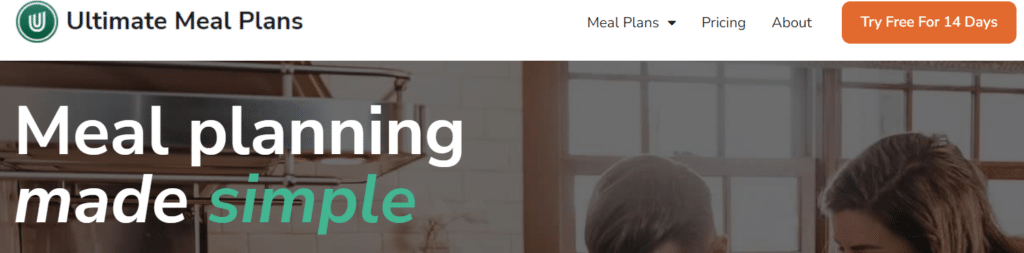
Action step:
Develop templates for common phrases and content types. If you use “Welcome to our site!” in English, ensure the equivalent phrase in French, “Bienvenue sur notre site!”, carries the same warmth and friendliness.
3.2 Regularly Review Translations
Check translations every quarter to ensure they maintain quality and align with your brand’s evolving message. Make sure translations match the same tone and expressions as the original language.
Action step:
Set up a review schedule and use a feedback loop with your translators to continuously improve the quality and consistency of translations.
3.3 Conduct Training Sessions For Translators
Immerse translators in your brand voice with training sessions. Hold workshops where they can interact with your marketing team, understand your brand’s mission, and practice translating sample texts.
Action step:
Use role-playing scenarios to help translators practice maintaining brand voice. For example, have them translate a customer support response, then review and discuss how well it matches your brand’s style.
3.4 Use Consistent Branding Elements
Apply the same logos, colors, and fonts across all language versions of your site to make sure the visuals are consistent.
Action step:
Create a branding kit with guidelines on how to use the logos, color codes, and font styles. Make sure this kit is used across all translated versions of your site and marketing materials.
4. Design For A Global Audience
Design your website to be accessible and appealing across different cultures and languages. This ensures your site stays functional, attractive, and easy to navigate.
Here’s how to design for a global audience:
4.1 Use Responsive Design
Make sure your website adapts seamlessly to different devices and screen sizes to provide a consistent user experience.
How to use responsive design:
- Test your site on smartphones, tablets, and desktops, to make sure it looks and functions well on all of them.
- Use responsive design frameworks like Bootstrap to create flexible layouts that adjust to different screen sizes.
4.2 Consider Cultural Preferences
Incorporate design elements that resonate with different cultural aesthetics and preferences.
How to consider cultural preferences:
- Research cultural preferences in your target markets and adjust your site’s design based on it. For instance, use red for calls to action in China, which symbolizes good luck and prosperity.
- Choose colors carefully to avoid cultural missteps, such as avoiding white in some Asian cultures, where it can signify mourning.
- Use imagery and symbols that are culturally relevant and respectful to the target audience.
4.3 Provide Multilingual Navigation
Make it easy for users to switch languages and find the information they need in their preferred language.
How to provide multilingual navigation:
- Add a language switcher to your site using flags or a drop-down menu for easy language selection.
- Make sure menus and buttons are accurately translated and consistent across all languages.
- Design navigation paths that suit different reading habits. This includes accommodating left-to-right and right-to-left text directions.
4.4 Optimize Load Times
Make sure your site loads in less than 2 seconds across different regions by optimizing images, using a content delivery network (CDN), and minimizing code.
How to optimize load times:
- Compress images and use formats like WebP to reduce load times.
- Use a CDN like Cloudflare to distribute content efficiently worldwide.
- Minimize using heavy scripts and make sure your code is clean and efficient.
5. Streamline The Language Switching Experience
Make it easy for visitors to switch between languages on your site to enhance user experience and accessibility.
Here’s how to streamline the language-switching experience:
5.1 Preserve User Context
Make sure that switching languages doesn’t disrupt the user’s current activity or navigation path. If a user is viewing a product page in English and switches to French, they should stay on the same product page in French.
Keep shopping cart contents, form inputs, and other user data during the language switch. Show a brief message like “Language switched to Spanish” to confirm changes without losing place or data.
5.2 Use Clear & Intuitive Design
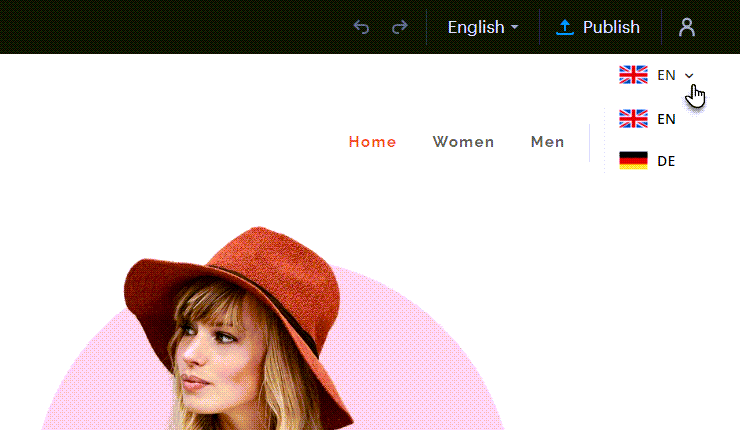
Make the language switcher easy to find and use, with clear labels and intuitive icons. Recognizable icons like flags or language codes (e.g., “EN” for English, “FR” for French) will help users quickly identify their language options.
5.3 Test Across Devices And Browsers
Make sure the language switcher works smoothly across all devices and browsers. Test the switcher on mobile phones, tablets, and desktops and across different browsers–Chrome, Safari, and Firefox.
Conduct user testing to identify any issues and address them promptly. For example, testing might reveal that the switcher isn’t functioning correctly on a specific browser so you can fix the issue before it affects users.
How to conduct user testing:
- Choose users who use different devices and browsers for comprehensive testing.
- Create specific user tasks like switching languages while browsing products or filling out forms.
- Ask users to report any issues or difficulties they encounter to identify areas for improvement.
5.4 Provide Language Detection Options
Offer automatic language detection based on the user’s browser settings or location, with an option to manually switch languages. Implement scripts that detect the user’s preferred language and suggest switching to that language on their first visit.
For example, when a user with a browser set to Spanish visits your site for the first time, a prompt like “It looks like your browser is set to Spanish. Would you like to switch to the Spanish version of this site?” can guide users to the correct language version while still allowing manual selection if preferred.
6. Implement Quality Control For Translations
Keep your translations accurate and professional to build trust with your audience. Here’s how you can do it:
6.1 Establish A Review Process
Set up a systematic review process to check the accuracy and quality of translations. Involve native speakers and professional linguists in reviewing translated content to ensure it aligns with your brand’s tone and message.
For example, have a team of local experts review your website content and marketing materials to catch any mistranslations or cultural inaccuracies.
6.2 Use Translation Memory Tools
Use translation memory (TM) tools to stay consistent across all translated content. TM tools store previously translated phrases and terms, making it easier to keep terminology and style the same.
This is particularly useful for recurring phrases or industry-specific jargon. For instance, using a TM tool can help ensure that a technical term like “server” is consistently translated as “servidor” in Spanish across all documents.
6.3 Conduct Regular Audits
Regularly check your translated content to find and fix errors. Schedule these checks every few months to keep translations accurate. For example, review product descriptions every 3 months to make sure they include the latest updates.
6.4 Provide Training For Translators
Offer training sessions to help translators understand your brand’s voice and style. Use workshops, webinars, or one-on-one training to ensure they meet your brand’s unique needs.
For example, a workshop can teach translators how to maintain a conversational tone in marketing materials.
6.5 Use Customer Feedback
Gather feedback from your audience to identify any translation issues that may have been overlooked. Encourage users to report any mistranslations or confusing phrases they encounter.
Use this feedback to make continuous improvements to your translation process.
7. Enhance Accessibility For All Users
Make your multilingual site accessible to people with disabilities to enhance inclusivity and improve the user experience. Here’s how you can do it:
7.1 Follow Web Accessibility Guidelines
Follow the Web Content Accessibility Guidelines (WCAG) to meet global accessibility standards. These guidelines help make web content more accessible to people with disabilities.
For example, WCAG suggests using high color contrast between text and background to improve readability for visually impaired users. Implementing these guidelines makes your site usable for everyone, regardless of their abilities.
Also, provide descriptive alternative text (alt text) for all images on your site. Alt text helps screen readers convey the content of images to visually impaired users. Make sure your alt text is concise yet descriptive, providing enough context for users to understand the image.
Here’s a good example from Whop that provides valuable alt texts like “10 ideas to make money on Discord,” so that visually impaired users can understand what the images are about in plain and simple language.
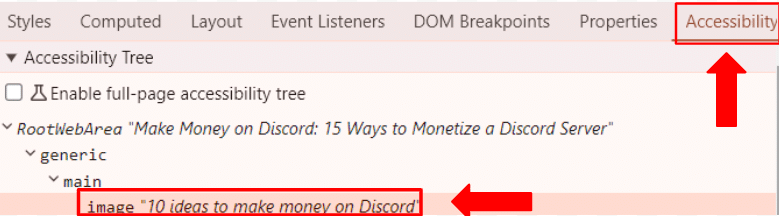
7.2 Provide Transcripts And Captions
Offer transcripts for audio content and captions for video content to assist users with hearing impairments. This ensures that all users can access your multimedia content. For example, provide captions for a promotional video explaining your services to help hearing-impaired users and those who prefer reading over listening.
7.3 Provide Users with Relevant Content
Provide users with content relevant to their location, preferences, and needs, enhancing overall accessibility.
For example, Prosple, a job resource website, offers different country options in its menu, allowing users to access job resources and content tailored to their specific region.
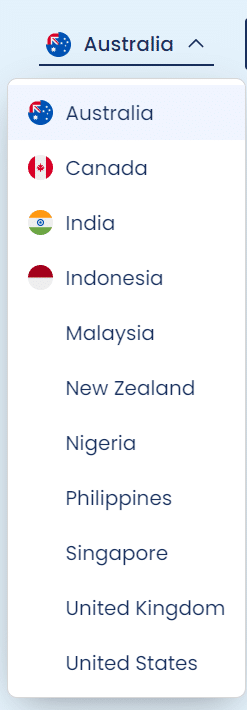
Conclusion
So, is translating your WordPress site into multiple languages a surefire way to expand your global reach? Not automatically. You need to implement it thoughtfully and maintain it regularly. If not executed properly, you will confuse your audience more than connect with them.
When done correctly, it will improve your site’s accessibility, improve user engagement, and increase your international presence. The key is translating text, adapting your content to be culturally relevant, and maintaining consistent updates.
Partnering with experts can make all the difference here. At Clio Websites, we can help make sure your multilingual site hits the mark every time. Ready to take your site global? Let’s work together to elevate your website’s reach and effectiveness.



