As open source software, WooCommerce and WordPress themselves are free to use. However, launching an ecommerce store still involves some costs.
Unlike other platforms with rigid pricing plans, WooCommerce gives you control over your budget. Costs are completely customizable based on your business needs and resources.
This flexibility allows you to:
- Start lean and minimal if capital is limited
- Splurge on capabilities as your revenue grows
- Only pay for exactly the features you need
So how much does WooCommerce cost? While core WooCommerce is free, you manage investment in hosting, design, extensions, integrations, and support.
In short, WooCommerce grants you the freedom to match your budget perfectly to your business goals.
Hosting and Domain Fees
WooCommerce is an open-source ecommerce plugin for WordPress, so the first and the obvious step to setting up your online store is choosing a web host for your WordPress site
This means choosing a web host that allows you to:
- Install WordPress
- Add plugins and themes
- Customize your site
Many budget web hosting companies do not allow you to install plugins and some of them limit customization. Make sure yours has the features and resources to run WooCommerce smoothly.
Choosing a Web Hosting Plan
Your web host provides the servers where all your site files are stored and accessed from. A quality managed WordPress host ensures 99% uptime, speed, and support.
Recommended Options:
- SiteGround – Optimized WordPress hosting plans
- Bluehost – Popular for beginners, WooCommerce integration
- DreamHost – Budget hosting with custom WooCommerce options
- WordPress.com – Managed WooCommerce hosting plans
For large or existing ecommerce sites, choose a host with WooCommerce expertise that can handle significant traffic volumes.
Investing in robust hosting provides the foundation for a high-performing online store. Compare plans to find the right balance of resources and cost.
Here are a few key factors you need to consider when evaluating hosts:
1. Measure Server Power
Shared servers divide resources like RAM, CPU, and storage between hosted sites. Too many sites leads to slow speeds when traffic spikes.
Before signing up, ask:
- How many sites are on each shared server? Lower numbers are better.
- What’s the baseline and maximum RAM and CPU allocated per site?
2. Demand Reliable Support
Even the best web hosts experience some downtime. When issues arise, fast and knowledgeable support gets your site back online ASAP.
Look for 24/7 customer service via phone, chat, knowledge bases, and forums. Avoid hosts charging extra for basic support.
3. Lock Down Security
Security features like malware scanning, backups, and spam filters protect your site from threats like hacked accounts and lost data.
Must-have basics include:
- Daily automated backups
- Firewall protection
- SSL certificates
4. Insist on 99.9%+ Uptime
Uptime refers to the percentage of time your site is online. Anything less than 99.9% means over 8 hours of disruptive downtime per month.
Read reviews and ask hosts about their average uptime percentage over the last 12 months.
5. Speed Matters
A sluggish site drives visitors away and torpedoes SEO rankings. The right web host optimizes servers and networks for speed.
Look for hosts with:
- SSD storage rather than HDD
- Caching technologies
- CDN integration
6. Demand Room to Grow
As your business scales, ensure your hosting plan can grow with you. You shouldn’t need to migrate sites each time you upgrade.
Consider options to seamlessly upgrade CPU, RAM, bandwidth, storage, and more.

Determining Hosting Costs
Hosting can be as little as $3.95 per month and as high as $3,000. The factors that impact cost include:
- Resources like RAM, bandwidth, and storage
- Level of management and support
- Built-in caching and security features
- Ability to handle traffic spikes
Most managed WordPress hosting suitable for an online store starts around $30-$100 per month. It’s always good to plan for traffic growth and scalability when budgeting.
Introductory Discounts
To attract new customers, most web hosts offer an initial free period or steep first-month discount. For example, Bluehost offers hosting for as low as $2.75 per month for the first term.
The catch is that this discounted rate only applies to your initial contract term. The renewal price will be higher.
Lock In Long-Term Savings
You’ll get the biggest discounts when you prepay for 24-36 months of hosting upfront. This lets you lock in a low rate and avoid higher renewal fees down the road.
Just be sure the host offers a money-back guarantee in case you need to switch later. Paying for 2+ years upfront can save 20-60% on web hosting costs.
Finding and Buying Your Domain
In addition to web hosting, you’ll need to register a domain name for your WooCommerce site. This is the unique website address your customers will type in to access your online store.
When budgeting, plan on about $15 per year for each domain you register. However, you can reduce this cost.
Domain registrars often offer deep discounts for the first year of registration. For example, you may pay as little as $1 to $5 for your first year.
But renewal pricing is higher, around $15 per year. Take intro discounts into account when budgeting long-term costs.
Once you’ve chosen a name for your online store, it’s time to check availability and purchase your domain. Here are a few tips:
Tip #1: Search for Availability
Many web hosts offer free domain search tools so you can see if your desired name is available before buying hosting. You want to lock down domains early.
You have two options for purchasing your domain:
1. Through your web host – They’ll bundle the domain with your hosting plan.
2. A third-party registrar like GoDaddy – Gives you more choice but is an added step.
Pricing varies, so compare options. Also, check if your host offers free domains with hosting plans to consolidate costs.
Tip #2: Go for Second-Hand Domains
If your ideal domain is taken, you may be able to purchase it from the current owner through a domain marketplace. Expect to pay a premium, anywhere from $500 to $10,000+.
Budgeting for Domains
When accounting for startup costs, plan for:
- Hosting: Around $120 per year on average
- Domain registration: $15 per domain on average
With a tight brand name and matching domain, you’ll make your store instantly recognizable to customers as soon as they land on your site.
Choosing an Ecommerce Theme
Once your store is online, customers will interact with two key elements – your products and your theme.
Your theme controls the look, layout, and functionality of your WooCommerce site. You have two options:
Option #1: Free Themes
If you’ve used WordPress before, you know there are thousands of free themes available. Many have been optimized for use with WooCommerce.
Benefits of free themes include:
- No added cost to launch your store
- Lots of customization options
- Active user communities for support
Potential downsides are limited design options and lack of ecommerce-specific features. But free themes are great for starting out.
Option #2: Premium Themes
For $60-$180 on average, premium WooCommerce themes offer:
- Modern, professional designs
- Built-in conversion optimization
- Advanced functionality like reviews, wish lists, promos
- Ongoing customer support
If first impressions are critical, investing in a premium theme can maximize conversions and sales. But you can always start with a free theme to test demand before upgrading.
Whether you choose free or paid, be sure your theme is mobile-optimized out of the box. With over 60% of shopping traffic coming from mobile devices, a seamless mobile experience is a must.
Getting Started with the Storefront Theme
WooCommerce’s official Storefront theme is a popular starting point for new ecommerce sites. Here’s what it offers:
- Design and Customization
Storefront provides a well-designed, mobile-friendly layout you can customize using the WordPress Customizer. Change colors, fonts, and add your branding without coding.
There are also Storefront child themes tailored to different industries you can modify. Or build your own child theme for expanded design flexibility. - Support and Documentation
As the official WooCommerce theme, Storefront comes with excellent documentation and support. The WooCommerce community is also very active and helpful if you get stuck. - Intuitive Theme
Storefront gives new ecommerce stores an intuitive, adaptable theme with built-in WooCommerce integration. Benefits include:
- Completely free to use
- Mobileoptimized design
- Easy customization via Customizer
- Active community support system
- Frequent updates for compatibility
For new stores without a big budget, Storefront reduces setup costs. As your revenue grows, you can upgrade to a premium theme.
Choosing a Developer-Built Theme
If opting for a free theme, choose one built by an experienced WooCommerce developer.
Common signs of a quality theme:
- Recent updates for full WooCommerce compatibility
- Positive user ratings and reviews
- Strong documentation and support
A well-coded theme avoids headaches down the road. Only use up-to-date themes from reputable WooCommerce experts.
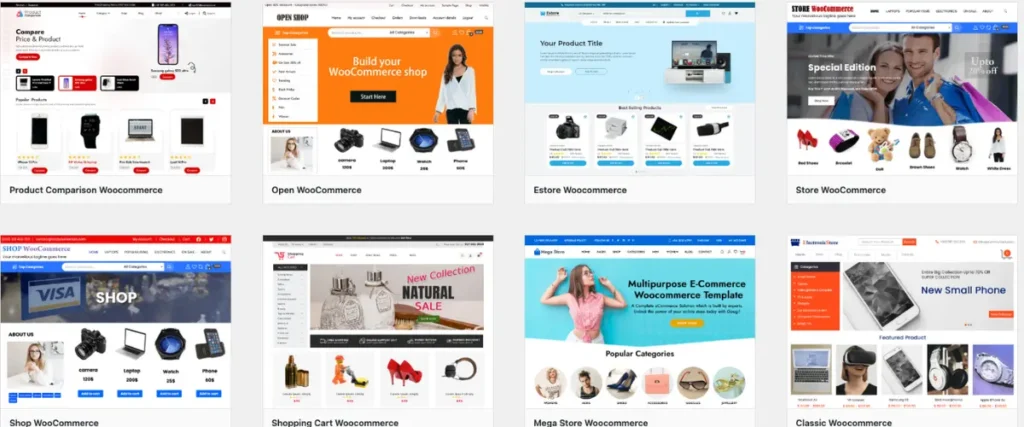
4 Real Benefits of Premium Ecommerce Themes
When your online store starts gaining traction, upgrading to a paid theme can maximize conversions and sales.
Here are the key advantages of premium WooCommerce themes:
Benefit #1: Stand Out with Design
Free themes often look similar. With thousands of free options, it’s hard to stand out. Premium themes invest in unique, professional design.
Benefit #2: Advanced Features
Paid themes include built-in features like reviews, waitlists, promos, pop-ups, and custom layouts to boost engagement and sales.
Benefit #3: Expert Support
Free themes rely on community forums and documentation. Premium themes provide dedicated technical support and prompt updates.
Benefit #4: Regular Updates
Paid theme developers continuously release updates and improvements. Free themes may be abandoned over time.
Pricing for premium WooCommerce themes ranges from $60-$100 per year on average. The revenue gains from increased conversions usually outweighs the cost.
When ready to take your store up a notch, a high-quality paid theme is worth the investment. Just make sure to check reviews and test options before buying.
Operating Costs for Managing Your Online Store
When budgeting for your WooCommerce startup costs, don’t overlook the ongoing expenses associated with managing operations, including:
Shipping Methods
The right shipping solutions allow you to efficiently fulfill orders and provide customers with affordable rates. Optimal shipping improves conversion rates.
Payment Gateways
A payment gateway securely processes credit card transactions on your site. Competitive fees and needed features are important when choosing a provider.
Let’s look into each in detail.
Managing Shipping for Your WooCommerce Store
Calculating accurate shipping rates is vital for any ecommerce business. WooCommerce offers several shipping options:
Built-In Options
Out of the box, WooCommerce provides:
- Free shipping
- Flat rate shipping
- Local pickup
This covers the basic needs for smaller online stores just starting out.
Free Extensions
For connecting to USPS and printing labels within WordPress, the WooCommerce Shipping extension is free. This helps save money on shipping costs.
Paid Extensions
For advanced shipping needs, paid extensions provide:
- Table rate shipping based on weight and destination
- Integration with ShipStation for managing orders
- Distance rate shipping based on proximity
Shipping costs vary depending on:
- Shipping zones
- Package weights and dimensions
- Delivery speed
With WooCommerce’s built-in shipping or free USPS extension, your costs may be $0.
If using paid extensions for advanced functionality, budget:
- Basic extensions like Table Rate Shipping: $79 – $99 one-time fee
- Monthly subscriptions like ShipStation: $9+ per month
- More advanced solutions like Distance Rate Shipping: $108+ per year
Take advantage of introductory offers, annual pricing, and WooCommerce discounts to reduce costs.
Choosing Payment Gateways for Your Store
To accept online payments, your WooCommerce store needs to connect to a payment gateway. These services securely process credit card transactions.
WooCommerce seamlessly integrates with all the top payment gateways. When comparing options, look at:
- Fees – Percentage charged per transaction plus any monthly fees
- Features – Fraud protection, recurring payments, global payments
- Accepted Payment Methods – Credit cards, digital wallets, bank transfers
- Integration – Some gateways have plugins or custom solutions
Managing Payments with WooPayments
The most seamless payment option is WooPayments – the official WooCommerce payment gateway.
With WooPayments you can:
- Accept payments directly within your WordPress dashboard
- No monthly fees or setup charges
- Competitive 2.9% + $0.30 transaction fee for U.S. cards
- Instant access to your funds with Instant Deposits
Here’s a breakdown of the pricing:
Transaction Fees
- 2.9% + $0.30 for U.S. issued cards
- Additional 1% fee for non-U.S. cards
No Monthly Costs
Unlike other gateways, there are no monthly account fees with WooPayments. You only pay when transactions are processed.
Instant Deposits
Qualifying merchants can enable Instant Deposits to access funds in 30 minutes anytime – 24/7.
For most merchants, WooPayments strikes the perfect balance of competitive rates with no hidden monthly fees. And full integration with your WordPress dashboard keeps everything streamlined.
PayPal and Other Payment Gateway Options
In addition to WooPayments, PayPal is another popular payment gateway choice for WooCommerce stores. Here’s an overview of their pricing:
PayPal Standard
- 2.9% + $0.30 per transaction fee
- No monthly fee
- Customers redirected offsite to complete purchase
PayPal Pro
- Same transaction fees as Standard
- Adds $30/month account fee
- On-site credit card processing
Other Gateways Top alternatives like Stripe and Authorize.net have similar transaction fees to PayPal. But some also charge monthly account fees.
Choosing the right payment gateway ensures seamless, secure transactions that build customer trust.
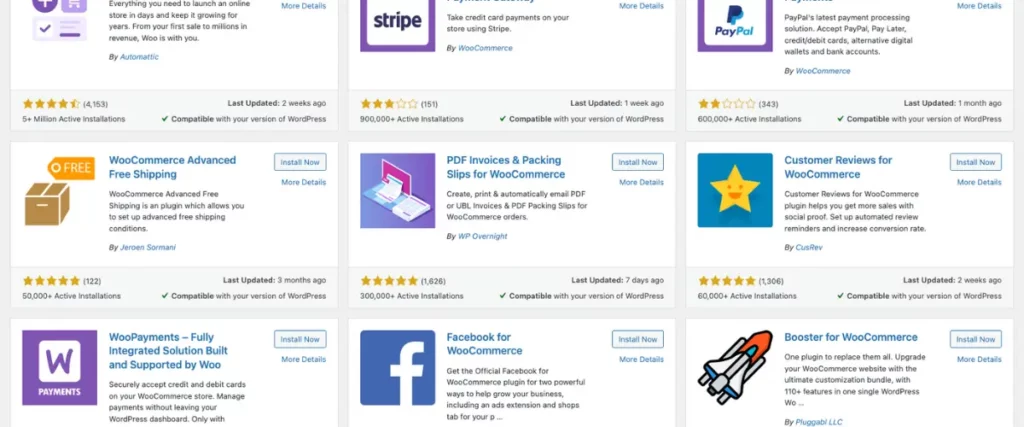
Operating Costs of Your WooCommerce Store
One benefit of building your online store with WooCommerce is the wealth of free resources available:
Integrated WordPress Plugins
Many popular WordPress plugins for functions like SEO, security, and email marketing integrate seamlessly with WooCommerce.
WooCommerce Extensions
Extensions are like plugins specifically for WooCommerce. The official library offers free extensions for:
- Payment gateways
- Shipping
- Taxes
- Reporting
- Product management
Compatible Themes
Thousands of free and paid WordPress themes work with WooCommerce out of the box for customizable designs.
Active Community Support
As an open-source ecommerce platform, WooCommerce has a vibrant community of expert users ready to help.
Let’s look into some of the most important tools that can power your WooCommerce store.
#1: Essential Email Marketing Tools for WooCommerce
Email marketing should be a cornerstone of your ecommerce marketing strategy. With WooCommerce’s email integration, you can:
- Welcome new subscribers
- Promote products
- Recover abandoned carts
- Reward loyal customers
- Track revenue and engagement
WooCommerce seamlessly integrates with leading providers like:
- Mailchimp – Free and paid plans from $9.99/month
- Jilt – $29/month, built specifically for WooCommerce
- Klaviyo – $40/month, focuses on segmentation
Benefits include syncing product/customer data, segmented campaigns, and purchase tracking.
Investing in a quality email platform provides an excellent ROI through higher re-engagement, conversions, and subscriber loyalty.
#2: Improving SEO with WooCommerce Plugins
Ranking high in search engines is critical for ecommerce sites to drive organic traffic. WooCommerce integrates with leading SEO plugins like:
- Free version available
- Paid upgrades starting at $89 per year
- Optimizes content, XML sitemaps, page speed
- Free basic version
- Paid Premium version with more features
- Handles SEO optimizations and Google Analytics
Benefits include:
- Optimized page titles and meta descriptions
- XML sitemaps and page speed improvements
- SEO content analysis and suggestions
- Traffic and ranking reports
An SEO plugin is tablestakes for any WooCommerce site. The free options from Yoast and All in One SEO provide a solid foundation before upgrading. You can also use our free on-page SEO tester to test your website prior to going live.
#3: Strengthening WooCommerce Security
No ecommerce site can afford to overlook security. Options for protecting your WooCommerce store include:
- Malware scanning and removal
- DDoS protection
- Website firewall
- Pricing: $299/year
- Daily malware scans
- Blocks bots and brute force attacks
- Pricing not published, contact for quote
Jetpack (Automattic)
- Limited free security features
- Paid plans from $99/year
- Malware scans, backups, CDN
While serious attacks are rare, security plugins provide an added layer of protection for customer data and your reputation.
#4: Leveraging SSL Certificates for WooCommerce
To securely transmit sensitive customer data, an SSL certificate is essential for any ecommerce site.
What SSL Certificates Do:
- Encrypt communication between browsers and your server
- Provide the padlock icon and “https” to build trust
- Protect credit card numbers, addresses, and other personal info
Most web hosts include a free basic SSL certificate. If yours doesn’t, budget $8 – $65 per year.
Factors to Consider:
- Validation level – Domain, organization, or extended validation
- Number of domains – Multi-domain plans cost more
- Renewal fees – First year promos are common
An SSL certificate signals to customers that your WooCommerce store takes security seriously. It’s a small investment that pays dividends in trust and peace of mind.
Budgeting for Ongoing WooCommerce Costs
When calculating your total operating budget, remember to include recurring costs for key services:
1. Email Marketing
- Free options like Mailchimp’s Free Plan
- Paid plans from $9.99 to $348 per year
2. Search Engine Optimization
- Free SEO plugins like Yoast SEO
- Paid upgrades from $79 to $99 per year
3. Security Protection
- Free security features included with web hosting
- Paid plugins like Sucuri from $299 to $350 per year
4. SSL Certificate
- Typically free with web hosting
- $8 to $65 per year otherwise
While WooCommerce is free, investing in the right tools for marketing, security, etc. optimizes your store for success. Factor these expenses into your operating budget.
Boosting Customer Experience With WooCommerce Extensions
Once your WooCommerce store is up and running smoothly, you can invest in enhancements that improve customer experience and conversions:
1) Enhanced Product Pages
Add features like gift wrapping, waitlists, and name-your-price with extensions. Create urgency and exclusivity.
2) Optimized Checkout Process
Reduce abandonment by adding last-minute upsells, customizing fields, and enabling social login.
3) Unique Store Design
Make your shop stand out with beautiful popups, product slideshows, and online catalog layouts.
4) Advanced Navigation and Search
Help customers find products faster with custom filters, tags, table views, and faceted navigation.
5) Marketing Integrations
Connect your store to social platforms, set up Google Shopping ads, and automatically follow up with customers.
Whether you utilize free add-ons or paid extensions, enhancing your store’s features and design differentiates your brand and builds loyalty.
Avoiding Feature Bloat with WooCommerce Extensions
With thousands of extensions available, it’s tempting to add every bell and whistle to your WooCommerce store. However, too many unnecessary add-ons can:
- Slow down your site speed
- Create a cluttered experience
- Increase hosting needs and costs
Even an extra second of load time could cause you to lose sales.
Simple Tips to Avoid Feature Bloat:
- Audit site speed frequently to detect slowdowns
- Only install extensions that serve a clear purpose
- Remove unused extensions
- Prioritize a clean, fast, easy-to-use experience
The beauty of WooCommerce is control over your budget and features. Resist the urge to overload your store. Carefully choose extensions that deliver value, not just visual dazzle. A focused digital experience converts.
Hiring Developers for Advanced WooCommerce Work
If you need highly customized features, hiring a developer may be worthwhile.
Their expertise ranges from:
- Integrating systems like ERPs or CRMs
- Building custom interfaces and functionality
- Creating niche solutions not served by extensions
- Optimizing speed and performance
- Completely building a custom store from scratch
Developer Rates:
- Hourly fees from $10-$100+ per hour
- Fixed cost for an entire site: $1,000-$15,000+
Consider a WooCommerce Expert
For the best experience, hire developers intimately familiar with WooCommerce and WordPress. The WooCommerce Experts directory connects you with hand-picked, trusted professionals.
While outsourcing development costs more upfront, you gain specialized solutions tailored exactly to your business needs.
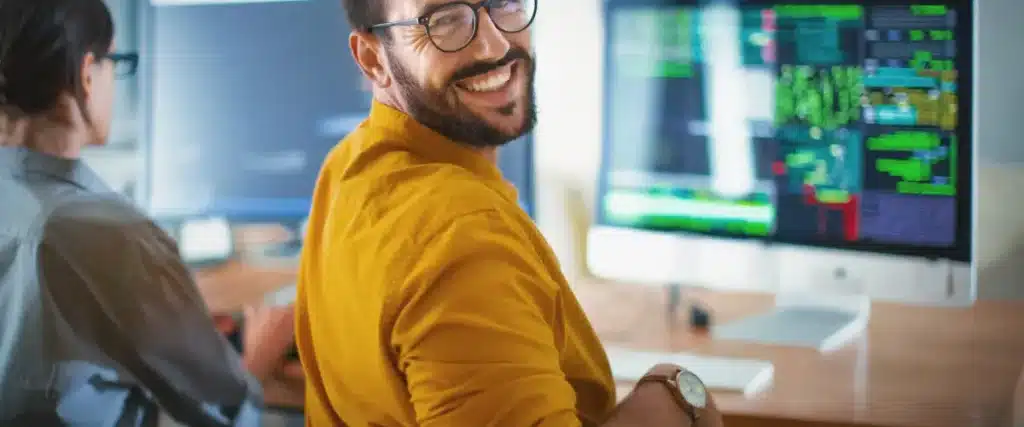
Customizing Your WooCommerce Budget to Your Needs
A major benefit of WooCommerce is the ability to customize your costs to match your budget and needs:
Barebones Startup – $135/year Launch a basic functioning store with just a domain, hosting, and free theme.
Moderate Startup – $500-$1,000 Add a premium theme, extensions, marketing, and security plugins.
High Investment Store – $2,000+ Invest in advanced custom design, premium extensions, integrated systems, and developers.
The beauty is control over what to splurge on and what to save on. Play to the strengths of your business.
With smart planning, most new ecommerce startups can launch successfully for around $1,000 or less. Then scale capabilities as revenue grows.
WooCommerce empowers you to build exactly the online store you need on your terms.
About Clio Websites
We hope that you enjoyed reading our article and have a better idea about how much a WooCommerce website costs!
We have been building eCommerce websites for years using WordPress and WooCommerce. We love helping clients by launching the most affordable ecommerce websites that will outwork and outrank your competition. If you need a more customized quote check out our free estimation tool.
Contact us today to find out more!



