We are often asked to compare Squarespace vs WordPress. Both WordPress and Squarespace are fantastic tools and we use them to build websites for a large number of our clients.
So, which one is best for your business needs?
Squarespace vs WordPress – Introduction
WordPress is an open-source platform that allows you to easily build your website. It offers free templates, and many free and paid WordPress plugins are available to add extra features to your site. You can host WordPress yourself if you have your own domain name and hosting, or you can use a service like SiteGround for a small monthly fee.
Squarespace is software that enables website building and hosting. It provides its users with pre-built website templates, drag-and-drop elements for creating and modifying web pages. The benefits of this website builder platform are a custom free domain and SSL security (built into your back-end), unlimited storage & bandwidth options. If you decide to upgrade the initial plan, you get more features, integrated blogging tools, tools for email marketing, advanced e-commerce features, and promo pop-ups.
In this article, we’ll go over the pros and cons of both WordPress and Squarespace and guide you into choosing the best platform for your needs.
Ready for the Squarespace vs WordPress showdown? Let’s begin.

WordPress Overview
It’s a common misconception that WordPress is only for blogging. That’s only one of many things that you can do with it.
Any time you want to start a website, the first thing you need to decide is what kind of site you want to build. Do you want to:
- Start a personal blog?
- Create an online store?
- Or maybe a business website, portfolio site, or something else entirely?
Once you know what kind of site you want, how much control do you want to have over its design and functionality? Do you want something that’s super customizable and allows you to code every page from scratch? Or are you looking for something simpler and faster to set up, but less customizable?
WordPress is a favorite among users who just want to get their site up and running quickly. It can also be used by advanced developers who want everything under their control. In fact, WordPress is regularly used for all sorts of sites, from simple blogs to complex business websites. We use WordPress for 95% of our projects. Contact us today if you need help building a WordPress website, or have questions regarding the Squarespace vs WordPress debate.
Not just a blogging platform
WordPress was originally designed as a blogging platform and it shows. Even today, it’s still the best tool for creating an online journal or publication. The flexibility of WordPress makes it usable as almost any type of content management system. It can even function as an e-commerce platform.
WordPress is an open-source project (different from WordPress.com), which means that anyone can download the free software and install it on their own web hosting account to create a website. There are thousands of free themes available and you can easily build your own custom theme with drag-and-drop functionality.
Because WordPress isn’t limited to just one hosting provider, it has no downtime or performance issues and is incredibly easy to set up and manage for beginners. It also comes with thousands of add-ons and plugins that you can install to extend the functionality of your website.
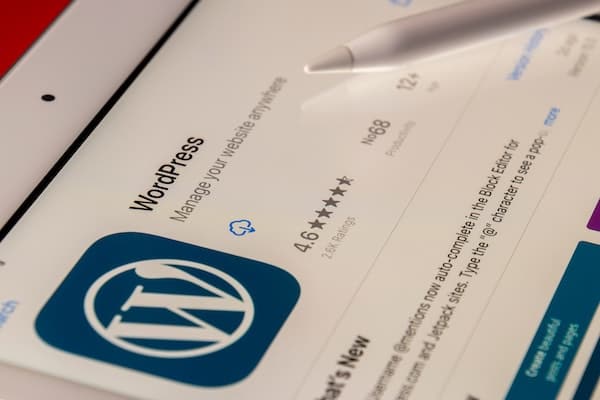
Squarespace Overview
Squarespace is a great solution for creating professional websites. It offers top-notch designs and features. It is recommended for those who pay attention to design, and/or have just a bit of tech skills.
Squarespace is a website builder and it offers 113 templates with responsive versions for mobile devices. It has strong customer support live chat service, though it doesn’t currently offer phone support.
Its built-in tools make it a perfect choice for bloggers, small business owners, and artists. You don’t need any coding skills to use Squarespace, but a little tech knowledge could help. Squarespace’s new version, 7.1, grants more possibilities in design customization than ever before.
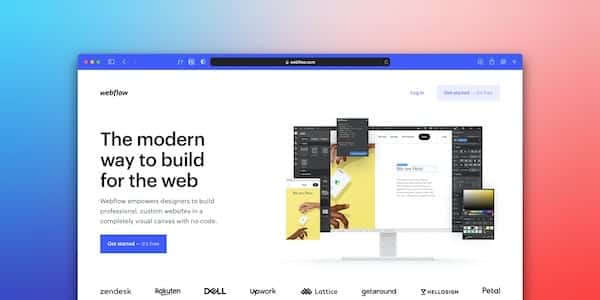
Extensions and plugins
WordPress plugins
The WordPress library has thousands of plugins and most of them are free. This is because WordPress developers want to give back to the community, either by offering truly useful plugins and themes for free or by making money by selling premium plugins and themes.
With so many options to choose from, you can use plugins to do almost anything you want with your site.
For example, if your business specializes in selling widgets, you can add a custom widget plugin that will allow users to purchase widgets directly from your site. Or, if you run a local business, you can add a plugin that will give users a Google map with directions and distance to your location. No matter what you need, there’s probably a plugin available that will do it for you. This extensive availability of plugins and extensions tips the scales in the Squarespace vs WordPress debate.
Plugin Examples
Here are just a few of the plugins that you can use to enhance your site:
- All In One WP Security & Firewall – This plugin allows you to block malicious requests and display a login screen to any guest user, even if they’re not logged in. You can also change the login URL and add an option to generate a random string as a replacement for the default ‘Log in’ link.
- Contact Form 7 – This plugin lets you create contact forms, polls, and surveys on your WordPress website. It also includes over 100 free templates for you to choose from.
- Google XML Sitemaps – Sitemaps allow search engines to index your website more efficiently and make it easier for users to find what they’re looking for. Google XML Sitemaps is one of the most popular plugins of its kind with over 2 million downloads.
- Yoast SEO – If you want your website to rank well in search engines, then this is an essential plugin. It will help you optimize your posts so they appear higher up in search results.
There are thousands of other plugins out there that you can use to improve functionality, increase security, streamline workflow, or do all three!
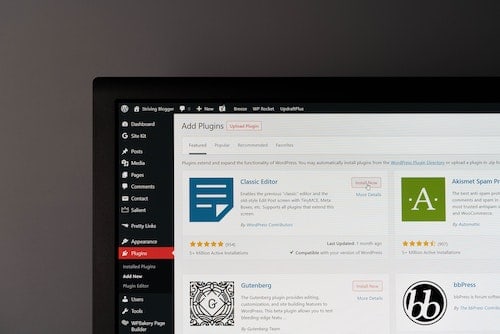
Squarespace extensions
Squarespace offers a wide range of extensions, even the possibility of creating your own integrations, for example by using the Commerce Squarespace API keys. The goal of available extensions is to improve your site, and support key functionalities related to the main purpose of your site, like drop shipping, SEO, sales tax compliance, and social media marketing. These extensions are built and handled by third-party services. You can connect the chosen extensions to your site and they will work as well as add-ons, plugins, or apps.
The extensions are supported in many languages and countries. You can see the full list of extensions as well as supported languages and countries here.
Available extensions:
- Sales and marketing extensions
- Inventory and product extensions
- Finance extensions
- Printful and Printique for printing-on-demand and dropshipping products to your clients
- Shipping and fulfillment extensions (e-commerce)
WordPress vs Squarespace for e-commerce
If you’re planning to launch an e-commerce website, the WooCommerce plugin might be your best bet.
The Woocommerce Plugin is a free e-commerce plugin for WordPress that allows you to add a powerful, easy-to-use e-commerce system to your WordPress-powered website or blog.
You can use the WooCommerce plugin to sell physical or digital goods on your website. The plugin has been tested with over 1,000 different payment gateways.
The product catalog allows you to organize products using custom taxonomies and attributes, including variations and bundled products. You can also add related products to your products.
However, if you’re planning to build your e-commerce website using Squarespace, you should know there are two plans, basic and advanced. The basic plan is $26, advanced $40 per month, billed annually. If you choose annual billing, you will save 25% of the real price. If you choose to bill on a monthly basis, the pricing is $35 for a basic, $54 for an advanced plan.

Pricing
WordPress pricing
A WordPress website is a free website, but to run one, you will need to pay for both web hosting and a domain name. If you are looking for more information on all you need to launch a website, check out this article.
If you just want to “publish” information (like this blog post), WordPress will work just fine without any additional features or design. However, most WordPress sites are built with some degree of customization that requires the use of either premium themes or premium plugins.
Premium themes and plugins can cost anywhere from $10 to $100+, depending on what feature set you’re looking for. And while some premium themes and plugins are sold under a “use forever” license, some of them impose restrictions on the number of sites that can use them (for example, you might need to purchase a license for each website).
The minimum cost of getting started with WordPress is whatever the price of your chosen hosting and domain name is.
Squarespace pricing
Squarespace offers 4 types of plans:
- Personal ($12/month if billed annually, $16/month if billed monthly)
- Business ($18/month if billed annually, $26/month if billed monthly)
- Commerce Basic ($26/month if billed annually, $40/month if billed monthly)
- Commerce Advanced ($35/month if billed annually, $54/month if billed monthly)
The difference between plans, when it comes to available features, also exists. The Personal plan is limited to 2 contributors only, while all other plans support the unlimited number of contributors. Also, the Personal plan has limited access to Squarespace Video Studio App, all other plans have unlimited access.
SEO Considerations
Search engine optimization (or SEO) can be implemented on both of these platforms. However, if your goal is to focus on SEO, we recommend WordPress due to the many available integrations and extensions.
We believe that WordPress just can’t be beaten when it comes to SEO, and in this article, we outline why.
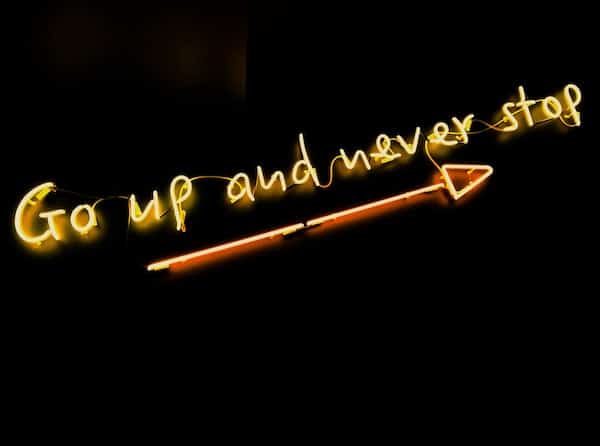
Squarespace vs WordPress – Conclusion
In summary, we prefer WordPress for building websites in 2024. Due to the extensive features and SEO benefits, WordPress is more aligned to what our clients are looking for and doesn’t tie our hands in the future.
Nat Miletic, Clio Websites. Squarespace vs WordPress – The Definitive 2024 Guide
WordPress started with blogging functionality but has since expanded its capabilities to provide a state-of-the-art CMS. This wide range of features makes it easy to create practically any type of website with WordPress.
WordPress is popular because it’s flexible, reliable, and powerful. In contrast, Squarespace is a website builder that doesn’t have the same flexibility as WordPress but does offer a simpler experience for creating great-looking and fast sites.
If you’re planning to create content-focused websites like blogs or news sites, or e-commerce sites, WordPress is a great choice. If you’re building more interactive or design-driven sites, Squarespace is a better option. If you aren’t sure which tool is right for you, try out both, or get in touch with us!
We hope that our article helped you make a decision regarding the Squarespace vs WordPress debate.
About Clio Websites
Clio Websites is a full-service website design and marketing company in Calgary. We have vast experience in responsive website design, website maintenance, WordPress development and support, and SEO. Clio offers free consultations and free website evaluations and we receive glowing reviews from our clients.
We have experience building both Squarespace and WordPress websites and both platforms have their own advantages and disadvantages. If you are looking for help deciding which platform is better (Squarespace vs WordPress), contact us today.
We are always available and happy to answer any questions you may have so don’t hesitate to get in touch with us.
Squarespace vs WordPress FAQs
Can Squarespace be used with WordPress?
No, Squarespace and WordPress are different platforms that can’t be used together. Both solutions have a content management system and offer e-commerce capabilities.
Is Squarespace bad for SEO?
Squarespace is not bad for SEO. Search engine optimization can be implemented using Squarespace just like any other web development platform. However, we believe that it’s easier to implement SEO with WordPress.
Is Squarespace cheaper than WordPress?
Squarespace is not cheaper than WordPress but they are set up very differently so it’s hard to compare apples to apples. Squarespace has transparent pricing on their website and their plans range from $12/month and up. WordPress can be hosted for free and WordPress can be a cheaper option. Adding extensions to the two platforms can significantly increase the monthly costs.
Is Squarespace or WordPress better?
WordPress and Squarespace are fantastic tools and we use them to build websites for a large number of our clients. They each have their own advantages and disadvantages. If you are looking for help deciding which platform is better (Squarespace vs WordPress) contact us today.



