Do you take your website’s health seriously? You may have put in a lot of effort to make it look great, but have you dug deeper to ensure its health?
A website that looks good on the surface doesn’t necessarily mean it’s performing well since appearance isn’t everything.
There are several other factors that contribute to a website’s overall health, and neglecting them can negatively affect your online presence.
And that’s exactly why conducting a website health check is crucial.
It allows you to identify any potential issues or areas for improvement, which can help you enhance your website’s performance, functionality, and user experience.
To conduct a thorough website health check, you need the right tools that can do the job. In this blog post, we’ll be looking into our top 7 tool recommendations that can help you assess your website’s health and identify any issues that need attention.
From speed tests to SEO audits, we’ve got you covered.
Table of Contents
1. Page Speed
Let’s be real, no one likes waiting around for a website to load. If you want visitors to stick around and engage with your content, you better make sure your site speed is on point.
Plus, did you know that website page loading speed can make or break your search engine rankings?
Faster loading websites not only provide a better user experience, but they also tend to rank higher.
The average web page load time is 2.5 seconds on desktop and 8.6 seconds on mobile. Research shows that 53% of mobile site visits are abandoned if the pages take longer than 3 seconds to load.
However, assessing the loading time of a website may not be a cakewalk for everyone. Luckily, there are several cost-free tools available to help you out.
Some of the best are:
These tools work the same way and make the whole process super-easy.
By simply entering your website URL and running a test, you can easily assess your website’s page loading speed – a crucial factor for your website’s health check.
Slow-loading pages can harm your website’s search engine rankings and ultimately affect your business’s bottom line.
So, if your website doesn’t pass the page speed test, you need to take immediate action to improve it.
Here are a few things that you can check:
- Either you’ve got too many media files or your images and videos need some serious size optimization.
- Try reducing the size of your photos.
- Uploading videos directly to your website can be a hassle. Simplify things by using embedded codes from YouTube or Vimeo. Your viewers will thank you.
- If you’re using WordPress, boost your site’s speed with a caching and minification plugin. Don’t let slow loading times drive away your visitors.
If you need help improving your website speed and performance, get in touch with us.

2. Broken Links
Backlinks are like the high-fives of the internet—when a website links to yours, it’s a vote of confidence.
Google and other major search engines consider a link to a webpage as a sign of trust in its content and boosts its ranking accordingly. So, the more high-quality backlinks you have, the more authority your website gains.
However, you need to keep an eye on the links you include on your website—they can easily become outdated or even worse, redirect to a phishing site if the domain gets bought by someone else. This can hurt your rankings, and you also run the risk of damaging your credibility in front of your customers.
Did you know that a bad website experience can scare away up to 88% of your first-time visitors? So even if you fix things and make it better later, they might not come back.
To prevent this from happening, you need to stay ahead of the game by regularly checking your site’s links and ensuring a smooth user experience.
There are Google extensions that can help you with this, such as Dr.Web Link Checker or Check My Links.
3. Mobile Responsiveness
If you’re not prioritizing mobile design, you’re asking for trouble. That slick section you crafted for the desktop? Yes, it might look like a hot mess on a tiny phone screen.
Neglecting mobile optimization for your website is a big no-no, considering the majority of your visitors will be browsing through their phones.
To make sure your site looks great on all mobile devices, run it through the Responsive Design Checker. All you need to do is enter your website’s URL to check how it looks on the latest models currently in use.
You can also use the trusted Google’s Mobile-Friendly Test to check your website for any bugs/errors that may turn down your website visitors.
If you find errors in your code, get help from a fellow developer to fix them. But when it comes to readability issues like font size, you should be able to take care of them yourself.
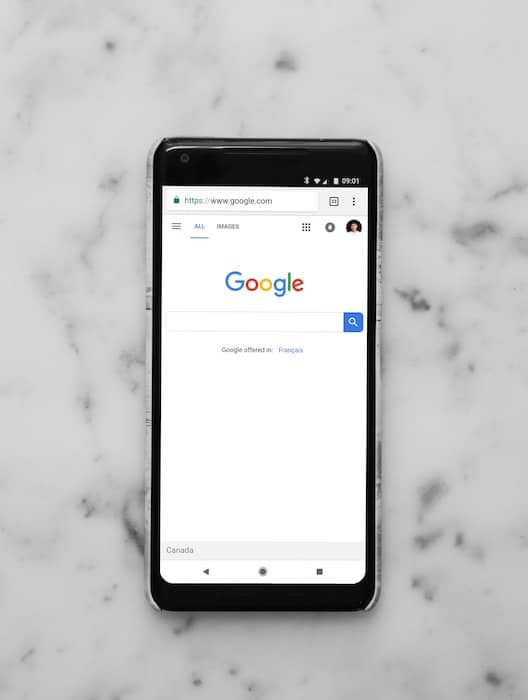
4. Keyword Ranking
Using keyword rankings is a smart strategy to gauge how well your website is performing on search engines for relevant industry keywords.
As a small business owner, it’s crucial to focus on ranking high for keywords that matter to your niche—whether it’s ‘tech gadgets’ or ‘vegan skincare.’
To improve your business’s online visibility, start by brainstorming a list of keywords that are relevant to your industry and/or location. You can try using the Google Keyword Planner to build your list.
When it comes to reliable keyword tracking tools, Ahrefs Keyword Rank Checker is a popular free option. However, if you need a more robust and comprehensive analysis, investing in a paid tool might be worth it.
If you own a small to medium business, Semrush is an absolute game-changer. With its help, you can create killer guest blogging strategies, analyze your competitors and conduct in-depth keyword research to get your content ranking high. Though I’ll admit, if you’re new to this, it can be a bit daunting and pricey. But once you get the hang of it, there’s no looking back.
In case you’re just starting out with SEO, Moz is the way to go. It’s got everything you need, from tracking your website’s ranking to analyzing backlinks and researching keywords. And with a 30-day free trial, you can take it for a test drive before committing.
Good things take time. Once you set up everything right, give it at least 3-6 months and trust the process. The SEO results will be worth the wait.
5. UX/UI
Never underestimate the power of a website’s aesthetics – it can be the difference between a user staying or leaving. With the rapid advancements in technology, staying up-to-date with design trends is key to creating a visually appealing and engaging online presence.
That’s exactly why you need to pay attention to user experience (UX) and user interface (UI) and (collectively) see them as an important part.
If your website feels like a relic from the early 2000s, potential customers might assume your business is equally outdated.
Your website’s logic cannot be all over the place, or else visitors won’t be able to find what they’re looking for. And when that happens, don’t expect them to stick around for long.
Tools like Crazy Egg or Hotjar can help you find out how users behave on your site, what they need, and how they feel about it with the help of heat maps.
Heat maps are key to understanding what your visitors find intriguing. They help you highlight the top content and ditch what’s not sparking their interest.
6. Onpage SEO Checker
Optimizing your website’s on-page SEO is crucial for attracting potential leads and clients. With the help of a free SEO checker, you can easily spot any hidden issues that might be holding your website back from reaching its full potential.
Using the right tool, doing an SEO audit is usually a quick and easy process. We highly recommend checking out our free and reliable on-page SEO tester that you can use without limitation.
With this tool, all you need to do is plug in your website/page URL to this tool to get instant suggestions on how to improve your website’s SEO results.
It will pinpoint any crawling issues, identify sluggish loading times, and assess your page content to make sure it’s top-notch. You can also export a report and share it with your clients.
Our free SEO Test tool is a great addition to your arsenal. We trust it and always use it to perform website health checks for our clients.

7. Copywriting
If your website visitors are bouncing off too soon, don’t be too quick to blame your design. The issue might just be your copywriting.
Long sentences, dull titles, messy formatting, and grammar mistakes can and will turn away even the most determined readers.
As a business owner, writing everything in the first person can come off as bragging. Instead, try switching ‘we’ to ‘you’ for a more relatable and customer-centric tone.
Quit fixating on what your product or service can do. Instead, focus on how it can transform your customers’ lives for the better. Because at the end of the day, that’s what really matters to them.
Many tools out there can help you write better copy, but let’s start with Grammarly.
With Grammarly, you’ll never have to worry about spelling mistakes, grammar slip-ups, punctuation errors, or unclear writing. Also, you won’t have to spend any money to use most of its features.
Struggling to get your audience’s attention with your article title?
Use the Subject Line tool. It’ll analyze your title and guide you on how to make it more appealing.
Another tool adored by all copywriters and content writers is Hemingway. Copy and paste your text into the app to read the analysis.
Hemingway rates your text and if you score around seven or below, you’re doing great! Plus, it helps you eliminate passive voice, simplify your sentences, and make your writing more concise.
Stuck with writer’s block and staring at a blank page? BuzzSumo jumps in to help to get your creative juices flowing.
If you’re not in the mood for writing or a bit lazy to put the paper to pen, you can always count on Copy.ai.
Copy.ai is an AI content generator that can help you with various types of writing such as emails, social media posts, and long-form blog posts. Simply input your desired keywords or a brief description of your project, and get your desired copy written for you.
However, keep in mind that the text generated by the AI might sound a little bit robotic. But you can always refine the text and make it sound more natural.
Using an AI content generator like Copy.ai can save you a lot of time and effort. So why not give it a try and see how it can benefit your writing projects?
Why Is a Website Health Check Important?
Don’t underestimate the impact of minor technical glitches on your website’s performance. Because every lost second translates to lost revenue for your business.
If your website is slow, unresponsive, and poorly designed, you’re saying goodbye to potential customers. Don’t let incorrect links and bad keyword choices drive them away. Invest in a user-friendly experience that keeps them coming back for more.
Keep your website in top shape by making website health checks a regular habit. Our recommended tools are not only effective, but also free of charge. Give your website the care it deserves.
Why Clio Websites
Clio Websites is a full-service website design and marketing company in Calgary. We have loads of experience with responsive web design, website maintenance, WordPress development and support, and SEO. Clio offers free consultations and free website evaluations and we receive glowing reviews from our clients.
Clio is always available and happy to answer any questions about the website health check so don’t hesitate to get in touch with us if you need help.




One Response
This WordPress development approach is truly innovative, addressing the evolving needs of businesses seamlessly.