In this article, we talk about the importance of developing wireframes for web design projects. So what is a wireframe in web design? Let’s find out.
Introduction
A wireframe is a very important part of web design. It is a skeletal diagram of a website that shows the layout and structure of the pages. Wireframes help designers and clients visualize how the website will look and function. They are also used to determine which elements go on each page and how much space each element will take up.
Wireframes are very effective in helping designers and developers communicate their ideas to each other and help them get a better idea of how the website will look and function when it is completed. Here we are discussing the advantages of using wireframes in web design and how you can create your own wireframes for your website.

How to create a Wireframe?
Creating your own wireframes is a great way to get started on your web design project. There are many programs (covered in another section below) for creating wireframes, or you can simply use pencil and paper.
Regardless of the approach, be sure to devise a strategy before beginning to build your website. This will aid in the assurance that your website is exactly as intended.
When you are ready to start creating your wireframe, there are a few things that you will need to keep in mind.
- First, you need to decide what type of layout you want for your website. This will help determine the number of pages and the content that will go on each page.
- Next, you need to determine the size and shape of each element on the page. This includes the header, navigation, content, and footer.
- Once you have all of the data and information, you can start to sketch out your wireframe.
Remember, a wireframe in web design is just a skeletal diagram of your website. It is not meant to replace the detailed design. You will need to add in the colors, fonts, and images later on. For now, just focus on the layout and structure of the website.
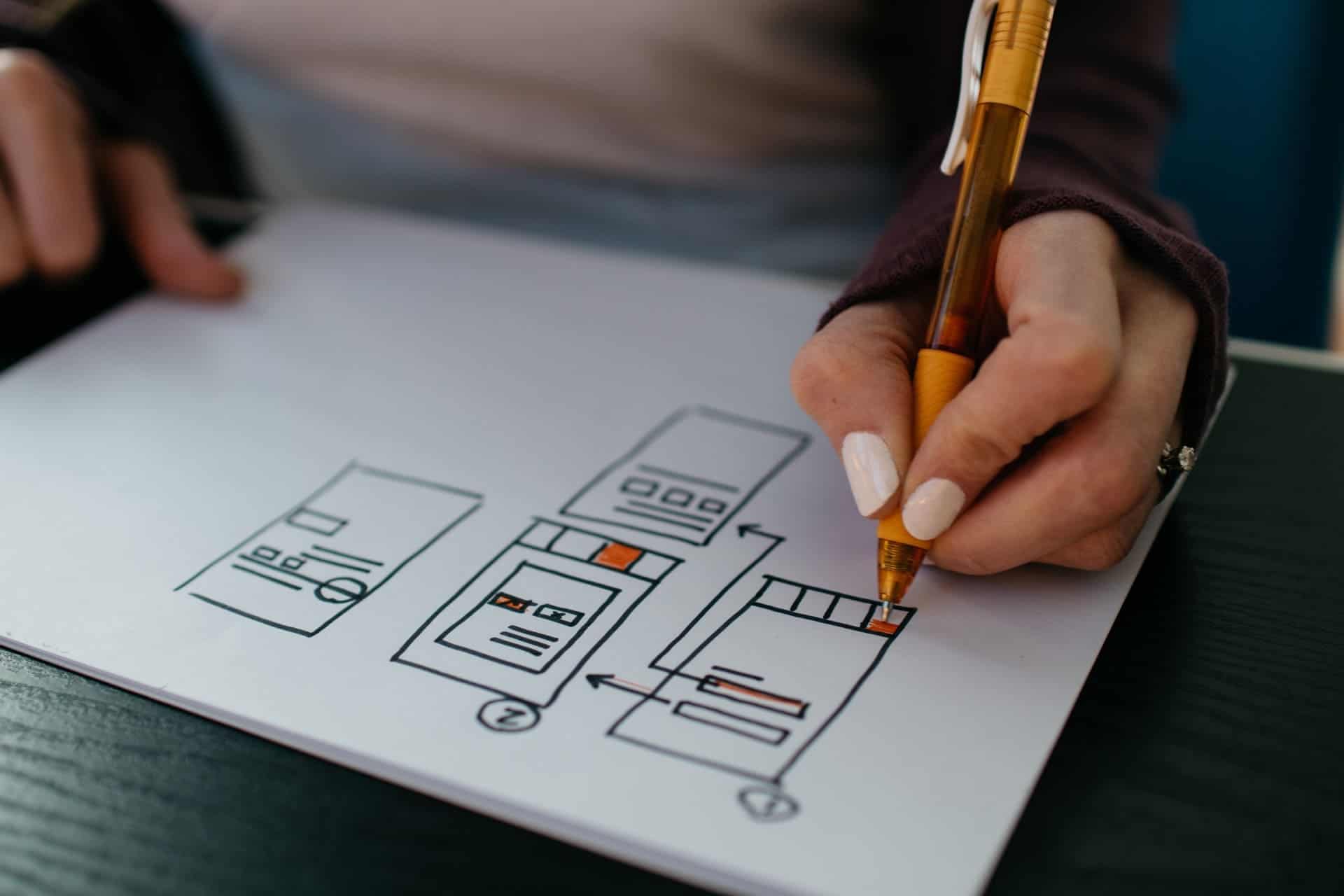
What is the difference between a Mockup, a Wireframe, and a Prototype?
Now that you know what a wireframe is and the benefits of using it, you may wonder what the difference is between a mockup, a wireframe, and a prototype.
A mockup is a static image of what the website will look like. It does not show any interactivity or functionality. A wireframe is a low-fidelity version of the website that offers the layout and structure of the pages. A prototype is a high-fidelity version of the website that includes interactivity and functionality.
So, which should you use? It depends on your needs. If all you need is to get an idea of what the website will look like, then a mockup is a good option. If you want to be able to interact with the website and see how it will function, then a prototype is a better option.
Creating your own wireframes is a great way to get started on your web design project. By spending the time to plan out your website before you start designing it, you can be sure that your website turns out exactly as planned.
Wireframes are also a great tool for communication between designers and developers. By creating a wireframe, you can be sure that everyone is on the same page before the project begins.

Website Wireframe Tools
There are many tools available to help you create a website wireframe. Some are free and some are paid but there are a few options that make it very easy to create a wireframe.
In the section below, we will mention a few of our favorite wireframe tools.
Adobe XD
Adobe XD is a market-leading design tool. It can be used for web and mobile apps and it’s developed and published by Adobe Inc. It is available for macOS and Windows, and there are versions for iOS and Android to help preview the result of work directly on mobile devices. There are also web-based versions of Adobe that make it very easy and portable.
Adobe XD is a great tool for making all types of designs, including wireframes for web design. The only drawback is that it’s not as intuitive or easy to use as some of the other recommendations in this section.
Figma
Figma is one of the most popular design tools on the market today. It also offers a free version that you can try to see if it will work for you. Figma helps users create very complex designs and is a very powerful tool for creating all kinds of designs.
Using Figma for wireframes is a great and very robust way that will lead to excellent results. Being a web-based solution also helps when collaborating with designers and developers on web design projects. It offers options to export your designs in many different formats.
Elementor
Elementor is a visual website builder for WordPress. It’s our go-to builder for WordPress and we used it to develop this website. It can create complex designs and has market-leading options for designing wireframes for all types of devices (great for responsive design).
Elementor allows users to create wireframes and full designs for websites or all shapes and sizes. The benefit of using Elementor is that developers and designers can collaborate together right in WordPress to save the back and forth and unnecessary churn when working on a project.
Canva
Canva is one of the most popular web-based design tools on the market today. Canva helps users create simple designs (like social media headers and logos) to complex designs like full website layouts and wireframes.
This online tool includes many templates for users to use, which makes it very powerful for getting started quickly and efficiently.
Canva has a free and paid version, so it’s a great tool to use to find out if you like it for creating wireframes for web design projects.
Draw.io
Draw.io is a free tool for developing flowcharts and diagrams. Think of it as a free and web-based version of Microsoft Visio. You can use it to create simple wireframes and it allows you to save your files locally or in the cloud.
This tool is really simple to use and it doesn’t have a steep learning curve like some of the other ones.
We use draw.io when starting new projects to create wireframes and also plan out the initial website structure.
The benefits of using a wireframe in web design
Creating a wireframe for your web design project is a great way to get started. It will help you determine the layout of the pages and what content will go on each page. Wireframes are also a great tool for communication between designers and developers.
By creating a wireframe, you can be sure that everyone is on the same page before the project begins. This sure will save you time and money in the long run.
There are many benefits to using wireframes in web design. Wireframes help you to:
- Visualize the layout of your website.
- Determine which elements go on each page.
- Communicate your ideas to others.
- Get a much clearer idea of how the website will look and function when completed.
- Easy to edit, add, or remove items.
Avoiding wireframes
It’s easy to avoid creating wireframes and skipping this step to start designing immediately. While this may seem like it’s saving you time, it’s actually hurting you more than it’s helping.
Wireframes help you plan your website structure, features, and design, which avoids rework later on in the project. We recommend starting with a wireframe for every project, regardless of size and complexity.
Why Clio Websites
We hope that you enjoyed reading about the importance of having a wireframe in web design.
Clio Websites is a full-service website design and marketing company in Calgary. We have loads of experience with responsive website design, website maintenance, WordPress development and support, and SEO.
Clio offers free consultations and free website evaluations and we receive glowing reviews from our clients. We also offer web hosting Calgary services and would love to help you keep your site secure, efficient, and running smoothly.
Clio is always available and happy to answer any questions so don’t hesitate to get in touch with us if you need help.
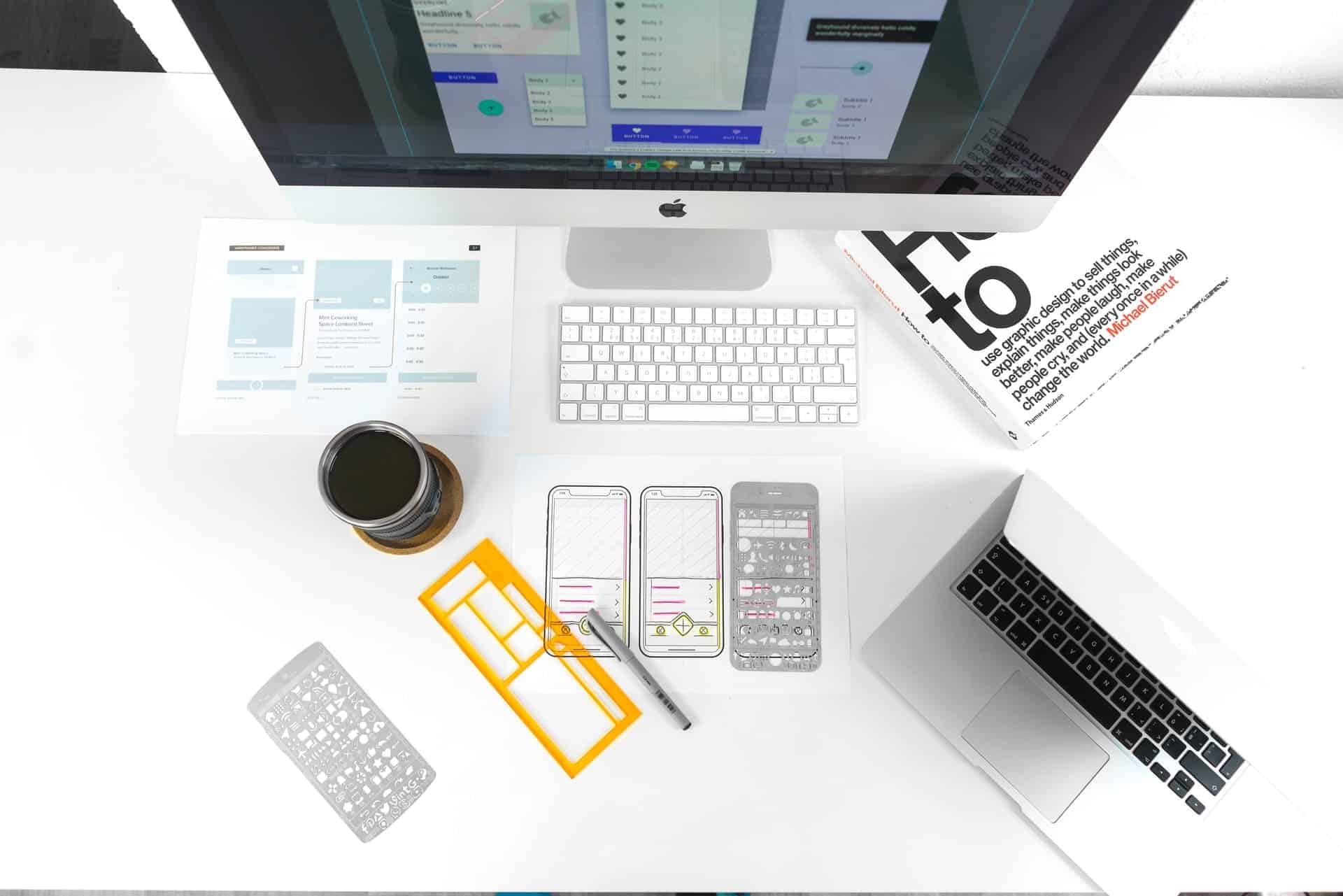



One Response
Thanks for sharing this wonderful guide with us, Wireframes are really important, but Now lots people are neglecting That, That’s for sharing this informative article with us, keep posting.