In this article, we discuss the role of white space in web design.
Table of Contents
What is White Space in Web Design?
White space, often referred to as negative space or empty space, is a fundamental design element that plays a crucial role in various creative disciplines, including web design.
In essence, white space is the area within a design layout that remains unmarked by any visual or textual elements. It is the absence of content and the breathing room surrounding objects, text, and graphics on a page.
White space can be any color, not just white, and it serves as the canvas upon which the designer arranges elements to create a harmonious and visually appealing composition.
Importance of White Space in Web Design
White space is a powerful and versatile tool in the world of web design, and its significance cannot be overstated. Here are some key reasons why white space is essential in web design:
- Enhances Readability: White space aids in separating text and images, making it easier for users to read and comprehend the content on a webpage. It prevents visual clutter and fatigue, allowing readers to focus on the essential information.
- Improves User Experience: Well-utilized white space creates a sense of balance and simplicity, which contributes to a more pleasant and enjoyable user experience. It reduces cognitive load and helps users navigate the website effortlessly.
- Emphasizes Key Elements: White space can be strategically employed to draw attention to specific elements like call-to-action buttons, headlines, or product images. By isolating these elements with adequate white space, they become more prominent and compelling.
- Fosters Visual Hierarchy: Designers use white space to establish a clear visual hierarchy within a webpage. By varying the amount of space around different elements, they guide users’ attention and convey the relative importance of each piece of content.
- Elevates Aesthetics: White space is a fundamental principle of minimalist and modern design. It imparts an elegant, clean, and sophisticated look to websites, aligning them with contemporary design trends.

Purpose of White Space
The primary purposes of white space in web design can be summarized as follows:
- Organization: White space helps in organizing content, ensuring that information is presented in a structured and logical manner. It prevents overcrowding and chaos on a webpage.
- Focus: It directs the viewer’s focus to the most critical elements and prevents distractions. By providing adequate space around important content, designers guide users’ attention effectively.
- Clarity: White space enhances the clarity of the message being conveyed. It allows for better legibility, comprehension, and overall communication of ideas.
- Aesthetics: White space contributes to the aesthetics and overall visual appeal of a website. It can make the difference between a design that feels cluttered and confusing and one that feels clean and sophisticated.
Types of White Space
White space in design can be categorized into two main types: macro white space and micro white space. Each type serves a distinct purpose in creating well-structured and visually appealing layouts.
Macro White Space
Page-Level White Space
Page-level white space refers to the broad, overall spacing considerations within a webpage or document. It encompasses the margins surrounding the entire page, as well as the spacing between major sections and elements. Page-level white space is crucial for providing a balanced and aesthetically pleasing composition.
For instance, generous margins around the edges of a web page create a sense of spaciousness and prevent content from feeling cramped. Similarly, adequate spacing between different sections, such as headers, content blocks, and footers, helps users navigate and understand the page’s structure.
Section-Level White Space
Section-level white space is the spacing within individual content blocks or sections of a webpage. It plays a pivotal role in maintaining clarity and readability within each segment of a page. Effective section-level white space can be achieved by ensuring there is enough separation between headings, text, images, and other elements within a given section.
Micro White Space
Micro white space deals with the finer details of spacing within text and individual elements. It focuses on the relationships between characters, lines, and smaller design elements. Micro white space is essential for legibility, aesthetics, and the overall user experience.
Line Spacing
Line spacing, also known as line height or leading, refers to the vertical space between lines of text. Proper line spacing is critical for readability. Insufficient line spacing can lead to text that is difficult to read, while excessive spacing can make it challenging to follow the flow of content. Designers carefully adjust line spacing to strike a balance that enhances comprehension and aesthetics.
Letter Spacing
Letter spacing, or tracking, pertains to the horizontal space between individual characters or letters in a word. It is used to improve the legibility of text, particularly in different font sizes. Adjusting letter spacing can help prevent characters from appearing too crowded or too spaced out, ensuring that text remains visually harmonious and easy to read.
Padding and Margins
Padding and margins are micro white space elements that control the space around individual elements such as images, buttons, and text blocks. Padding refers to the space between an element’s content and its border, while margins determine the space between an element and its neighboring elements.
Proper use of padding and margins is essential for creating visually pleasing and organized layouts. They help prevent content from appearing cramped and allow for a clear separation between different elements on a page.
Principles of Using White Space
White space, a vital element in design, is governed by several key principles that guide its effective utilization. Understanding these principles is crucial for designers aiming to create visually pleasing and functional compositions.
Balance and Harmony
Achieving balance and harmony through white space is fundamental in design. Balance refers to the distribution of visual elements, ensuring that no part of the design feels excessively heavy or light. White space plays a pivotal role in achieving balance by providing counterpoints to elements within a composition.
There are two primary forms of balance:
- Symmetrical Balance: In this approach, elements on one side of a central axis mirror those on the other side. White space is used symmetrically to maintain equilibrium, resulting in a sense of order and formality.
- Asymmetrical Balance: Asymmetrical designs are balanced through contrast and variation. Here, white space is distributed unevenly, but the composition still achieves equilibrium by considering the visual weight of elements. Asymmetry often creates a dynamic and visually engaging layout.
Visual Hierarchy
White space is a powerful tool for establishing a clear visual hierarchy within a design. Visual hierarchy refers to the arrangement and presentation of elements in a way that guides the viewer’s attention and conveys the relative importance of each element.
Designers use white space to emphasize key elements, such as headlines, call-to-action buttons, or critical information. By adjusting the amount of white space around these elements, designers signal their importance, making it easier for users to navigate and engage with the content.
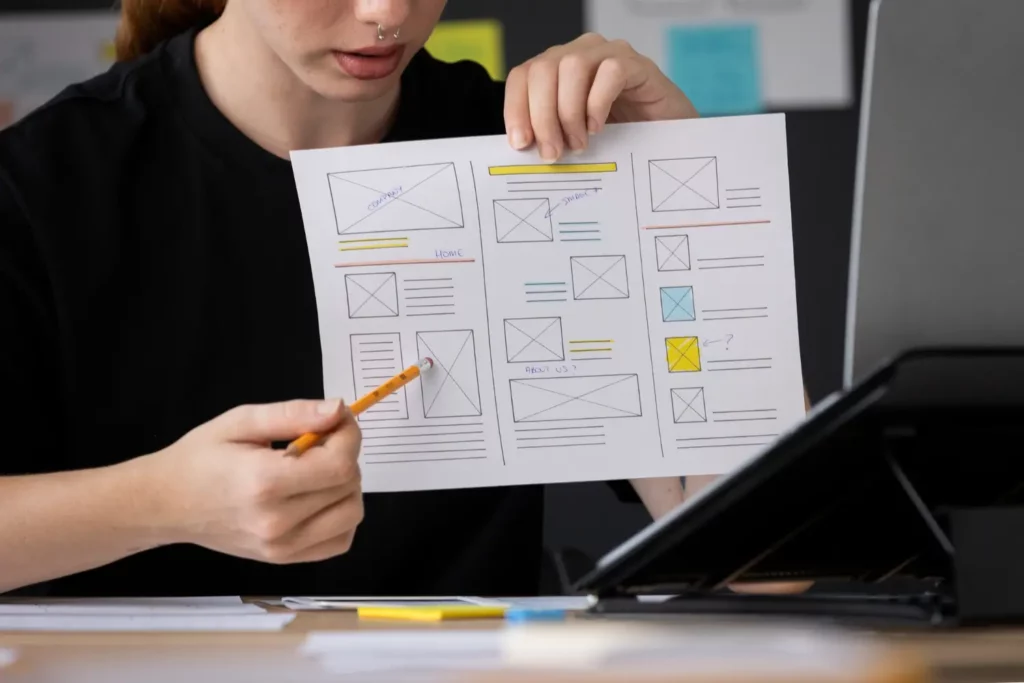
Readability and Legibility
One of the primary functions of white space in design is to enhance readability and legibility. Readability refers to how easily users can read and understand text, while legibility focuses on the clarity and distinctiveness of individual characters.
Proper spacing between lines of text (line-height), characters (letter spacing), and paragraphs ensures that content is easily readable. Ample white space around text blocks also prevents overcrowding, reducing the risk of user fatigue and improving comprehension.
Emphasis and Focal Points
White space is instrumental in creating emphasis and directing attention to focal points within a design. By strategically placing white space around specific elements, designers can make those elements stand out and become focal points.
For example, a button with generous padding and margin space will draw the user’s eye, indicating it as a clickable element. Similarly, a headline with appropriate white space around it can become the focal point of an article or webpage.
Benefits of White Space
White space is more than just an aesthetic choice; it offers a multitude of advantages that significantly contribute to the overall success of a design. Understanding these benefits is crucial for designers looking to create engaging and effective visual experiences.
Improved User Experience
Reduced Cognitive Load
White space simplifies the visual presentation of content, making it easier for users to process information. When there’s less clutter and distraction, users can focus more on the content itself, resulting in a smoother and more enjoyable experience.
Easier Navigation
Properly spaced elements and sections improve the user’s ability to navigate through a website or document. Clear separation between different parts of a layout helps users find what they’re looking for quickly and intuitively.
Increased Interactivity
White space can enhance the interactivity of a design by making interactive elements, such as buttons and links, more prominent. This, in turn, encourages user engagement and actions, leading to a more interactive and user-centric experience.
Enhanced Content Clarity
Readability and Comprehension
Adequate white space around text blocks, images, and other content elements improves readability and comprehension. Users can more easily read and understand the information presented, reducing the risk of information overload.
Content Separation
White space acts as a natural separator between different sections or topics. This separation aids in organizing content, allowing users to absorb information in a structured and logical manner.
Visual Balance
White space helps achieve a harmonious visual balance within a design. It prevents overcrowding, which can confuse users, and ensures that the content is presented in a visually appealing and balanced manner.
Branding and Aesthetics
Brand Identity
The strategic use of white space can reinforce a brand’s identity. Clean, minimalist designs with well-considered white space can convey a sense of professionalism, sophistication, and attention to detail, aligning with specific brand attributes.
Modern and Timeless Appeal
White space is a hallmark of modern design, and it often imparts a timeless quality to a design. Designs that incorporate white space tend to age well, staying relevant and appealing over time.
Increased Visual Impact
When used effectively, white space can enhance the impact of visuals and messaging. It allows designers to create striking visual contrasts, making important elements, such as images or headlines, more visually arresting.
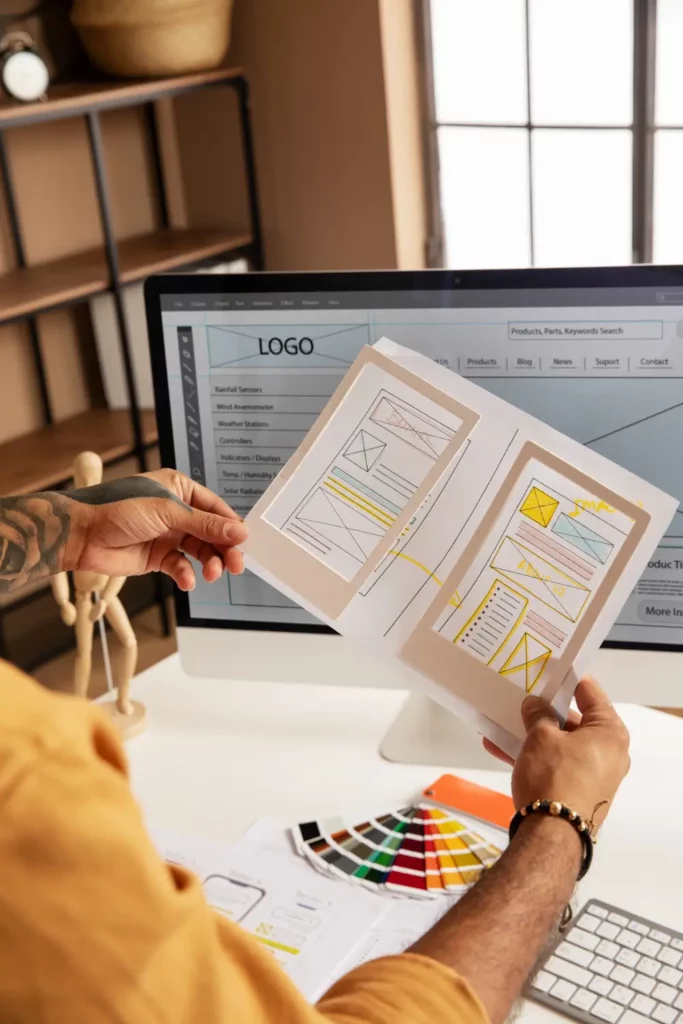
White Space in Different Design Elements
White space is a versatile design tool that extends its influence across various design elements. Understanding how to leverage white space in typography, layouts, images and graphics, and navigation menus is essential for creating cohesive and effective visual compositions.
White Space in Typography
Line Spacing
Adequate line spacing, also known as line height or leading, is essential for legible and comfortable reading. Proper white space between lines of text ensures that text is easy to follow and enhances overall readability.
Letter Spacing
Careful consideration of letter spacing, or tracking, ensures that characters in a word are neither too cramped nor too spaced out. Proper white space between letters contributes to the clarity and visual appeal of text.
Paragraph Spacing
White space between paragraphs or text blocks helps readers distinguish between different sections of content. This separation enhances the organization and comprehension of written material.
White Space in Layouts
Margins and Padding
Generous margins around the edges of a layout create a sense of spaciousness and frame the content. Padding within elements, such as text boxes and images, adds breathing room and maintains separation between content.
Grid Systems
White space is integral to grid-based layouts. Grids use carefully measured white space to align and organize content, resulting in a structured and visually pleasing design.
Alignment
White space plays a role in text and element alignment within layouts. Proper alignment ensures that elements are visually connected and that the design appears cohesive.
White Space in Images and Graphics
Image Composition
In photography and graphic design, white space can be used to frame and isolate subjects. It allows the viewer’s eye to focus on the main subject by reducing distractions and clutter in the background.
Image Galleries
In web design, white space between images in a gallery or portfolio helps individual images stand out and provides a sense of organization and order.
Infographics
White space is essential in infographics to separate and organize data and visual elements, making complex information more digestible and visually appealing.
White Space in Navigation Menus
Menu Item Spacing
In navigation menus, adequate white space between menu items ensures that users can easily distinguish and click on each option. This improves navigation and reduces the likelihood of accidental clicks.
Dropdown Menus
White space within dropdown menus helps users avoid clicking unintended options when navigating through sub-menus. It provides a buffer zone that reduces user frustration.
Button and Icon Padding
In mobile app design or responsive web design, white space around buttons and icons in navigation menus is critical for touch-friendly interfaces. Sufficient padding ensures that users can tap on elements accurately, even on small screens.
Practical Tips for Incorporating White Space
Effectively incorporating white space into your design requires a thoughtful approach and an understanding of how to use it purposefully. Here are some practical tips for harnessing the power of white space in your designs.
Selecting Appropriate Line Heights and Font Sizes
Optimize Line Height
Experiment with line height to find the right balance between readability and aesthetics. Adequate line spacing helps prevent text from feeling cramped and enhances the overall reading experience.
Font Size Considerations
Choose font sizes that are appropriate for your content and layout. Larger fonts may require more white space between lines, while smaller fonts can benefit from slightly tighter spacing to maintain readability.
Consistency is Key
Maintain consistency in font sizes and line heights across your design. Consistency creates a cohesive visual experience and ensures that users can easily follow the content.
Using Margins and Padding Effectively
Leverage Margins
Utilize margins around the edges of your layout to create a sense of spaciousness and frame the content. Balanced margins contribute to a well-structured design.
Padding for Clarity
Incorporate padding within individual elements, such as text boxes, images, and buttons, to ensure clarity and separation. Proper padding prevents elements from feeling crowded and enhances their visual appeal.
Pay Attention to Gutters
In multi-column layouts, consider the gutter space (space between columns). Well-defined gutter space adds to the readability and organization of content.
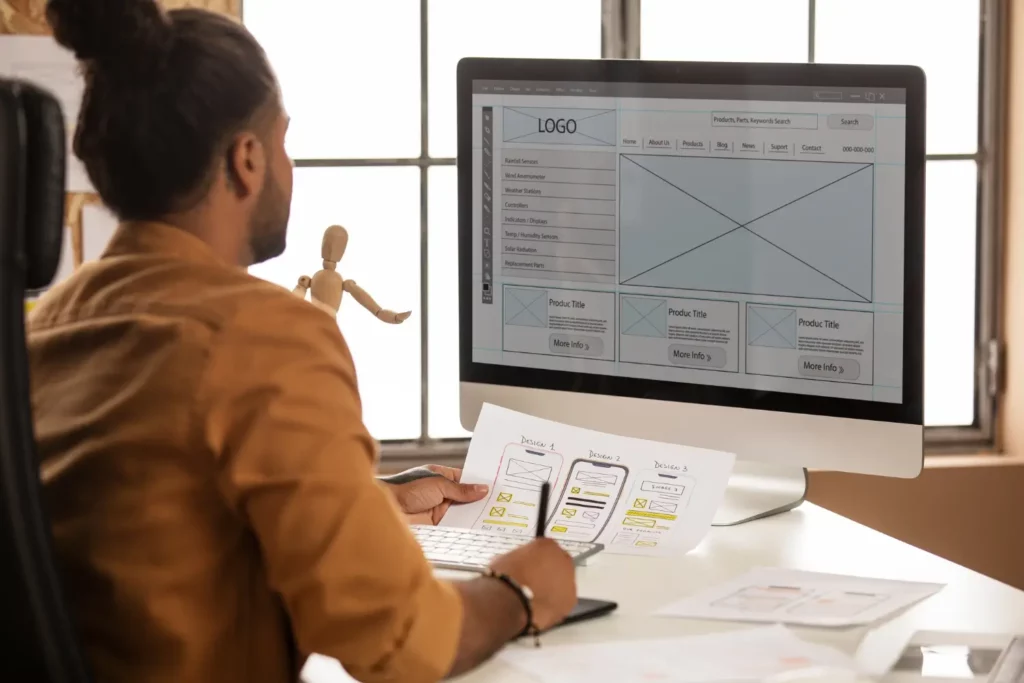
Creating Responsive Designs with White Space
Mobile-Friendly Considerations
White space becomes even more critical in responsive web design. Ensure that white space adjusts appropriately when transitioning between different screen sizes. Test how your design looks on various devices to maintain readability and usability.
Fluid Grids
Implement fluid grids that adapt to different screen sizes. White space should flex and change to accommodate varying screen dimensions while maintaining a harmonious layout.
Use Media Queries
Employ CSS media queries to define specific styles for different screen sizes. This allows you to fine-tune the amount of white space, font sizes, and layout for optimal user experiences on desktop, tablet, and mobile devices.
Touch-Friendly Spacing
When designing for touch devices, provide ample white space around interactive elements like buttons and links. This ensures that users can tap accurately without inadvertently triggering adjacent elements.
Prioritize Content
In responsive design, consider prioritizing content for smaller screens. White space can help you present the most critical information prominently while maintaining a clean and uncluttered appearance.
Common Mistakes to Avoid
While white space can be a powerful design tool, it’s essential to use it thoughtfully and avoid common mistakes that can hinder the effectiveness of your design. Here are some common mistakes to be mindful of.
Overcrowding and Clutter
Excessive Content
Overloading a design with too much content or too many elements can lead to clutter. When there’s insufficient white space to separate and organize these elements, the design can become overwhelming and confusing for users.
Lack of Focus
Failing to prioritize key content or elements can result in a lack of focus. Every element should have its designated space and purpose, and overcrowding can dilute the impact of important information or calls to action.
Visual Noise
Including unnecessary graphics, animations, or decorative elements can contribute to visual noise. These distractions can detract from the core message or functionality of the design.
Inconsistent White Space
Inconsistent Margins and Padding
Inconsistent margins and padding around elements can disrupt the overall visual harmony of a design. Ensure that spacing is uniform and consistent throughout your layout to maintain a cohesive look.
Variable Line Heights
In typography, inconsistent line heights can make text appear disjointed and disrupt the flow of content. Maintain a consistent line height to enhance readability.
Misalignment
Misalignment of elements can create a disorganized appearance. Pay attention to alignment, both horizontally and vertically, to maintain a clean and polished look.
Ignoring Mobile Responsiveness
Neglecting Smaller Screens
Failing to consider how white space adapts to smaller screens can result in a poor user experience on mobile devices. Ensure that your design remains readable and usable across a range of screen sizes.
Inadequate Touch Targets
On touch devices, elements like buttons and links should have sufficient white space around them to accommodate users’ fingers accurately. Neglecting this aspect can lead to frustration for mobile users.
Scaling Issues
Designs that don’t scale well on mobile screens can result in awkward text or image arrangements. Use responsive design techniques to ensure that white space adjusts gracefully on all devices.
Tools and Resources for White Space Design
Mastering the art of white space design requires a combination of knowledge and the right tools. Here are some valuable resources to help you hone your skills in using white space effectively.
Design Software and Tools
Adobe Creative Cloud
Adobe’s suite of design software, including Adobe Photoshop, Illustrator, and InDesign, provides powerful tools for creating designs with white space. These tools offer precise control over layout, typography, and spacing.
Sketch
Sketch is a popular design tool for creating user interfaces and digital products. Its intuitive interface and robust features make it well-suited for designing with white space in mind.
Figma
Figma is a collaborative design tool that allows multiple users to work on the same design project simultaneously. It provides real-time feedback and is ideal for creating responsive designs with well-managed white space.
Canva
Canva is a user-friendly online design platform that offers templates and tools for various design projects. It’s a great option for those new to design who want to experiment with white space concepts.
Online Tutorials and Courses
Coursera
Coursera offers courses on graphic design, user interface design, and web design. These courses often include modules on using white space effectively in your designs. Look for courses from reputable institutions like the California Institute of the Arts (CalArts).
Udemy
Udemy provides a wide range of design courses, including those focused on white space design principles. You can find courses suitable for beginners and advanced designers alike.
Skillshare
Skillshare is an online learning community with numerous classes on design fundamentals and advanced design techniques. Many of these classes cover white space design and its application in various design disciplines.
YouTube
YouTube hosts a plethora of design tutorials and walkthroughs. Search for channels or individual videos that explore white space in design, typography, and layout.
Design Blogs
There are numerous design blogs and websites that publish articles and tutorials on design principles, including white space. Sites like Smashing Magazine, A List Apart, and Designmodo often feature in-depth articles on design techniques and best practices.
Books
Consider reading design books that delve into the theory and practice of white space design. Classics like “The Elements of Typographic Style” by Robert Bringhurst and “Grid Systems in Graphic Design” by Josef Müller-Brockmann provide valuable insights into white space principles.
Conclusion
In this exploration of white space, we’ve emphasized its significance as a fundamental design element. White space, also known as negative space, plays a pivotal role in creating visually pleasing and user-friendly designs. It enhances readability, fosters clarity, guides user attention and contributes to the overall aesthetics of a design.
We’ve discussed its applications across various design elements, from typography and layouts to images and navigation menus. White space isn’t merely empty space; it’s a tool that can transform designs, making them more organized, elegant, and functional.
As you embark on your design journey, we encourage you to incorporate white space intentionally and purposefully. Whether you’re designing websites, graphics, or any other form of visual communication, remember that white space is your ally in creating a positive user experience and conveying your message effectively.
Don’t be afraid to experiment, refine, and iterate. Striking the right balance between content and white space is an art that evolves with each project. Embrace the principles and best practices discussed in this guide to ensure that your designs shine and resonate with your target audience.
The world of design is ever-evolving, and the role of white space continues to adapt to new technologies and design trends. In the future, we can expect white space to remain a core element of design, especially in the context of responsive and mobile-first design approaches.
As user interfaces become more dynamic and interactive, designers will need to find innovative ways to use white space to enhance usability and guide user interactions. Moreover, the rise of augmented and virtual reality may introduce new dimensions and challenges in using white space effectively within immersive environments.
White space is a timeless and indispensable aspect of design that will continue to evolve and shape the way we create visual experiences. Embrace its principles, experiment with its applications, and keep an eye on emerging trends to ensure your designs remain impactful and relevant in the ever-changing design landscape.
Why Clio Websites
We hope that we helped to understand how to use white space in web design. Our recommendations and techniques are based on years of experience helping businesses like yours.
At Clio, we have helped many clients grow their businesses with websites tuned for engagement and conversions.
Contact us if you would like us to help you create a unique website that your visitor will love.



