WordPress uses email to communicate important notifications and messages to administrators and users. But what happens when your WordPress emails stop working or don’t work on a new website?
In this article, we will show you how to troubleshoot and fix WordPress not sending email issues.
Table of Contents
How does WordPress emailing work?
WordPress utilizes PHP, which is a server-side software development language that powers many websites. WordPress has a built-in capability to send emails.
When someone comments on a blog post or when a user needs a password reset, users and admins can receive notifications in their inbox. The main tool WordPress uses to send these emails is called the wp_mail() function; think of it as the website’s mail carrier.
However, to do the heavy lifting of sending the email wp_mail() usually depends on a feature from PHP, called the mail() function. This function acts like the engine driving the email delivery.
Every email consists of two main parts: headers, which carry information like who the email is from, and content, which is the actual message you read.

Troubleshooting tips
There are a few potential issues that can prevent a WordPress website from sending emails. These tend to fall into one of the following categories:
- Default WordPress emails not being sent at all
- Emails are ending up in the spam folder
- WordPress contact forms not sending emails
Default WordPress emails not working
You will know if WordPress emails are not working at all if you are not receiving any emails when creating new users or when you try to reset a user’s password. You will also not receive any security or troubleshooting emails if this is the case.
The first place to start is to contact your hosting provider. Some hosting providers (like Cloudways and Pantheon) disable WordPress emailing by default to prevent spam and decrease the load from their servers. Other hosting providers, such as SiteGround, allow the out-of-the-box WordPress emailing.
One of the easiest ways to test is to install an email logging plugin in order to see if the emails are working. Our recommended plugin for testing and enhancing deliverability is the free Post SMTP WordPress plugin. Install the Post SMTP plugin, and try to reset a user’s password. If they receive an email, you will see a successful email in the log and the user will receive the email in the inbox (further instructions below).

Emails ending up in the spam folder
If emails are working but ending up in the user’s spam folder, there are a few other steps to try.
Emails can end up in the spam folder due to a poor domain reputation, spammy email content, or if they are missing key technical settings.
Here are a few things to check in order to improve email deliverability:
- Use a reliable email and hosting provider.
- Use an SMTP service (more info in the “Fixing the WordPress not sending email issue” section).
- Avoid using spammy subject lines and content in the email to improve deliverability.
- Use a tool like Mail Tester and apply their recommended settings (we highly recommend doing this for new domains and email addresses).
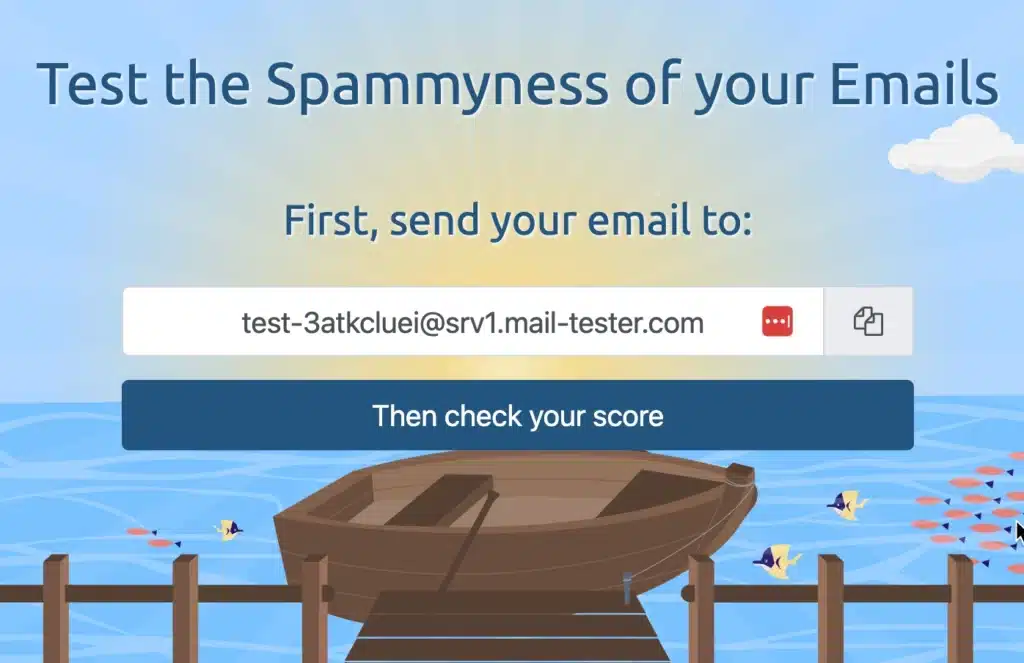
WordPress contact forms not sending email
There are several popular contact form plugins for WordPress. While they usually use the default WordPress mailing functionality (wp_mail or SMTP) they might have their own email settings that you can adjust.
The easiest way to troubleshoot if the contact forms are not sending emails is to send a password reset to a user to see if the website delivers it.
Navigate to Users > All Users in the WordPress Dashboard.
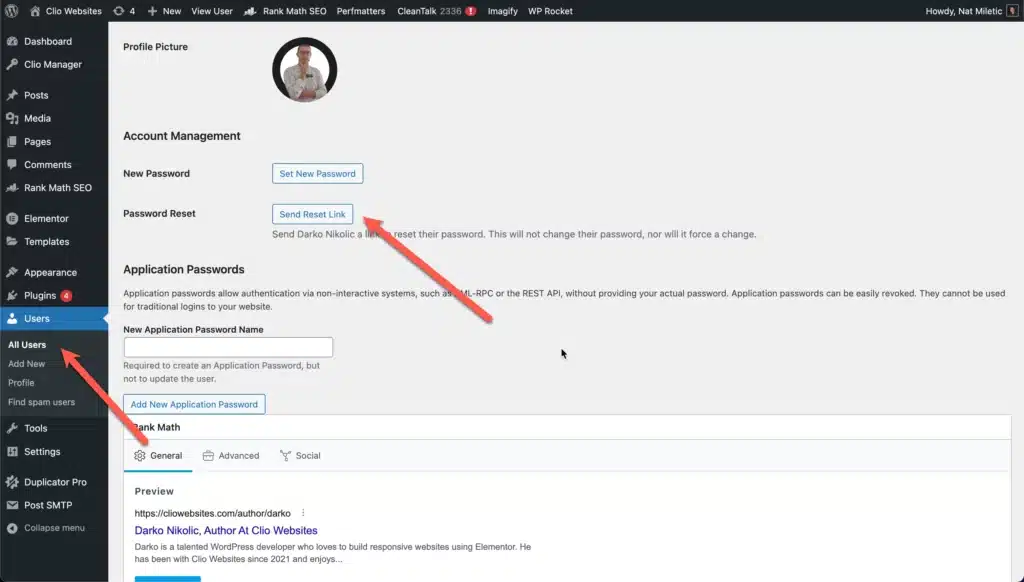
Click on the Send Reset Link to send a password reset email to the user. If the user receives the email, WordPress emailing is working.
Now you can test the Contact Form that you created with a forms plugin, and see if the form is sending emails. If not, there could be an issue with the plugin itself, or how the email delivery is configured in the plugin. For further support, contact the plugin developer.
Fixing the WordPress not sending email issue
Fixing the WordPress emailing issues depends on where the problem is stemming from. If WordPress is not sending emails by default or email deliverability is unreliable, you should start by contacting your hosting provider.
If the hosting provider doesn’t support default WordPress mailing, or you want to increase the reliability and enable email logging (highly recommended) you should sign up for an SMTP service and install an SMTP plugin.
Signing up for one of these services can get pretty technical so we would recommend one of two options.
Option 1
If you are looking for a quick and easy solution, we recommend Elastic Email which has its own WordPress plugin.
Simply sign up for their Email API service, authenticate your domain, install their plugin, and start using their service.
You will get all of the logging and delivery metrics in the Elastic Email user dashboard. Best of all, you can use their service for free if your website sends less than 100 emails a day (which is more than enough for a small to medium website).
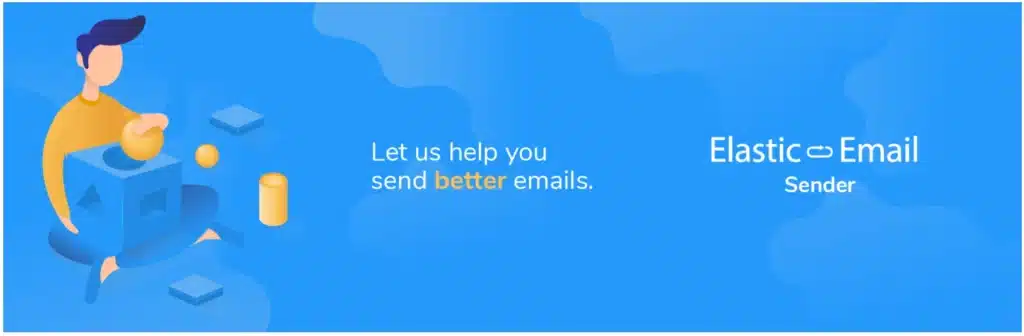
Option 2
Another option that is a bit harder to configure but offers a more robust solution is to sign up for Amazon SES (or a similar service) and use an SMTP plugin. This might be more cost-effective if your website sends a lot of emails.
Sign up for Amazon SES and configure your domain to be able to send emails using this service.
Purchase an SMTP plugin (our recommendation is Post SMTP) and configure it to use Amazon SES as a sender. Most of the SMTP plugins require a premium license if you want to use Amazon, Google, Microsoft, or Mailgun for email delivery.
Setting up these services can get a bit overwhelming for a novice user. If you need assistance, please contact us.
Conclusion
Troubleshooting why WordPress is not sending emails can be challenging for beginners. The easiest place to start is to discuss this issue with your hosting provider. They might be able to provide some support or suggest a fix.
While it might be tempting to ignore emailing issues from your website, we recommend investigating and resolving this issue. WordPress uses email to communicate important security issues, updates, and helps users and administrators reset passwords. Also, if you are looking to send newsletters through your WordPress website in the future (check out these newsletter plugins for WordPress), making sure your email system works is critical.
Our top recommendations to improve email delivery from your website are:
- Use a reliable hosting provider.
- Use an SMTP plugin and service for delivering emails.
- Ensure that your email DNS settings are properly configured.
- Don’t send spammy content.
- Use a reliable email provider (sign up for an SMTP service).
About Clio
Clio Websites is a full-service website design and marketing company in Calgary. We have vast experience in responsive website design, website maintenance, WordPress development and support, and SEO. Clio offers free consultations and free website evaluations and we receive glowing reviews from our clients.
We are always available and happy to answer any questions you may have so don’t hesitate to get in touch with us.



