The purpose of exploring illustrations and animations in web design is to understand their significance and potential impact on modern online experiences. By delving into their definitions, applications, and advantages, we can gain valuable insights into how these creative elements contribute to successful web design.
Throughout this study, we will explore various use cases and best practices for incorporating illustrations and animations effectively, as well as how they align with user psychology and behavior.
Additionally, we will highlight practical tips for designers and developers to create visually stunning, interactive, and user-friendly websites that harness the full potential of illustrations and animations.
Ultimately, by comprehending the importance and purpose of these elements, we can unlock new avenues for innovation and create digital experiences that leave a lasting impression on visitors.
Illustrations and Animations in Web Design
In the ever-evolving landscape of web design, two elements have emerged as powerful tools to captivate and engage users: illustrations and animations. Both illustrations and animations are creative visual elements that can breathe life into a website, transforming it from a static platform to an immersive and dynamic experience.
Let’s explore what these elements entail.
Illustrations in Web Design
Illustrations refer to the use of hand-drawn, digital artwork, or graphic elements to convey a message, tell a story, or enhance the visual aesthetics of a website. Unlike traditional stock images, illustrations are custom-made, allowing designers to tailor them to fit the unique branding and personality of a website. They come in various styles, from minimalistic and flat designs to intricate and detailed artwork, providing endless possibilities to communicate ideas effectively.
Animations in Web Design
Animations, on the other hand, involve the use of movement and transition effects to bring elements on a web page to life. These dynamic motions can range from simple hover effects and fading transitions to complex interactive animations that respond to user actions. Animations add a layer of interactivity and playfulness to a website, making it more engaging and enjoyable for visitors.
Importance of Illustrations and Animations in Web Design
The integration of illustrations and animations in web design has become increasingly vital for several reasons:
- Enhanced User Experience: Both illustrations and animations contribute to a more immersive and enjoyable user experience. Illustrations can convey complex information in a visually appealing manner, while animations create a sense of fluidity and responsiveness, keeping users engaged and encouraging them to explore further.
- Visual Storytelling: Illustrations, with their unique artistic touch, can narrate stories, evoke emotions, and establish a memorable brand identity. When combined with animations, they can create powerful visual narratives that leave a lasting impression on visitors.
- Brand Differentiation: In today’s competitive digital landscape, standing out from the crowd is crucial. Custom illustrations and animations offer a distinctive and recognizable brand identity, setting a website apart from generic and cookie-cutter designs.
- Simplified Communication: Illustrations often simplify complex concepts and information, making it easier for users to understand the content. Animations can guide users through the website, directing their attention to important elements and calls-to-action.
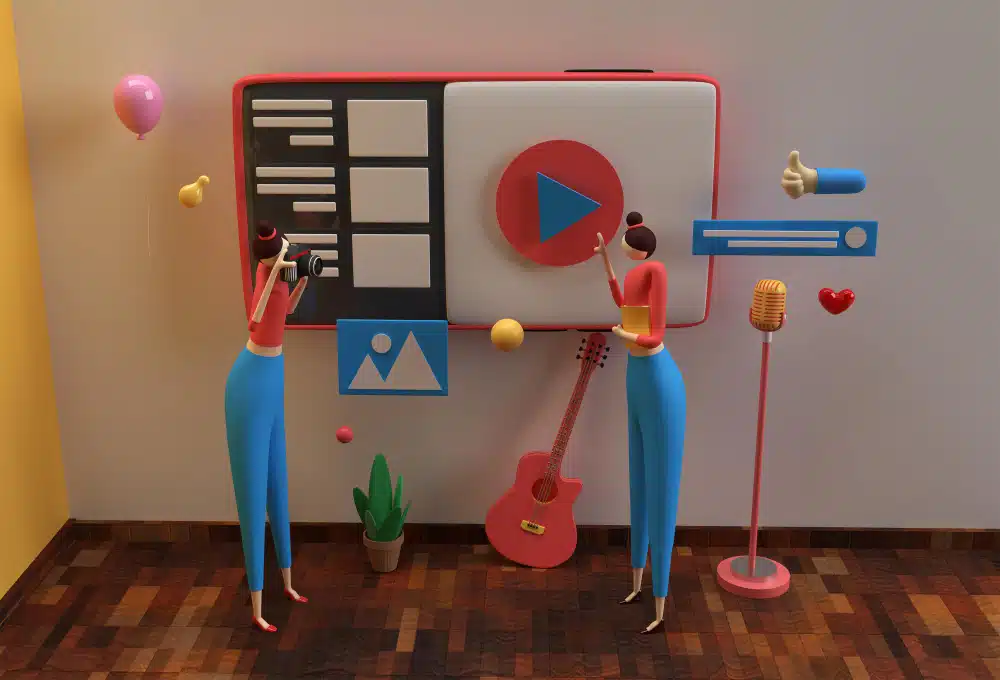
Benefits of Using Illustrations in Web Design
By leveraging illustrations to convey information, build brand identity, and create a memorable user experience, websites can leave a positive and lasting impact on their audience, ultimately leading to increased traffic, conversions, and brand loyalty.
Enhancing Visual Appeal
One of the most apparent benefits of using illustrations in web design is their ability to enhance the overall visual appeal of a website. Unlike generic stock images, custom-made illustrations can inject a sense of creativity, uniqueness, and personality into the design. Whether it’s a playful illustration for a children’s website or a sophisticated artwork for a business site, illustrations can instantly catch the eye and create a lasting impression on visitors. The use of eye-catching visuals can also contribute to reducing bounce rates and encouraging users to explore the website further.
Conveying Information and Concepts
Illustrations are a powerful tool for conveying complex information and abstract concepts in a simple and intuitive manner. By leveraging visual metaphors and storytelling elements, illustrations can break down intricate ideas into easily understandable and relatable visuals. This is particularly beneficial for websites that aim to educate or explain complex processes, as well as for presenting data in a more digestible format. The combination of imagery and text can help reinforce the message, making it more memorable for the audience.
Building Brand Identity and Personality
Every successful brand seeks to establish a unique identity and personality that resonates with its target audience. Illustrations provide an excellent means to achieve this goal. By designing custom illustrations that align with the brand’s values, tone, and style, a website can create a distinct visual language that sets it apart from competitors. Consistent and well-crafted illustrations can reinforce the brand’s image, evoke emotions, and foster a sense of familiarity and trust among users.
Creating a Memorable User Experience
Incorporating illustrations into the user interface can significantly impact the overall user experience. Memorable and delightful visuals have the power to leave a lasting impression on visitors, increasing the chances of them returning to the website in the future. Engaging illustrations can also contribute to the website’s “stickiness,” encouraging users to spend more time exploring its content. When users have a positive and enjoyable experience, they are more likely to remember the brand and share their experience with others, leading to potential word-of-mouth referrals.
Improving User Engagement and Retention
Illustrations can play a vital role in improving user engagement and retention rates on a website. Interactive and animated illustrations, such as those responding to user interactions or guiding them through a process, can hold users’ attention and keep them engaged with the content. Engaging visuals can also create an emotional connection with users, making them more likely to remember the website and return for future visits. As user engagement and retention are crucial factors for the success of any website, incorporating appealing and relevant illustrations can contribute significantly to achieving these goals.
Types of Illustrations in Web Design
Incorporating a diverse range of illustration types into web design allows designers to cater to different styles, audiences, and branding requirements. Each type of illustration brings its own unique visual language and adds depth and creativity to the website’s overall design, enhancing its ability to communicate and resonate with users effectively.
Hand-Drawn Illustrations
Hand-drawn illustrations are a charming and authentic form of artistic expression in web design. Created by skilled artists or designers, these illustrations add a personal touch and uniqueness to a website. Hand-drawn illustrations can range from simple doodles to intricate artworks, depending on the desired style and complexity. They are often used in websites that aim to evoke a sense of creativity, playfulness, or a human touch. Hand-drawn illustrations work well for brands seeking a more approachable and organic visual identity.
Vector Graphics
Vector graphics are digital illustrations created using mathematical equations to define shapes and lines. Unlike raster images, vector graphics are resolution-independent, meaning they can be scaled without losing quality, making them ideal for responsive web design. Vector illustrations offer clean and crisp visuals, and their file sizes tend to be smaller, which contributes to faster loading times. They are commonly used for logos, icons, and illustrations that require adaptability to various screen sizes and devices.
Photography and Photo-Realistic Illustrations
Photography and photo-realistic illustrations bring real-world images to the digital realm. While actual photographs are often used in web design, photo-realistic illustrations take it a step further. These illustrations are created to closely resemble photographs, but they are entirely crafted using digital tools or drawn by hand. They allow for more control over the visual elements and can be used to convey specific emotions or tell a story in a visually compelling way.
Iconography and Symbolic Illustrations
Iconography and symbolic illustrations involve the creation of simplified and stylized visuals to represent concepts, actions, or ideas. Icons are widely used throughout web design to improve user interface (UI) and user experience (UX). They help users quickly recognize and understand functions, actions, and content. Symbolic illustrations, on the other hand, use abstract imagery to convey broader themes or ideas. Both iconography and symbolic illustrations contribute to visual clarity, aiding users in navigating and interacting with the website effectively.
Infographics and Data Visualizations
Infographics and data visualizations blend illustrations with information and data to create engaging and informative visual representations. Infographics are used to present complex data, statistics, or processes in a visually appealing and easily understandable format. By combining illustrations, icons, charts, and text, infographics enable users to grasp information more efficiently. Data visualizations, on the other hand, are interactive representations of data, allowing users to explore and analyze information dynamically. These illustrations are valuable for websites that need to present data-driven content in a compelling and interactive manner.
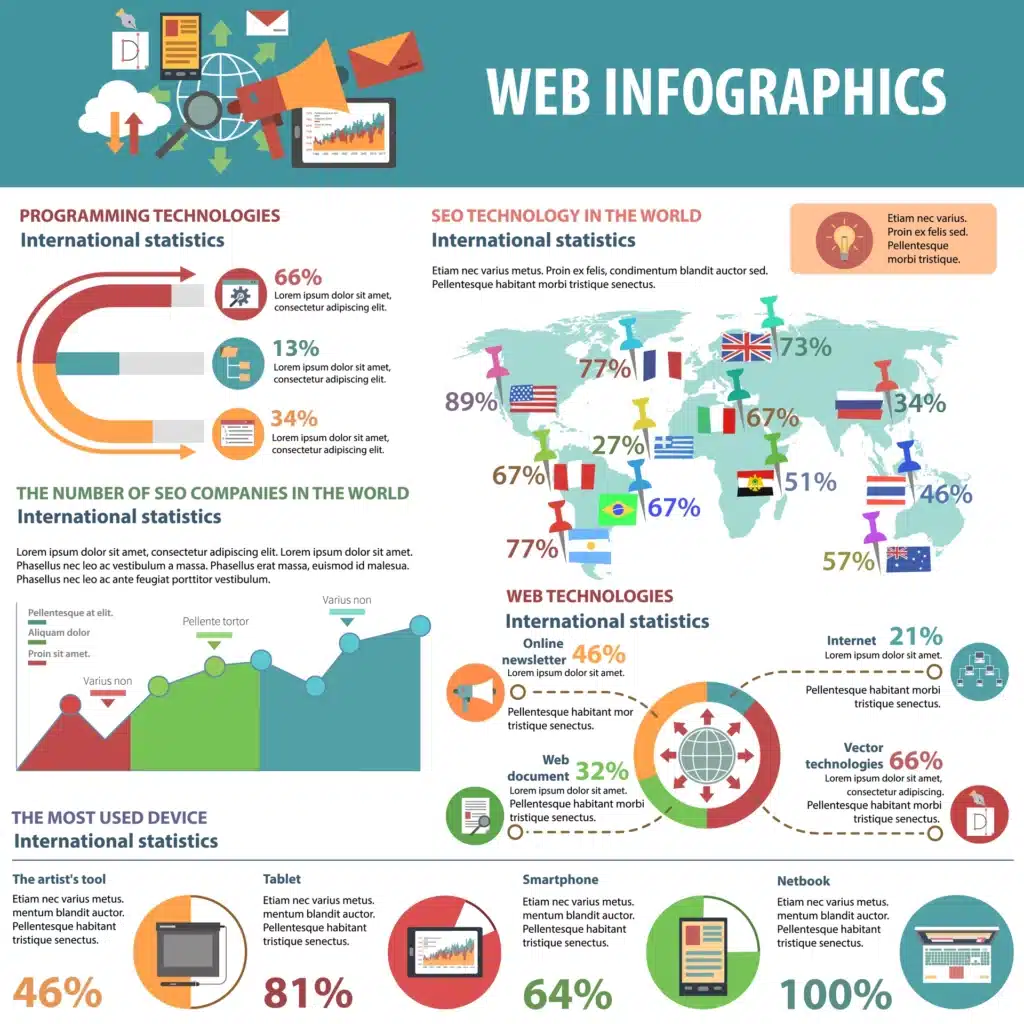
Guidelines for Using Illustrations in Web Design
Well-chosen and thoughtfully integrated illustrations contribute to creating memorable and engaging digital experiences for visitors.
Consistency with Branding and Theme
Maintaining consistency with the overall branding and theme of the website is crucial when incorporating illustrations. The illustrations should reflect the brand’s personality, values, and visual identity. Whether using hand-drawn illustrations, vector graphics, or other types, they should align with the website’s color scheme, typography, and style. Consistency ensures a cohesive and unified user experience, strengthening the brand’s presence and recognition.
Complementing Content and Context
Illustrations should go hand in hand with the website’s content and context. They should not merely serve as decorative elements but should have a purpose and add value to the user’s understanding of the content. Whether explaining concepts, guiding users through a process, or enhancing storytelling, illustrations should be relevant and thoughtfully integrated into the web design. A clear and strategic connection between the illustrations and the content fosters a seamless and engaging user experience.
Optimizing for Different Devices and Screen Sizes
Web design needs to be responsive, and the same applies to illustrations. Ensure that the illustrations are optimized for various devices and screen sizes. Vector graphics are particularly suitable for this purpose as they can scale without losing quality. Additionally, consider the file sizes of illustrations to prevent slow loading times, especially on mobile devices with limited bandwidth. Responsive illustrations contribute to a positive user experience, regardless of the device being used.
Balancing Illustrations with Text and Other Media
Illustrations should complement other media elements, such as text and multimedia, rather than overwhelm or distract from them. Maintain a visual balance between illustrations and text to ensure that the content remains easily readable and digestible. Avoid cluttering the page with too many illustrations, as this can make the website look chaotic and hinder user comprehension. The strategic placement of illustrations can guide users’ attention and enhance the overall visual hierarchy of the web page.
Accessibility Considerations
When using illustrations, it is essential to consider accessibility for all users, including those with disabilities. Alt text should be provided for each image, describing the content or function of the illustration. This enables users who rely on screen readers to understand the visuals. Moreover, avoid conveying crucial information solely through images, as some users may have difficulty interpreting visuals. A well-structured and inclusive web design ensures that all users can benefit from the content, regardless of their abilities.
Regularly Reviewing and Updating Illustrations
Websites evolve over time, and so do branding and design trends. Regularly review the illustrations used on the website to ensure they remain relevant and aligned with the brand’s vision. Outdated or irrelevant illustrations can make the website appear stagnant and less appealing to users. Updating illustrations can breathe new life into the design and demonstrate that the website is current and actively cared for.
By following these guidelines, web designers can effectively leverage illustrations to enhance the visual appeal, user experience, and overall impact of their websites.
Benefits of Using Animations in Web Design
From capturing attention and explaining complex concepts to enhancing interactivity and delighting users, animations have the power to elevate the user experience and leave a lasting impression.
Capturing Attention and Drawing Focus
One of the primary benefits of using animations in web design is their ability to capture attention and draw focus to specific elements on the page. Animations create movement and visual interest, which naturally attracts the user’s eye. Whether it’s a subtle hover effect, a loading animation, or an eye-catching hero banner, well-executed animations can direct users’ attention to essential content, calls-to-action, or key messages, increasing the likelihood of user engagement and interaction.
Explaining Complex Concepts and Interactions
Animations are an effective tool for explaining complex concepts or interactions in a clear and engaging manner. Instead of relying solely on lengthy text explanations, animations can visually demonstrate how processes work, how products function, or how data changes over time. Users find it easier to understand and retain information when it’s presented in a dynamic and interactive format, making animations valuable for educational and explanatory purposes.
Enhancing User Interactivity and Feedback
Interactive animations provide users with instant feedback and a sense of control. Button hover effects, click animations, and interactive elements respond to user actions, creating a more immersive and enjoyable user experience. Animations can indicate that an action has been successfully completed or provide visual feedback in case of errors, improving the overall usability and responsiveness of the website.
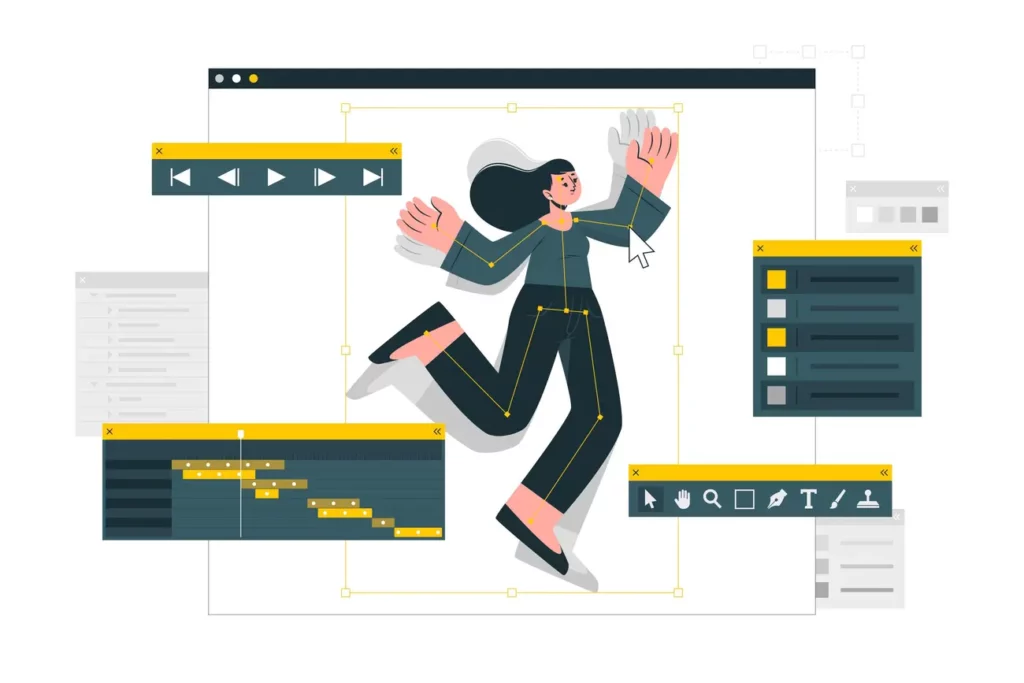
Guiding Users through Navigation and User Interface
Animations can play a crucial role in guiding users through the navigation and user interface. For example, subtle scrolling animations can encourage users to explore more content, while animated transitions between pages or sections create a seamless flow between different parts of the website. Animated tutorials or walkthroughs can help new users understand how to navigate the site and make the onboarding process smoother.
Adding Delight and Entertainment
Beyond their practical purposes, animations can also add an element of delight and entertainment to the user experience. Whimsical and playful animations can leave a positive impression on users, creating a sense of enjoyment during their interactions with the website. This emotional connection can lead to increased user satisfaction and a higher likelihood of users revisiting the site.
Differentiating from Competitors
In a competitive online landscape, standing out from competitors is vital. Thoughtfully designed and unique animations can set a website apart from others in the same industry. When users encounter engaging and captivating animations that provide a memorable experience, they are more likely to remember the brand and choose it over competitors in the future.
By carefully integrating animations into the design, web developers can create websites that are not only functional and informative but also visually engaging and enjoyable for their audience.
Types of Animations in Web Design
It’s important to use animations judiciously and purposefully, ensuring they align with the overall design and objectives of the website, rather than overwhelming or distracting the users. When used thoughtfully, animations can elevate a website’s aesthetics and functionality, leaving a lasting impression on visitors.
Micro-Interactions and Hover Effects
Micro-interactions and hover effects are subtle, interactive animations triggered by user actions, such as hovering over buttons or elements. They add a layer of responsiveness to the user interface, providing visual feedback and enhancing the user experience. Examples include button color changes on hover, tooltips that appear when hovering over icons, or animated transitions for navigation menus. Micro-interactions contribute to a more engaging and intuitive user interface, making interactions feel smooth and effortless.
Sliders and Carousels
Sliders and carousels are animated elements that showcase multiple images or content in a rotating format. They are commonly used on the homepage or landing pages to highlight featured products, services, or important announcements. The content automatically changes at regular intervals or can be controlled by users with navigation arrows or pagination dots. Sliders and carousels add visual dynamism to the website and allow for the display of various messages or visuals within limited screen space.
Animated Backgrounds and Hero Sections
Animated backgrounds and hero sections use animations to create captivating visuals that serve as a website’s focal point. Animated backgrounds can range from simple moving patterns to more complex parallax effects, where foreground and background elements move at different speeds, creating an illusion of depth. Hero sections, the prominent area at the top of a webpage, often include eye-catching animations or sliders to grab the user’s attention and convey essential information or branding.
Scroll Animations
Scroll animations respond to the user’s scrolling behavior, triggering animated effects as they move down the page. These animations can include fade-ins, slide-ins, or transformations of elements as they come into view. Scroll animations are an effective way to introduce content in a visually appealing and dynamic manner, enhancing the storytelling aspect of the website and keeping users engaged as they scroll through the content.
Loading Animations and Progress Indicators
Loading animations and progress indicators are used to provide visual feedback to users while content or pages are loading. Instead of leaving users staring at a blank screen, loading animations entertain them during the waiting period. Progress indicators, such as spinning icons or percentage bars, show users that the loading process is underway. These animations are essential for maintaining a positive user experience and preventing users from becoming frustrated with slow-loading pages.
By incorporating these different types of animations into web design, developers can create visually stunning and interactive websites that capture users’ attention and provide an engaging user experience.
Best Practices for Using Animations in Web Design
Thoughtfully designed animations can elevate a website’s aesthetics, usability, and functionality, contributing to increased user satisfaction and success.
Performance and Loading Speed Optimization
Performance is critical when using animations in web design. To ensure a smooth user experience, optimize animations for loading speed and performance. Use lightweight animation formats, compress animation files, and avoid using excessive animations that could slow down the website’s loading times. Consider lazy loading animations, so they only load when they are about to come into the user’s view, reducing unnecessary bandwidth usage.
Consistency in Animation Styles and Timing
Maintaining consistency in animation styles and timing is essential for creating a cohesive user experience. Establish a set of animation guidelines that align with the website’s branding and design language. Consistent animation styles and durations make the user interface feel polished and professional. Avoid mixing conflicting animation types that might confuse users or create a disjointed experience.
Subtle Animations vs. Attention-Grabbing Effects
Strive for a balance between subtle animations and attention-grabbing effects. While subtle animations add elegance and finesse to the design, attention-grabbing effects can engage users and direct their focus to important elements. Be mindful not to overwhelm users with excessive animations, as it may distract them from the main content or cause unnecessary visual noise. Reserve attention-grabbing effects for crucial interactions or key messages.
Testing and Gathering User Feedback
Before implementing animations into the live website, thoroughly test them on various devices and browsers to ensure they function as intended. Conduct usability testing to gather feedback from users and analyze their reactions to the animations. User feedback is invaluable in identifying any potential issues or areas for improvement. Iterate the animations based on the insights gathered to enhance their effectiveness and usability.

Cross-Browser and Cross-Device Compatibility
Animations may behave differently across various browsers and devices. Ensure that the animations work seamlessly across major browsers such as Chrome, Firefox, Safari, and Edge. Additionally, test animations on different devices, including desktops, tablets, and smartphones, to ensure compatibility with various screen sizes and resolutions. Responsive animations contribute to a positive user experience, regardless of the user’s device or platform.
Accessibility Considerations
As with all aspects of web design, accessibility is crucial when using animations. Provide alternative content or descriptions for animations that convey important information. Users with disabilities or those who prefer reduced motion should have the option to disable animations or experience a version of the website that is equally informative and usable. Prioritize inclusive design to ensure that all users can benefit from the website’s content and functionality.
Purposeful Animations with Clear Calls-to-Action
Use animations to support the website’s goals and user interactions. Purposeful animations can guide users through the user interface, emphasize calls-to-action, or reinforce brand messaging. For example, using an animation to highlight a signup button can prompt users to take the desired action. Align animations with the user journey and business objectives to maximize their impact on conversions and user engagement.
By following these best practices, web designers can effectively integrate animations into their projects, enhancing the user experience and delivering an engaging and memorable website.
Tools and Resources for Creating Illustrations and Animations
Whether you choose to create your illustrations and animations or utilize existing resources, the variety of tools and platforms available can cater to diverse design needs and project requirements.
Graphic Design Software
- Adobe Illustrator: A widely-used vector graphics editor that allows designers to create scalable and customizable illustrations.
- Sketch: A popular design tool for macOS that is commonly used for creating UI/UX designs and vector-based illustrations.
- CorelDRAW: A powerful vector graphics editor with a long history, offering a range of features for creating illustrations.
- Inkscape: An open-source vector graphics editor suitable for users seeking a free alternative to commercial software.
Animation Libraries and Frameworks
- GreenSock Animation Platform (GSAP): A JavaScript animation library known for its performance and versatility in creating complex animations.
- CSS Animation Libraries: Libraries like Animate.css and Hover.css provide pre-built CSS animations that can be easily integrated into web projects.
- Lottie: A library that enables the use of Adobe After Effects animations in web and mobile applications through JSON files
Stock Illustrations and Animation Assets
- Adobe Stock: A marketplace for high-quality illustrations, animations, images, and other media assets.
- Shutterstock: A popular stock media platform offering a vast collection of illustrations, animations, and videos.
- Freepik: A resource for free and premium vector illustrations, icons, and other graphic assets.
- Animations on CodeCanyon: A section of Envato’s marketplace where developers can find ready-to-use animated components and scripts.
Online Design Communities and Tutorials
- Dribbble: A platform for designers to showcase their work, discover inspiration, and connect with other creatives.
- Behance: A portfolio platform that features design projects and illustrations from talented artists worldwide.
- YouTube: A rich source of tutorials on illustration techniques and animation tips, with many channels dedicated to teaching design skills.
- Skillshare and Udemy: Online learning platforms offering courses on graphic design, illustration, and animation.
Hiring Professional Illustrators and Animators
- Upwork and Freelancer: Platforms where businesses can find freelance illustrators and animators for hire.
- Behance Job Board: A section of Behance where companies post job openings for illustrators and animators.
- Art and Design Agencies: Professional agencies specializing in graphic design, illustration, and animation services.
Before using stock illustrations or animation assets, be sure to check the licensing terms and restrictions to ensure compliance with usage rights. When hiring professional illustrators or animators, review their portfolios and previous work to ensure their style aligns with your project’s vision.
Future Trends in Illustrations and Animations for Web Design
As web design continues to evolve, the integration of future trends in illustrations and animations will shape the way users interact with and experience digital content. The use of AR and VR, AI-generated visuals, interactive elements, 3D integration, and eco-friendly design practices will pave the way for more immersive, dynamic, and environmentally conscious web experiences.
Integrating Augmented Reality (AR) and Virtual Reality (VR)
As AR and VR technologies continue to advance, we can expect to see more web designers incorporating these immersive technologies into illustrations and animations. AR can overlay virtual elements onto the real world, creating interactive and engaging experiences for users. VR, on the other hand, can transport users to entirely virtual environments, offering a unique and captivating way to explore content. Websites may feature AR-enhanced product visualizations, interactive 3D models, or VR-powered virtual tours, creating highly interactive and memorable web experiences.
AI-Generated Illustrations and Dynamic Animations
Artificial Intelligence (AI) is likely to play a significant role in generating illustrations and animations for web design. AI-powered tools can automate the creation of custom illustrations, allowing designers to quickly produce unique visuals tailored to specific branding and themes. Additionally, AI algorithms can dynamically generate animations based on user interactions, making websites more responsive and personalized. This integration of AI-generated content can save time and resources while offering dynamic and engaging web experiences.
Interactive and Responsive Illustrations/Animations
Web design will continue to move towards more interactive and responsive illustrations and animations. Instead of static visuals, websites will feature elements that react to user actions and interactions. These interactive animations can provide real-time feedback, respond to gestures, and adapt to various user inputs, creating more engaging and immersive experiences. Such responsive elements can further enhance the user journey and encourage users to explore and interact with the content.
Mix of 2D and 3D Illustrations/Animations
The blending of 2D and 3D elements in illustrations and animations is becoming increasingly popular in web design. Integrating 3D elements can add depth and realism to otherwise flat designs, creating visually compelling experiences. The combination of 2D and 3D assets can lead to innovative storytelling and interactive features, offering a richer and more dimensional visual experience for users.
Environmental and Green Design Considerations
With growing awareness of environmental issues, web designers may prioritize environmental and green design considerations in their illustrations and animations. Sustainable design practices, such as using eco-friendly color palettes and recyclable animations, can convey a brand’s commitment to sustainability. Illustrations and animations that highlight eco-friendly practices and promote environmental awareness can resonate with environmentally-conscious audiences.
Embracing these trends will enable designers to create websites that leave a lasting impact on users while staying ahead in the rapidly evolving world of web design.
Recap of the Importance of Illustrations and Animations in Web Design
Illustrations and animations play a crucial role in modern web design, offering numerous benefits that enhance the overall user experience and website performance. By incorporating these creative elements, web designers can:
Enhance Visual Appeal: Custom illustrations and animations add a unique and captivating visual aspect to a website, making it more appealing and memorable to visitors.
Improve Communication: Illustrations help convey complex information and ideas in a visually engaging and accessible way, increasing user understanding and retention.
Strengthen Brand Identity: Thoughtfully designed illustrations can reinforce a brand’s identity and personality, setting it apart from competitors and fostering brand recognition and loyalty.
Create Memorable Experiences: Interactive animations and delightful visuals leave a lasting impression on users, leading to increased engagement and repeat visits.
Guide User Interaction: Animations can guide users through the website’s interface, making navigation more intuitive and user-friendly.
Improve User Engagement: Engaging animations capture attention and draw focus to important elements, encouraging users to explore and interact with the website.
Use of Illustrations and Animations in Web Design – Final Thoughts
As technology continues to advance, the role of illustrations and animations in web design is likely to grow even further. With the rise of more powerful browsers, increased support for animation techniques, and improved user experiences on various devices, we can expect to see even more innovative and interactive websites.
Designers may experiment with new animation libraries and tools, allowing for the seamless integration of sophisticated animations without sacrificing performance. The use of augmented reality (AR) and virtual reality (VR) technologies could also lead to exciting possibilities for interactive and immersive web experiences.
Additionally, web design trends may evolve, with a focus on using animations to create storytelling-driven websites that provide users with more immersive and emotionally engaging journeys.
However, as we embrace new possibilities, it’s important to remember that the core principles of web design should remain intact. Purposeful and user-centric design should guide the implementation of illustrations and animations. Accessibility considerations should be prioritized to ensure that all users can access and interact with the content, regardless of their abilities.
In conclusion, the synergy between illustrations, animations, and web design continues to shape the digital landscape, offering exciting opportunities for creative expression and enhanced user experiences. As designers and developers strive to create visually stunning, engaging, and accessible websites, the future of web design with illustrations and animations looks promising, leading to a more delightful and immersive online world for users.
Why Clio
We hope that we helped to understand how to use of illustrations and animations in web design. Our recommendations and techniques are based on years of experience helping businesses like yours.
At Clio, we have helped many clients grow their businesses with websites tuned for engagement and conversions.
Contact us if you would like us to help you create a unique website that your visitor will love.



